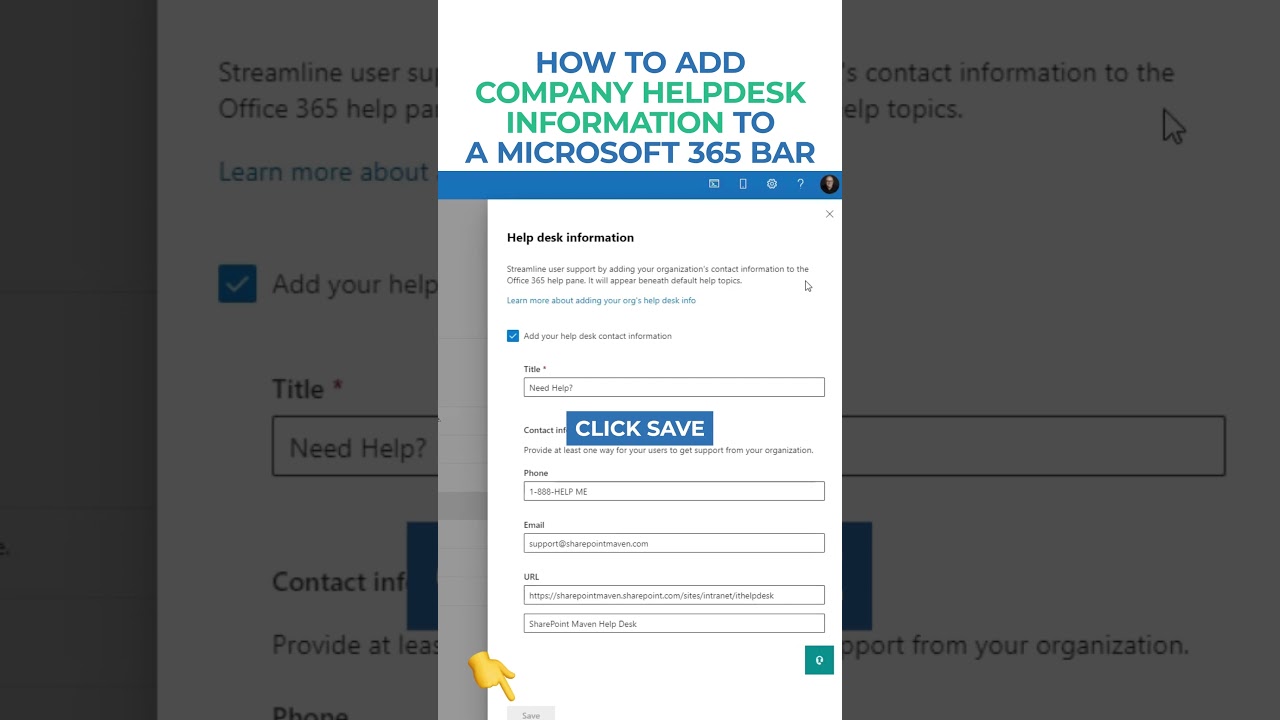- All of Microsoft
Add Helpdesk Info to Microsoft 365 Bar: A Step-by-Step Guide
Easily Add Custom Helpdesk Info to Microsoft 365 Bar for Quicker User Support
Key insights
- Prerequisites include being a Microsoft 365 Global Administrator and having an Exchange Online license.
- To add company helpdesk information, start by accessing the Microsoft 365 Admin Center and navigating to Settings > Org settings.
- In the Organization profile section, find and edit the Help Desk Information.
- Enable the Help desk card option and fill out details such as custom title, help desk phone, email, and URL (optional).
- Users can access this customized helpdesk information through the question mark icon (?) in most Microsoft 365 apps, with changes appearing after a short time.
Enhancing User Support within Microsoft 365
Providing comprehensive support within an organization is vital for maintaining productivity and ensuring users have the resources they need to solve issues efficiently. By integrating company helpdesk information directly into Microsoft 365, organizations can streamline the process of seeking help. This feature allows users to find contact details for support, such as phone numbers, email addresses, and even a dedicated URL, through a simple click on the help icon within Microsoft 365 apps. Not only does this minimize disruptions by offering immediate access to helpdesk details, but it also encourages self-service among users.
Setting up this feature requires administrative action from someone with Microsoft 365 Global Administrator rights, underlining the importance of having proper access and licenses. Once set up, the feature benefits not just the IT support team by potentially reducing direct queries, but also enhances user experience by providing a clear and easy pathway to assistance. For organizations without a dedicated help desk, Microsoft suggests leveraging SharePoint to build one, indicating the platform's flexibility and capability in supporting internal needs.
Ultimately, integrating helpdesk information into Microsoft 365 signifies a step towards optimizing organizational effectiveness and support. It underscores Microsoft's commitment to enhancing user experience and providing tools that aid in seamless operation and support within its ecosystem.
Adding company helpdesk information to the Microsoft 365 bar is a great way for users to easily find support. If you're a Microsoft 365 Global Administrator with an Exchange Online license, you can customize this in just a few steps. Below, we'll guide you through the process, from accessing the Microsoft 365 Admin Center to providing your helpdesk details.
First, start by signing into the Microsoft 365 Admin Center with your Global Admin credentials. Then, navigate to Settings by clicking the app launcher icon and selecting Admin. Under Settings, click on Org settings to find the Organization profile section.
Within the Organization profile, there's an option to edit your Help Desk Information. Enable the Help Desk card option and fill out the necessary details such as a custom title for the card, your help desk phone number, support email address, and optionally, your help desk URL if you have one. Click Save to apply your changes.
Your users will now find the added helpdesk information by clicking the question mark icon in the top-right corner of most apps within the platform, including SharePoint, Outlook, and OneDrive. This customization will make it easier for users to access support when needed.
It's important to note that the changes might take a short time to become visible to all users. If your organization does not have a dedicated help desk, it's worth considering creating one using built-in SharePoint features. This small effort can significantly improve your team's efficiency and support experience.
The process outlined above is a simple yet effective way to enhance user support within Microsoft 365. If you have further questions about customizing your Microsoft 365 experience, feel free to reach out for more information.
Enhancing User Support in Microsoft 365
The integration of company helpdesk information into Microsoft 365 not only simplifies the support process for users but also enhances overall productivity within the organization. Utilizing the Microsoft 365 Admin Center, or similar keywords such as 'admin center', allows administrators to easily add crucial contact information directly into the help pane. This ensures that users have quick and easy access to support resources like phone numbers, email addresses, and helpdesk websites.
Implementing this feature can drastically decrease the amount of time users spend searching for support contact information, allowing them to resolve issues more efficiently. Moreover, it centralizes support resources, making it easier for IT teams to manage and update information as needed. Given the wide array of applications that Microsoft 365 encompasses, such as SharePoint, Outlook, and OneDrive, having a single, easily accessible point for helpdesk information is invaluable.
For organizations without a dedicated helpdesk, Microsoft provides the necessary tools within SharePoint to build one. This emphasizes Microsoft's commitment to offering versatile solutions that cater to different organizational needs. Whether it's enhancing user support through customized helpdesk details or leveraging SharePoint to build a dedicated support platform, Microsoft 365 proves to be a powerful tool for improving operational efficiency and user satisfaction.
In summary, integrating helpdesk information into Microsoft 365 is a straightforward process that brings significant benefits. By following the steps mentioned, administrators can ensure that users have all the support information they need at their fingertips. This not only streamlines the support process but also enhances the overall user experience within the Microsoft ecosystem.

People also ask
Does Microsoft 365 have a help desk?
For assistance, initiate a service request directly from the Microsoft 365 admin center. This invaluable service is offered at no additional cost. It provides support for both current inquiries and assistance with previous acquisitions.
What is the help desk system in SharePoint?
The SharePoint help desk system is designed to streamline business operations by efficiently tracking user inquiries, delegating tasks to appropriate personnel, and ensuring swift resolution of issues. Additionally, it enhances collaborative efforts, knowledge exchange, and communication within support teams, making it an essential tool for organizational support structures.
Is Helpdesk 365 free?
Indeed, Helpdesk 365 is available free of charge for usage by up to one user indefinitely. This SharePoint-based help desk application is characterized by its simplicity, adaptability, and integration with Microsoft 365, making it an ideal solution for managing issue tickets across various organizational departments such as IT, HR, and Finance, thereby ensuring efficient issue resolution.
Keywords
Microsoft 365 helpdesk, add helpdesk information, company helpdesk setup, integrate helpdesk Microsoft 365, Microsoft 365 support customization, configure helpdesk in 365, company support Microsoft 365, Microsoft 365 helpdesk information setup