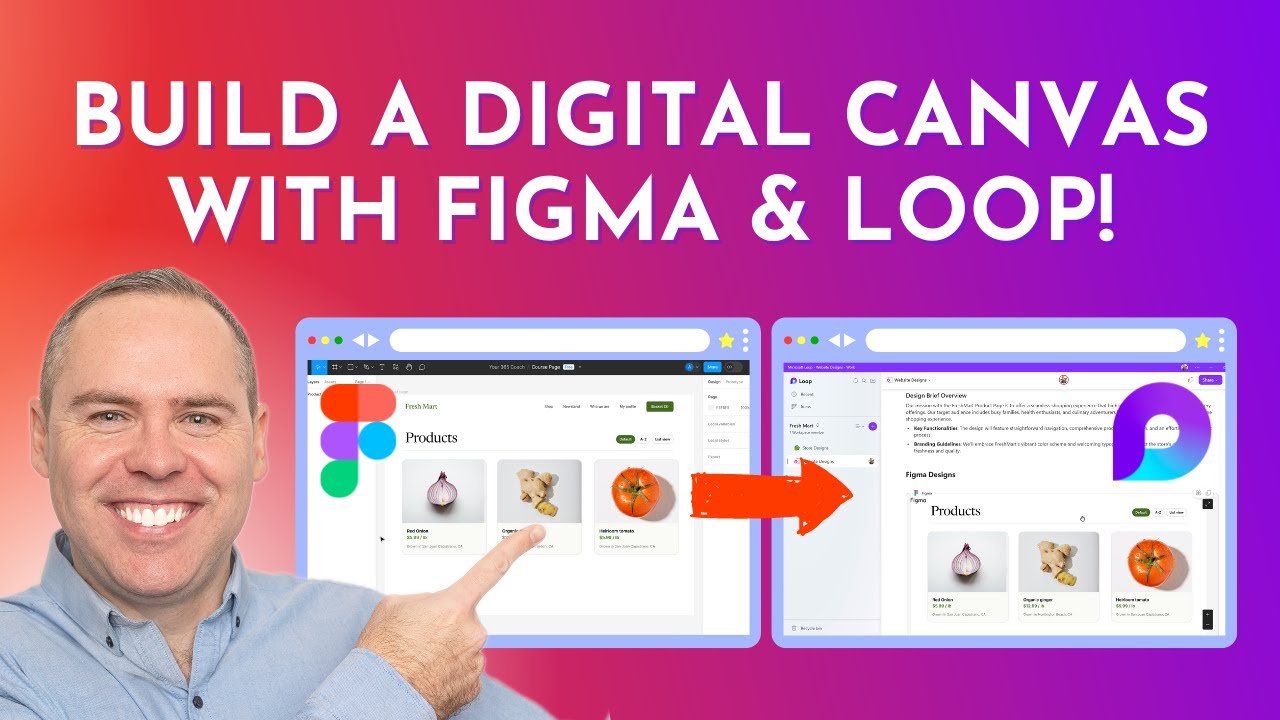- All of Microsoft
Turn Figma Designs into Digital Art with Microsoft Loop!
Unlock Collaboration: Transform Figma Designs with Microsoft Loop - Master Real-Time Creativity!
Key insights
In the insightful video tutorial, Scott Brant demonstrates how to turn static Figma designs into dynamic, collaborative canvases using Microsoft Loop. The guide showcases the integration process of Figma designs into Microsoft Loop, enabling enhanced collaboration through features such as Task Lists and Voting Tables.
Learn to efficiently sync a Figma design into Microsoft Loop, allowing for a seamless transition from static to interactive designs.
Gain a comprehensive understanding of how to utilize Figma within Microsoft Loop to its full potential, making your design process more dynamic.
Discover innovative ways to manage tasks, brainstorm ideas, and share information in real-time, all centered around your Figma design in Loop.
Stay updated with more tutorials and tips on mastering Microsoft 365 by subscribing to the creator’s channel, ensuring you maximize your productivity and collaboration in Microsoft’s ecosystem.
The video tutorial offers clear timings for each segment, making it easy for viewers to navigate through the tutorial and focus on specific sections of interest.
Figma and Microsoft Loop: Revolutionizing Collaboration
The integration of Figma designs into Microsoft Loop represents a significant leap in collaborative digital design and project management. This technology allows designers and teams to transform static images into interactive canvases where ideas can flow freely and collaboration is unbounded. By leveraging Microsoft Loop, users can add dynamic components such as Task Lists and Voting Tables directly onto their Figma designs, promoting an inclusive and real-time feedback system. This integration is not just about enhancing visuals; it's about redefining how teams communicate, make decisions, and realize concepts together. Whether you are a designer looking to elevate your presentations or a project manager aiming to streamline workflows, the combination of Figma and Microsoft Loop offers a versatile and powerful platform to bring your projects to life. With the ease of syncing designs and the potential for live collaboration, this innovation marks an exciting development in the landscape of digital design and teamwork.
Imagine transforming static Figma designs into dynamic, collaborative canvases with Microsoft Loop. In this tutorial, Scott Brant will show you how to seamlessly integrate a Figma design into Microsoft Loop. You'll then learn how to enhance your Figma Designs using Loop's capabilities, including Task Lists and Voting Tables.
This video tutorial will cover how to sync a Figma design into Microsoft Loop, making it easy for viewers to understand the process. It will also delve into innovative ways to manage tasks, brainstorm ideas, and share information in real-time around your Figma Design using Loop. Scott's aim is to help viewers fully leverage Figma within the Microsoft Loop environment.
Additionally, viewers are encouraged to stay updated for more tutorials and tips on mastering Microsoft 365 by liking, subscribing, and hitting the notification bell. Scott recommends joining Microsoft 365 to transform how you work, collaborate, and achieve your goals. The video's timings are provided to help viewers navigate through the tutorial.
- How to Sync a Figma Design into Microsoft Loop
- Understanding Figma's use in Microsoft Loop
- Innovative ways to manage tasks and brainstorm around your Figma Design in Loop
Exploring Microsoft Loop's Impact on Collaboration
Microsoft Loop represents a significant leap forward in collaborative work environments. By allowing the integration of Figma designs, Loop transforms traditional workspaces into dynamic canvases where ideas can be shared and developed in real-time. This capacity to incorporate and build upon Figma designs within Loop not only streamlines workflow but also fosters a more integrated and interactive approach to project development. Users benefit from an enhanced ability to manage tasks, vote on ideas, and see updates as they happen, making collaboration more efficient and effective. As a part of Microsoft 365, Loop continues to redefine the boundaries of collaborative software, offering innovative ways for teams to communicate, brainstorm, and accomplish their objectives seamlessly. With tools like Loop, the future of work is becoming more flexible, interactive, and connected, showcasing the power of combining design and productivity tools in one platform.
In a recent YouTube tutorial, Scott Brant outlines how to transform static Figma designs into dynamic, collaborative environments using Microsoft Loop. This practical guide walks viewers through the process of syncing a Figma design with Loop, enabling them to enhance their design work utilizing Loop's capabilities.
Key Learnings from the Tutorial
The tutorial focuses on several critical areas:
- Syncing a Figma design into Microsoft Loop for enhanced collaboration.
- Understanding the integration of Figma within Microsoft Loop's ecosystem.
- Employing innovative methods to manage tasks, brainstorm ideas, and share information in real-time, leveraging the Loop platform.
This guide does not only demonstrate the technical know-how but also emphasizes continuous learning and collaboration within Microsoft 365. It encourages viewers to follow Your 365 Coach for more insights on maximizing their productivity and achieving goals through effective collaboration tools.
Transforming Design Collaboration with Microsoft Loop
Figma and Microsoft Loop are revolutionizing design collaboration. Figma’s robust design capabilities, combined with Loop’s flexible, interactive space, offer an unprecedented level of real-time collaboration and feedback. Users can seamlessly bring their Figma designs into the Loop environment, where teams can engage with the content in various productive ways, including task lists and voting tables, which are essential for refining design processes. This integration bridges the gap between static designs and dynamic, collaborative workspaces, heralding a new era of teamwork and creativity in the digital domain.

## Questions and Answers about Microsoft 365
Keywords
Figma Design Conversion, Microsoft Loop Tutorial, Digital Canvas Creation, Transforming Figma Designs, Microsoft Loop Integration, Figma to Digital Canvas, Enhancing Design Workflows, Interactive Design Techniques, Figma Microsoft Loop Guide, Dynamic Digital Canvases