- All of Microsoft
Boost Productivity: Free Task Automation with MS Copilot!
Unlock FREE Task Automation with Microsoft Copilot: Summarize PDFs, Plan Dinners & Book Vacations!
Key insights
- Microsoft Copilot is available for free and can be used to automate various tasks.
- It can summarize PDF files, suggesting its utility in handling documents.
- The tool is also capable of assisting with daily activities such as planning dinners or managing travel plans.
- Scott Brant provides a walkthrough in the latest video, indicating user-friendly guidance.
- The content focuses on practical applications of Microsoft Copilot in everyday scenarios.
Exploring Microsoft Copilot
Microsoft Copilot is designed to simplify the automation of tasks across various daily scenarios. This tool, by Microsoft, extends its capability beyond typical office applications to assist with personal planning and organization. Utilizing AI, it can swiftly tackle complex tasks such as summarizing information from lengthy documents like PDFs. Moreover, it proves handy in lifestyle management, helping users with meal planning and even vacation bookings. Presented by Scott Brant, the tutorial showcases Copilot’'s effectiveness in real-world applications, emphasizing its accessibility and cost-effectiveness as a free tool. The demonstration aims to provide a thorough understanding, proving the software's adaptability and ease of use.
[BEGIN HTMLDOC]
In our latest video, Scott Brant delves into the practical applications of the free version of Microsoft Copilot. He covers a range of daily tasks that this innovative software can handle with ease. From summarizing documents to managing personal tasks, Brant provides a comprehensive overview.
One significant aspect explored in the video is Microsoft Copilot’s ability to summarize PDF files. This functionality proves especially useful for professionals and students who need quick overviews of extensive documents. Brant demonstrates how this feature can save considerable time and effort.
Further into the video, Brant explains how Microsoft Copilot can assist in household tasks, such as planning dinner. This application of technology simplifies decision-making about daily meals, which can be a tedious task. It suggests recipes based on dietary preferences and available ingredients.
Lastly, the video illustrates Microsoft Copilot’s utility in planning vacations. Brant shows how it can streamline the booking process by providing the best options based on personal travel preferences. This includes flight bookings, accommodations, and local activities.
- Time-saving PDF summarization
- Dinner planning assistance
- Streamlined vacation booking
Expanding on Microsoft Copilot
Microsoft Copilot represents a leap forward in automated personal assistance technology. It's designed to handle a variety of tasks traditionally requiring human effort and decision-making. The software utilizes advanced algorithms and machine learning to provide personalized suggestions and functions.
Specifically, in the realm of document handling, Microsoft Copilot's summarization tool is not only a time-saver but also enhances productivity by allowing users to focus on other critical tasks. Such technology is particularly advantageous in academic and corporate settings where large volumes of data are processed daily.
In terms of everyday applications, such as meal planning, Microsoft Copilot acts like a culinary consultant in the user’s pocket. By taking into account the user's past preferences and current pantry items, it can suggest recipes that are both appealing and convenient.
For travelers, the planning tools of Microsoft Copilot represent a personalized travel agency, offering tailored suggestions that align with the user's preferences and budget. This reduces the stress and time involved in travel planning, making vacationing more enjoyable.
As it stands, Microsoft Copilot is pushing the boundaries of what AI and machine learning can achieve within personal productivity spheres. Its capacity to adapt and learn from user interactions makes it an invaluable tool for anyone looking to enhance their daily efficiency effectively.
By handling routine tasks intelligently, Microsoft Copilot frees up time, allowing users to focus on more creative or complex issues. This increases overall productivity and satisfaction in both personal and professional contexts.
[END HTMLDOC]
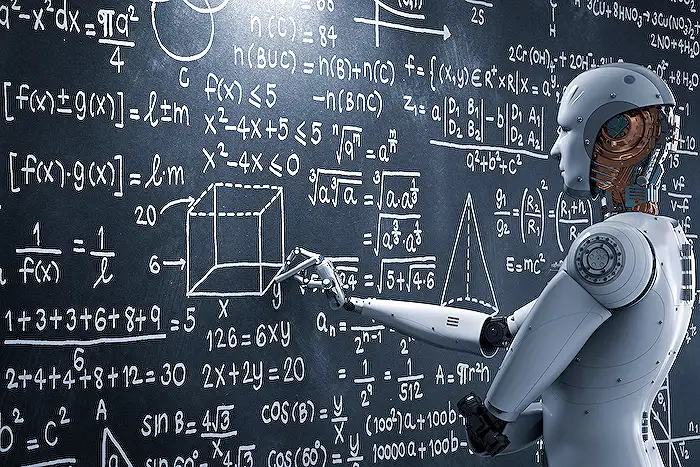
People also ask
"What can I automate with Copilot?"
Microsoft Copilot is designed to automate various tasks within office applications, streamlining document editing, email drafting, data analysis, and creating presentations. By intelligently understanding context through AI, Copilot enhances productivity and simplifies complex operations.
"Can I use Microsoft Copilot for free?"
Microsoft Copilot is not available for free; it requires a commercial license. Users interested in experiencing the capabilities of Copilot need to subscribe to the relevant Microsoft 365 plan that includes this feature.
"What can you do with Microsoft Power Automate for free?"
Microsoft Power Automate's free version allows users to create simple automated workflows between applications and services. This helps to sync files, get notifications, collect data, and more, albeit with some limitations compared to the premium version.
"Can Copilot create tasks?"
Yes, Copilot can create tasks efficiently. It integrates with Microsoft's ecosystem to assist in automatically setting up tasks in applications like Microsoft To Do and Planner based on user prompts and email content.
Keywords
Microsoft Copilot automation, automate tasks Copilot, free task automation, Microsoft Copilot tutorial, Copilot automation guide, using Microsoft Copilot, Copilot task manager, streamline tasks with Copilot
