- All of Microsoft
- Windows
Exploring Windows Autopilot v2: Does It Work Without Hardware Hash?
Explore how Windows Autopilot Device Preparation speeds setup without hardware hash, boosting efficiency and security.
Key insights
Windows Autopilot device preparation simplifies the deployment process by providing a consistent configuration and enhancing the speed of setup. It operates without the need for custom images and drivers for each device model, using the OEM-optimized version of the Windows client instead.
The benefits include reducing the time and infrastructure IT needs for deploying devices, maximizing ease of use, and allowing for improved troubleshooting through near real-time deployment monitoring.
Enrollment Time Grouping is a significant feature wherein devices are added to a security group at the time of user authentication, allowing for immediate delivery of configurations. This facilitates faster and more effective deployment.
Windows Autopilot device preparation also enhances the User Experience (UX) by offering a simplified Out Of Box Experience (OOBE) with clear progress indicators and consistency, informing users upon completion of setup.
Troubleshooting and Reporting improvements provide detailed monitoring of deployment status including applications and scripts, ensuring effective management and immediate feedback on the deployment phases.
Windows Autopilot Device Preparation
Windows Autopilot device preparation represents a transformative change in how IT administrators deploy Windows devices across organizations. By leveraging technology such as the OEM-optimized version of Windows and enhanced user authentication processes during OOBE, this tool ensures that setting up new devices is both streamlined and standardized. The integration of features like Enrollment Time Grouping and direct application of configurations at user authentication greatly shortens the deployment timeline and reduces the manual workload on IT staff.
The goal is to make the process as simple, fast, observable, and reliable as possible. By minimizing the dependencies on physical hardware configurations and focusing on software-driven processes, Windows Autopilot allows IT departments to manage device setup with greater flexibility and control. Moreover, the enhanced reporting features allow for real-time tracking of each device’s status throughout the deployment cycle, providing important data that can be used to further refine and improve the deployment process.
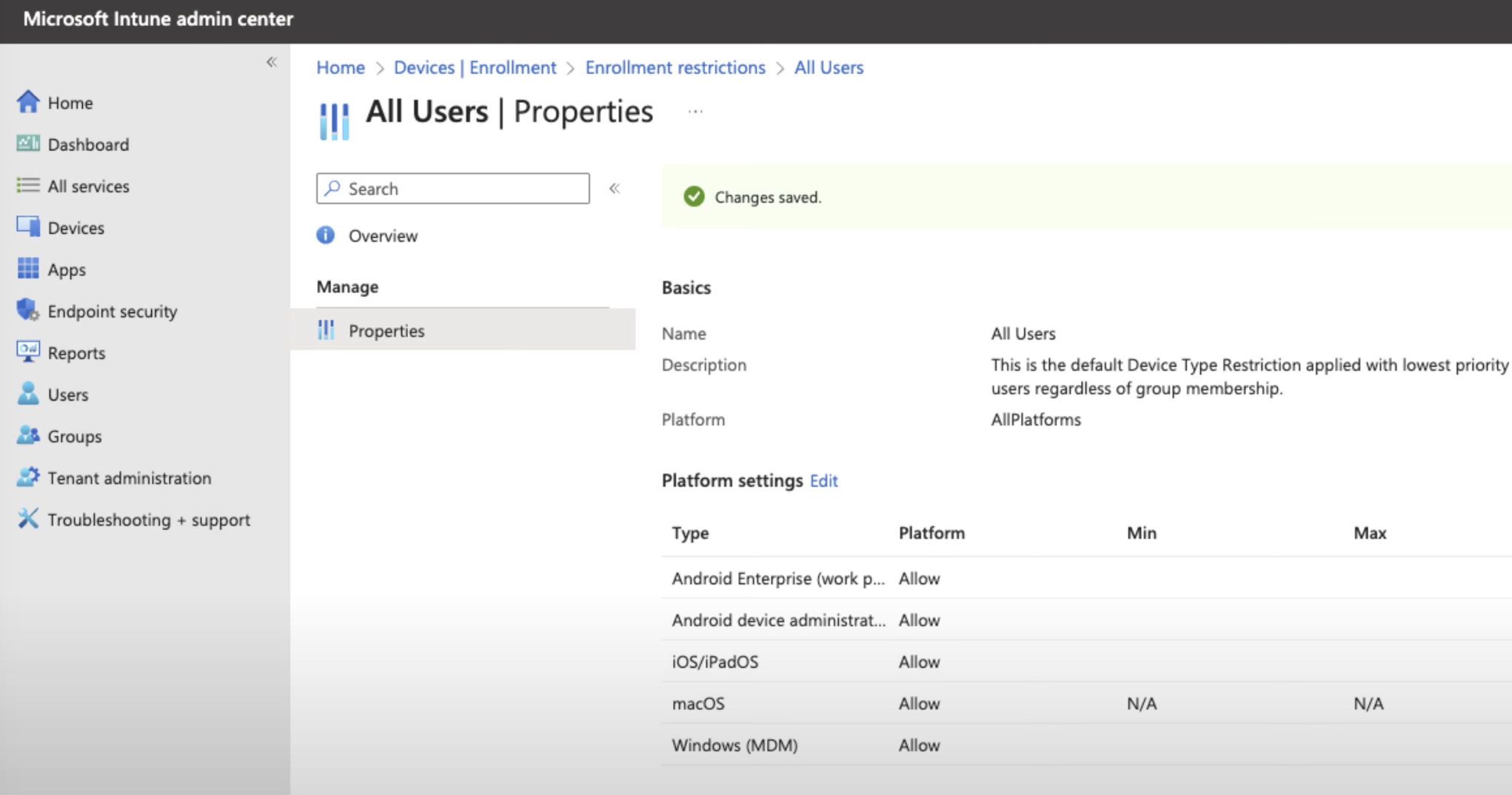
These advancements not only optimize the administrative workflows but also improve the overall user experience. End users benefit from a faster setup process and a more consistent introduction to their device functions, thanks to the streamlined OOBE provided by Windows Autopilot. This user-friendly approach is crucial for businesses aiming to facilitate smooth transitions for their staff onto new equipment.
Furthermore, the ability to handle deployments in sensitive environments like the Government Community Cloud High (GCCH) and Department of Defense (DoD) shows the robust adaptability and security awareness built into the Windows Autopilot framework. This makes it a suitable choice for a wide range of organizations, including those operating under stringent regulatory requirements.
In essence, Windows Autopilot device preparation is a key tool in modern IT strategy, fostering an adaptable, secure, and efficient environment for deploying Windows devices while ensuring that both users and IT administrators have a positive and productive experience from start to finish.
Exploring the innovative capabilities of Windows Autopilot v2 preparation, this YouTube video by Dean Ellerby [MVP] clarifies its processes and details essential features that eliminate the need for a hardware hash. The video dives deep into the seamless integration and setup of devices aimed at enhancing the admin and user experience significantly. Below, the video's important elements are summarized, providing viewers with a comprehensive understanding of the subject.
Introduction to Windows Autopilot Device PreparationWindows Autopilot Device Preparation is central to configuring new devices, aiming to streamline the deployment process. It ensures that devices are ready for immediate use, reducing time and resources spent on manual setup. Key focuses include speeding up the overall preparation process and offering improved capabilities for monitoring and troubleshooting.
The requirements for utilizing this system include Windows 11, versions 23H2 and 22H2, with specific updates and devices that are not previously registered or added as Windows Autopilot devices. The core of the process involves the use of an OEM-optimized version of the Windows client, reducing the need for custom images and ongoing device model maintenance.
This preparation method boosts efficiency by delivering device configurations during user authentication in the out-of-box experience (OOBE). Furthermore, it allows devices to be automatically added to security groups, receiving tailored applications and PowerShell scripts. The improvements aim for simplicity, reliability, and observable results throughout the deployment process.
Enhanced Features and CapabilitiesThe updated Windows Autopilot Device Preparation introduces enrollment time grouping in Intune, considerably hastening the setup process. This, coupled with detailed out-of-the-box reporting, allows for real-time monitoring of deployments, application status, and script execution times, drastically simplifying troubleshooting efforts.
Furthermore, support is extended to special environments such as the Government Community Cloud High (GCCH) and the Department of Defense (DoD). This ensures that the range of Autopilot’s benefits can be utilized across a broader spectrum of organizational frameworks, emphasizing versatility and security compliance.
The capabilities of this preparation approach encapsulate a user-driven deployment flow, ensuring a simplified and transparent user experience. Standard users enjoy a non-administrative setup, with a clear display of OOBE progress, contributing to a consistent and informative user journey right from the start.
Troubleshooting and Reporting EnhancementsTroubleshooting is advanced by providing near real-time updates on deployments. With comprehensive monitoring that includes application and PowerShell script statuses, administrators can effectively oversee each phase of the device setup. This not only eases the identification of issues but also ensures a smooth configuration process for all deployed devices.
By grouping devices at the time of enrollment, configurations are swiftly applied as predefined security groups receive designated applications and policies. This system not surprisingly leads to a quicker and more streamlined setup, as each device adheres to pre-set conditions tailored to specific organizational needs.
Lastly, Windows Autopilot Device Preparation supports the use of corporate identifiers within Intune, adding an extra layer of security by ensuring that only authorized devices proceed through the setup process. This aligns with broader organizational IT security policies, safeguarding against unauthorized access and usage.
Overview: Windows Autopilot Device Preparation
As technology continues to evolve, the methods of managing and preparing digital devices become more refined. Windows Autopilot Device Preparation is at the forefront, revolutionizing the traditional ways IT departments deploy new hardware. By automating numerous steps that were once manually intensive, this feature not only saves time but also increases operational efficiency across industries.
Through its seamless integration and easy-to-navigate user interface, Windows Autopilot allows organizations to quickly adapt to new software environments without significant downtime or steep learning curves. Enhanced reporting tools and real-time status updates facilitate immediate troubleshooting and adjustments, ensuring a smooth transition and optimal device performance from day one.
Moreover, by eliminating the need for a hardware hash, Windows Autopilot stands out as a less intrusive yet highly effective tool for device management, reflecting the latest advancements in digital administration. Overall, Dean Ellerby [MVP]'s YouTube video addresses the critical aspects of Windows Autopilot, offering valuable insights into its functionality, benefits, and ongoing enhancements in user and administrative experiences.

People also ask
Do you need hardware hash for Autopilot?
For device identification within the Windows Autopilot service, it is necessary to obtain and upload the device's unique hardware hash.
How to get hardware hash for Autopilot in OOBE?
In the Out of Box Experience (OOBE) phase of setting up a new Windows 11 device, the hardware hash can be sourced by accessing the Windows Autopilot Diagnostics Page. During the OOBE, pressing Ctrl-Shift-D will bring up this page.
How do I manually get hardware hash?
Collect the hardware hash
Is TPM compulsory for Windows Autopilot?
TPM 2.0 is essential for leveraging Windows Autopilot's self-deploying features during the pre-provisioning phase. Additionally, TPM attestation demands connectivity to specific HTTPS URLs, contingent on the TPM manufacturer.
Keywords
Windows Autopilot v2, No Hardware Hash, Autopilot Functionality, Autopilot Setup, Microsoft Autopilot Effectiveness, Windows Autopilot Review, Autopilot v2 Hardware, Does Autopilot Work
