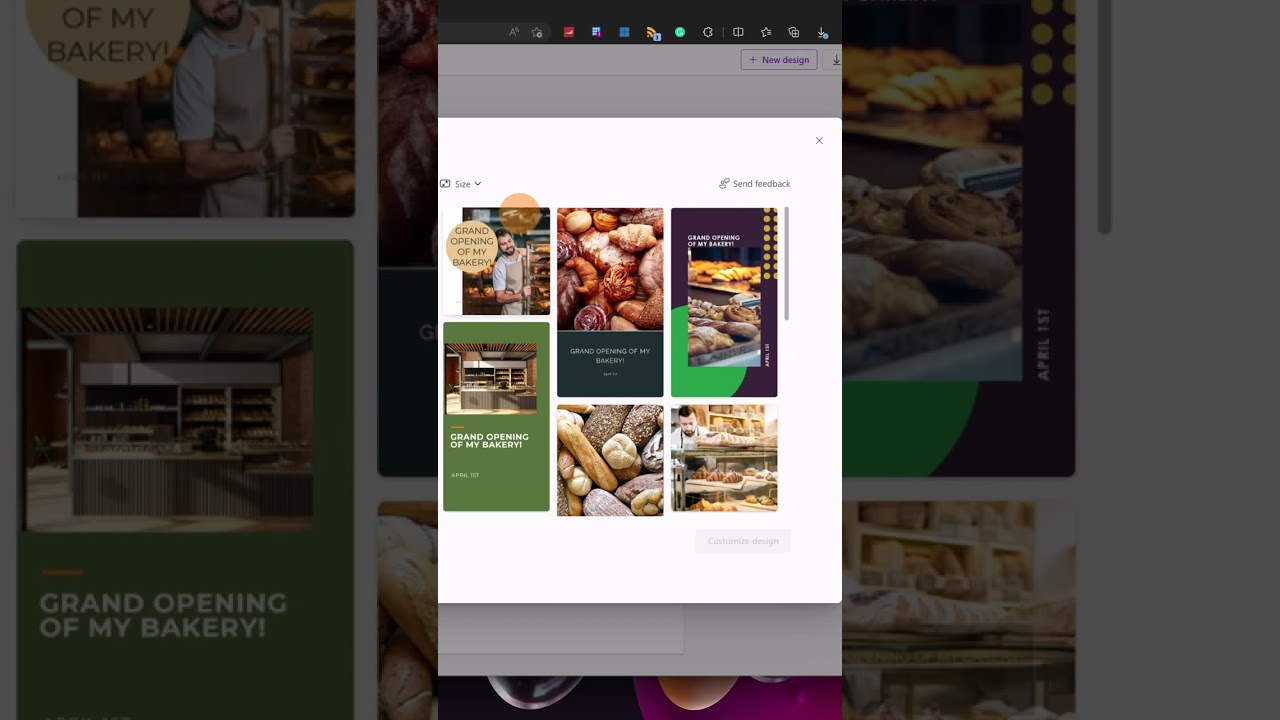- All of Microsoft
How to use the AI tool Microsoft Designer
Microsoft Designer is a new AI tool that helps you create professional quality social media posts, invitations, digital postcards, graphics, and more
Microsoft Designer is a new AI tool that helps you create professional quality social media posts, invitations, digital postcards, graphics, and more, even if you are not a designer.
This tool can be compared to Canva, the user can describe the desired image and AI will generate it.
Microsoft Designer is an AI-powered tool that enables users to create beautiful, high-quality visuals without needing any design skills. It provides a suite of tools and templates to help users create stunning visuals in a matter of minutes. With Microsoft Designer, users can create visuals using images, videos, and text. They can also customize their visuals with a variety of tools such as color filters, effects, and overlays. Additionally, users can collaborate with others on their visuals, making it easy to get feedback and iterate on their designs quickly.
More links on about Microsoft 365
YouTube · Robin Louw – Designer · Prieš 1 dieną
2022-10-13 — Using the same artificial intelligence as DALL-E 2, the Microsoft Designer app is a graphic design tool in Microsoft 365 that enables users ...
2022-10-12 — Microsoft. You can also create images using Image Creator on Bing. The tool uses the same AI tech in Designer to help you create new images ...
So cool having Microsoft Designer reel running on the Microsoft cube ... and tools 🛠️, all in place 🏢, But no one wanted to use it, such a disgrace!