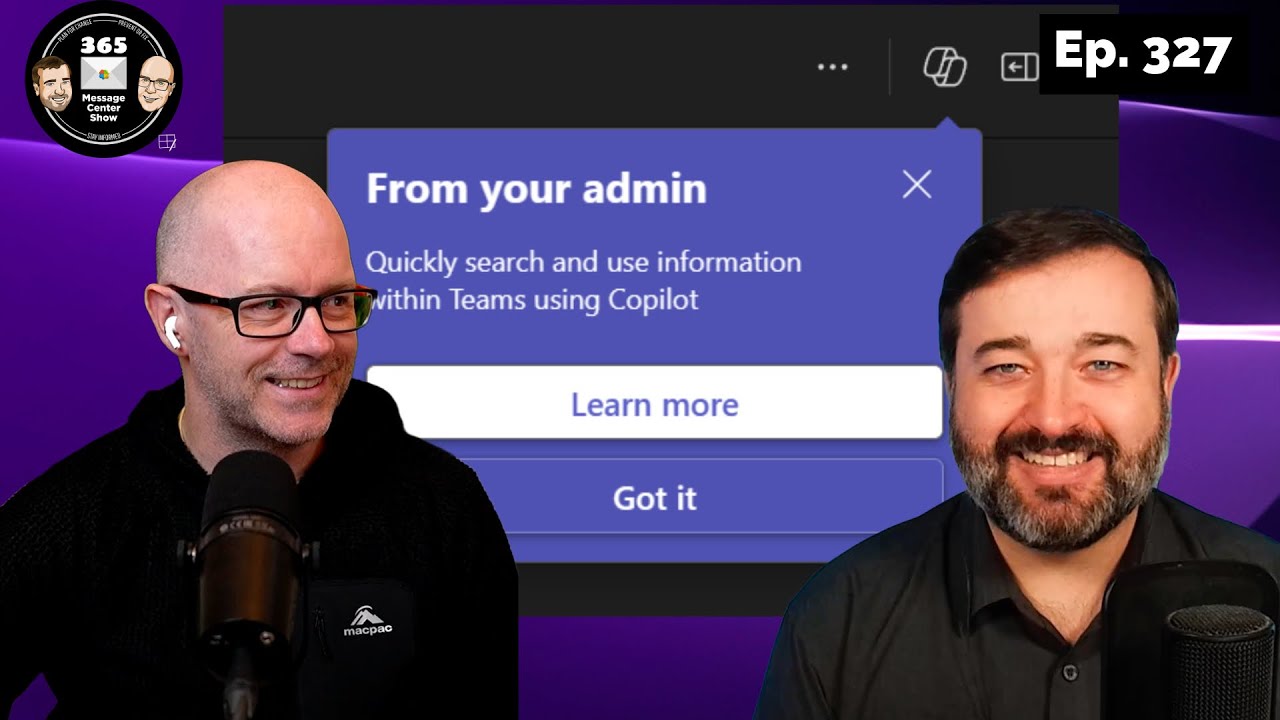- All of Microsoft
Boost Teams & Copilot Usage with Strategic Pop-Ups | Ep 327
Boost Microsoft Teams & Copilot use: Drive adoption with new organizational messages. Plus, updates on Outlook & more!
Key insights
- Teams and Copilot adoption can be increased by configuring organizational messages to encourage usage of new features.
- New improvements in Microsoft Outlook for working hours and location settings enhance user experience.
- Microsoft Clipchamp now offers the ability to remove pauses and silences in videos, simplifying video editing.
- Administrators can drive Microsoft Teams adoption with targeted organizational messages through the admin center.
- Premium Viva Engage introduces Copilot and AI Summarization, enhancing user engagement and content understanding.
Enhancing Productivity with Microsoft's Latest Updates
The episode 327 of "365 Message Center Show" brings exciting updates for Microsoft Teams and Microsoft 365 Copilot. This recent episode highlighted the new feature that allows the configuration of organizational messages from the Adoption Score admin center. These messages aim to drive the adoption of Microsoft Teams features and are also available for Microsoft 365 Copilot through the M365 Usage Analytics report page.
The show also discussed several key updates and announcements for the Microsoft ecosystem. Among these, a significant enhancement to Microsoft Outlook for Windows and web was covered, noting improvements to setting working hours and location. Moreover, Microsoft Clipchamp introduced a feature to remove pauses and silences in videos, streamlining video editing for users.
One of the standout features highlighted was the capability to send pop-over messages in Microsoft Teams related to Microsoft Copilot. This aims to inform and engage users about the benefits and capabilities of Copilot directly within the Teams environment. Additionally, Viva Engage introduced new Copilot and AI summarization features, enhancing user engagement and content management.
Furthermore, the episode outlined updates to SharePoint Online, including new heading level options for web parts, which improve content structuring and accessibility. Lastly, it announced the retirement of legacy Power BI Apps, marking a shift towards more advanced and audience-specific Power BI applications. These updates and features represent significant advancements in Microsoft's suite of tools, focusing on enhancing user experience and productivity.

People also ask
How do you integrate Copilot with a team?
To integrate Copilot into your team's workflow, you should begin by navigating to Installed apps and selecting Add apps. Within the Add installed apps panel, initiate a search for the Copilot for Sales application. It’s also possible to segment your search based on app permission policies. Finalize the process by choosing Add, thereby including Copilot for Sales in your compilation of installed applications.
How do I get rid of Microsoft Copilot?
To remove Copilot from your Taskbar in Windows 11, follow the designated procedure for elimination.
What can Copilot do in Microsoft Teams?
[Response was not provided]
How do I enable Copilot in Outlook?
To activate Copilot within Outlook, here are the necessary steps:
Keywords
Pop up messages, Teams adoption, Copilot usage, increase software adoption, user engagement strategies, productivity tools, Microsoft Teams, AI integration tips