- All of Microsoft
- Windows
Windows Server 2022 The Ultimate Beginners Guide
Master Windows Server 2022 in 30 Mins: Essential Guide for IT Beginners
Key insights
- Comprehensive Guide: Windows Server 2022 is demystified for beginners, covering all essentials in a concise 30-minute tutorial.
- Key Features Explained: Includes tutorials on network settings, roles, services, DHCP, DNS, and Active Directory.
- Target Audience: Highly beneficial for individuals aspiring to enter the IT field and enhance their technical skills.
- Educational Structure: The video is structured with clear timecodes for each topic, making it easy to navigate through different sections.
- Supplementary Resources: Provides access to an extended playlist for more in-depth learning and additional resources for hands-on practice.
Windows Server
Windows Server 2022 serves as a foundational platform for many IT professionals looking to establish or advance their IT infrastructure capabilities. The video tutorial addresses this by offering an easily accessible starting point for beginners. By explaining complex topics such as DHCP, DNS, and Active Directory in straightforward terms, it seeks to reduce the entry barrier to the IT field. Additionally, the instructional content is meticulously timed and organized to aid in learning efficiency and retention. This approach not only helps novices quickly understand the server's fundamental operations but also provides pathways for further exploration through additional resources and hands-on exercises. The provision of a playlist and extra learning materials suggests a well-rounded approach to mastering Windows Server 2022, crucial for anyone starting in IT or seeking to refresh their knowledge.
Introduction to Windows Server 2022
In a recent informative video by Andy Malone [MVP], the basics and essential components of Windows Server 2022 are covered extensively. Dubbed "The Ultimate Beginners Guide," the video aims to enlighten those new to the IT field or anyone looking to enhance their understanding of server management.
Andy promises that within just half an hour, viewers will receive a comprehensive rundown of the necessary steps to set up and manage Windows Server 2022 successfully. He discusses a variety of critical topics ranging from network settings to server roles and services. Some fundamental concepts explored include DHCP, DNS, and Active Directory.
Key Learning Segments
The video is nicely segmented with clear timecodes for various topics, making it easy for viewers to find specific information. Starting with an introduction at 00:00, Andy quickly moves into the basics of Windows Server at 01:50, followed by an exploration of the Server Manager at 02:44.
Other technical aspects such as understanding roles and features start at 03:53. Andy teaches about configuring DHCP and DNS at timestamps 06:56 and 12:05, respectively. A significant portion of the guide delves into Active Directory — from an overview at 15:44 to creating users at 17:40 and managing groups at 20:04.
For organizational structuring, the video introduces Organisational Units (OUs) and Group Policies at 23:48 and 24:37, respectively. Lastly, Andy rounds off with session conclusions at 33:10 after covering log viewing and setting up a test lab, which are crucial for troubleshooting and learning in a simulated environment.
Essential Resources for Learners
Though the video is hosted as part of a broader On Prem Server Playlist, with considerable advancements in IT learning resources, this particular guide stands out as a solid starter pack for anyone venturing into server management. With a clear, step-by-step approach, Andy Malone ensures that newcomers are not overwhelmed but instead well-equipped with the necessary skills and knowledge to operate in a Windows Server environment efficiently.
Overall, this video serves as a valuable educational resource for beginners. By breaking down complex server concepts into manageable parts, Andy facilitates a smoother transition for new IT professionals into the realm of server administration. His expertise and structured delivery make this guide an indispensable tool for beginners eager to advance in their IT careers.
Further Insights on Windows Server 2022
Windows Server 2022: A Stepping Stone into IT
Newcomers to the world of information technology can find Windows Server 2022 an integral platform for learning and development. With its array of features and comprehensive configuration options, it represents a robust framework for acquiring in-depth tech skills.
Server Management Foundations
By familiarizing themselves with basic yet essential aspects like DHCP and DNS configurations, novices can set a strong foundation. Moreover, understanding Active Directory and Group Policies further empowers IT professionals to manage and secure their network environments effectively.
Structured Learning Path
Andy Malone’s video provides a structured path for learning. Each segment of the video is designed to build upon the previous one, ensuring a logical progression that enhances comprehension and retention of the information presented.
Practical Applications
Setting up test labs and viewing logs can immensely benefit learners by giving them a hands-on experience. These skills are not only pivotal for academic purposes but are also highly valued in the practical world, enhancing job readiness.
Accessibility and Engagement
The guide's accessibility is amped up by its concise yet thorough explanation of server setup and management. Andy's engaging method of delivery makes learning enjoyable and more engaging for viewers.
Leveraging Educational Videos
With advancements in digital education, utilizing resources such as Andy's video can dramatically improve learning outcomes. These resources make technical education more accessible and can help bridge the gap between novice and advanced IT professionals.
Continued Learning and Resources
For those who wish to dive deeper, following Andy Malone’s entire playlist and other provided resources can widen their knowledge and technical expertise. Such resources are pivotal in staying updated with the latest IT trends and practices.
Anticipated Career Enhancement
Grasping the concepts taught in the Windows Server 2022 guide can open up numerous career opportunities in IT. This foundational knowledge is crucial for anyone aiming to specialize in network management or server administration.
Commitment to Education
Andy Malone’s dedication to providing a comprehensive beginner’s guide to Windows Server 2022 highlights the importance of quality IT education and its impact on career development. Enthusiasts and professionals alike are encouraged to explore such valuable resources.
Empowering IT Futures
With an emphasis on detailed explanations and practical tips, aspiring IT professionals are empowered to take confident steps towards mastering server technologies, thus paving the way for successful careers in information technology.
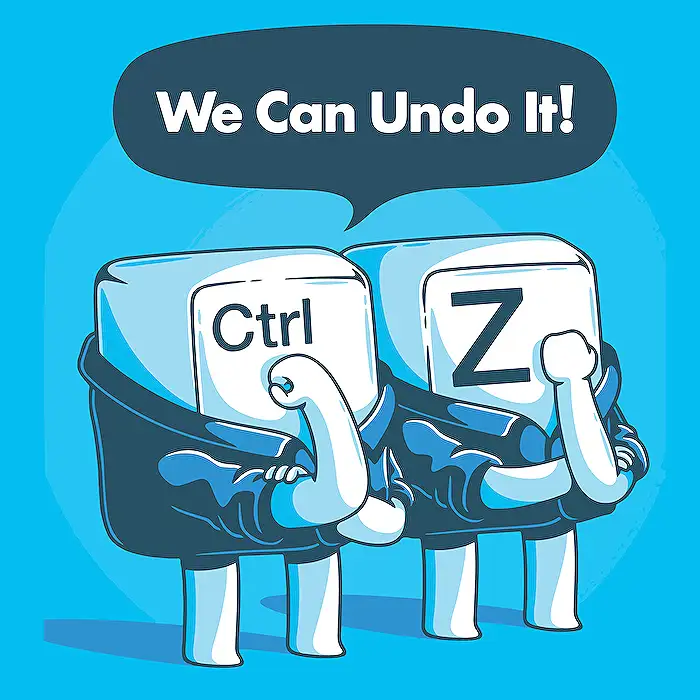
People also ask
What are the 3 editions of Windows Server 2022?
The editions of Windows Server 2022 that are currently available include Datacenter, Standard, and Essentials.
What is end of life for Windows Server 2022?
The End of Service Life (EOSL) for Windows Server 2022 Standard, Essentials, and Datacenter editions is scheduled for October 13, 2026. Furthermore, the Extended End of Life is projected for October 14, 2031.
What is the difference between Windows Server 2022 standard and Windows Server 2022 Essentials?
The Windows Server 2022 Standard edition is tailored for large organizations requiring advanced features and enhanced performance capabilities. On the other hand, the Essentials edition provides a more economical solution for small businesses, catering to basic operational needs.
How many Windows Server 2022 licenses do I need?
The licensing model for Windows Server 2022 remains consistent with that of Server 2019, which is based on a per-core system. It is mandatory to license at least 16 cores, regardless of if the actual server has fewer cores. For servers with additional cores, 'Additional Core' packs are available for purchase separately.
Keywords
Windows Server 2022 guide, beginners guide Windows Server, learn Windows Server 2022, Windows Server 2022 tutorial, Windows Server 2022 basics, Windows Server setup, Windows Server 2022 tips, Windows Server 2022 features
