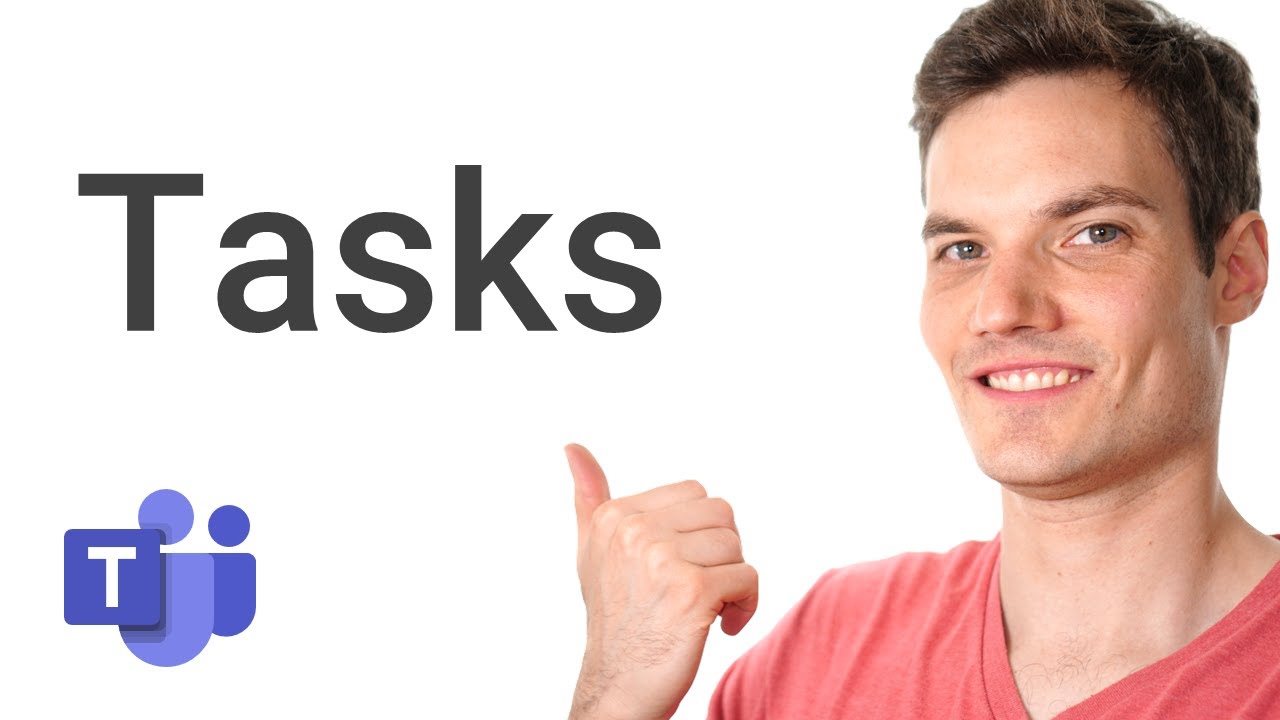- All of Microsoft
Microsoft Teams: Comprehensive Guide to MyDay View Features
Consolidate, prioritize and track tasks with My Day view feature in Microsoft Teams Tasks by Planner and To Do app.
Introducing My Day View in Microsoft's Task Organisation Tool
The 'My Day' view feature was recently introduced in Microsoft's task organising tool, designed to consolidate and prioritise tasks for a more seamless workflow. It provides a clutter-free interface to manage tasks from multiple sources.
The 'My Day' view is accessible via Teams. You can locate it by going to the 'Apps' tab from the side-bar, then search and select 'Tasks by Planner and To Do'. This new feature makes it possible to combine tasks from separate and personal lists, creating a clear and concise overview of daily tasks. This functionality allows focus and prioritisation of what's important for the day.
You can add tasks to 'My Day' by right-clicking a task and choosing 'Add to My Day', this ensures prioritisation of tasks for completion. Key features of 'My Day' view include:
- Consolidation of tasks - This view amalgamates tasks from varying sources, be it from Microsoft To Do, Microsoft Planner (tasks assigned in Plans), or flagged emails from Microsoft Outlook. Tasks for the day can be added by right-clicking and choosing ‘Add to My Day’.
- Task prioritisation - This feature allows sorting of tasks by due date, priority level, helping in efficient task management.
- Task completion and progress tracking - 'My Day' view allows tasks to be easily marked as completed and tracks progress throughout the day. Completed tasks can be easily identified from the remaining tasks.
For more information, you can visit the following link. The 'My Day' view simplifies task management by removing noise and clutter, allowing users to focus on the most important tasks at hand. It has significantly optimized the task management process, making it a highly useful tool for all Teams users.
Read the full article Ultimate Guide to MyDay View Features in Microsoft Teams

Learn about Ultimate Guide to MyDay View Features in Microsoft Teams
More links on about Ultimate Guide to MyDay View Features in Microsoft Teams
- Introducing the all-new 'My Day' view in 'Tasks by Planner ...
- Apr 4, 2023 — This feature aims to help you effectively organize and prioritize your tasks, consolidate your task lists, and declutter your workspace.
- Ultimate Guide to MyDay View Features in Microsoft Teams
- Apr 5, 2023 — Accessing the 'My Day' view is a breeze! Here's how: · Open Microsoft Teams. · Select the 'Apps' tab located in the left-hand sidebar. · Search for ...
- Microsoft To Do | Use the "My Day" Function
- To-Do is a task management app that helps you organize your day. It has an innovative "My Day" feature that lets you plan every day from scratch by pulling ...
Keywords
Microsoft Teams MyDay View, Ultimate Guide features, Microsoft Teams features, Teams MyDay View, Guide to Microsoft Teams, MyDay View functionality, Microsoft Teams tutorial, Microsoft Teams guide, MS Teams MyDay View, Using Microsoft Teams MyDay View.