- All of Microsoft
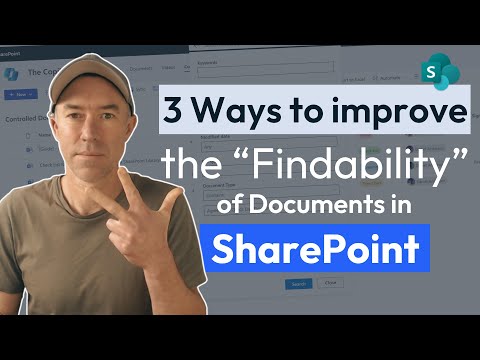
Improve SharePoint Organization with Metadata
A Microsoft MVP 𝗁𝖾𝗅𝗉𝗂𝗇𝗀 develop careers, scale and 𝗀𝗋𝗈𝗐 businesses 𝖻𝗒 𝖾𝗆𝗉𝗈𝗐𝖾𝗋𝗂𝗇𝗀 everyone 𝗍𝗈 𝖺𝖼𝗁𝗂𝖾𝗏𝖾 𝗆𝗈𝗋𝖾 𝗐𝗂𝗍𝗁 𝖬𝗂𝖼𝗋𝗈𝗌𝗈𝖿𝗍 𝟥𝟨𝟧
Boost SharePoint Efficiency: Master Metadata for Superior Organization!
Key insights
- Metadata is essential for effective information management in SharePoint, acting as the 'DNA' of documents to enhance sorting and retrieval.
- Start by defining clear metadata schemas with consistent naming conventions to improve data quality and organization.
- Use columns and content types in SharePoint to structure and apply metadata systematically across various document libraries and lists.
- Enhance user experience and document accessibility through metadata navigation and managed metadata systems, using taxonomies for unified communication.
- Automating metadata assignment with workflows saves time and minimizes errors, while training users ensures the system's effectiveness and maximizes productivity.
SharePoint's Metadata Utilization
In the realm of digital work environments, managing information effectively is key. Using SharePoint Online, many organizations are on the forefront of efficient file management. However, metadata, a lesser-used feature, holds the key to streamlining how content is organized and accessed.
The Significance of Metadata
Metadata acts as a vital identifier for documents, akin to DNA, providing essential details to aid in file sorting, searching, and organizing. Without consistent metadata, SharePoint Online can degrade into a chaotic file repository. Proper utilization transforms it into a highly productive platform.
Mastering Metadata: A Seven-Step Guide
1. Establishing Metadata Standards: Begin by creating clear metadata schemas. This involves deciding on the important attributes like project names or document types and standardizing how these elements are represented to ensure consistency.
2. Customizing Column Usage: Utilize columns to define metadata fields. Adding custom columns for critical attributes and making key fields mandatory can help in maintaining data quality and compliance. This structure supports a robust organization system.
3. Utilize Content Types: By grouping related columns into reusable content types, you can extend your metadata standards across various document libraries efficiently. This step underscores the necessity for data consistency across corporate digital assets.
4. Enhancing Navigation: Setting up metadata-based navigation, filtering systems, and custom views can drastically reduce the time users spend searching for documents. Simple configuration changes can significantly enhance user experience within the platform.
5. Implementing Managed Metadata: Developing a centralized taxonomy and using consistent term sets to classify content ensures uniformity in document classification across the organization. This method fosters a shared understanding of metadata standards.
6. Automation Through Workflows: Automation of metadata tagging and updates through workflows not only conserves time but also minimizes human error. Leveraging technology to handle repetitive tasks can lead to greater efficiency and accuracy in document management.
7. Educational Outreach: Equipping users with the necessary knowledge and tools to use metadata correctly lies at the core of this strategy. Training initiatives that detail the benefits and methods of effective metadata use are essential for ensuring widespread adoption and utilization.
Conclusion: The Benefits Realized Implementing a comprehensive strategy around metadata management in SharePoint can initially be demanding, but the potential benefits are substantial. Improved search capabilities, enhanced file organization, compliance adherence, and a boost in overall productivity are just some of the advantages that organizations can enjoy. Embracing the full capability of metadata not only simplifies file management but also unlocks the potential of your collective organizational knowledge.
SharePoint Online, when optimized with a well-thought-out metadata framework, transitions from a basic file storage system to a robust information management powerhouse. Are you prepared to elevate your SharePoint environment with effective metadata management? Share your thoughts or seek advice by engaging with the community.

People also ask
## Questions and Answers about Microsoft 365"What are the benefits of metadata in SharePoint?"
Answer: The advantages of managed metadata in SharePoint include the ability to restrict the usage of enterprise keywords to a specified set of terms by configuring the Keywords term set as closed. When terms are applied consistently across various sites, it facilitates the development of reliable processes or solutions that depend on metadata."Why use metadata instead of folders in SharePoint?"
Answer: Implementing metadata to tag documents provides enhanced flexibility in organizing and displaying documents through various categorization methods. Additionally, metadata usage improves the ease and efficiency of content retrieval through search functionalities."How do I make SharePoint more organized?"
Answer: To enhance the organization in SharePoint, using folders can be effective for managing files that are logically grouped. Folders offer a conventional method for users to scan and manage files. SharePoint’s tree view mirrors traditional hard disk navigation, aiding users in easily finding and organizing their data."How can you manage document metadata in SharePoint?"
Answer: To manage document metadata in SharePoint, select "Managed Metadata" for the column type. Within the Group section, either pick an existing group or create a new one to categorize your column. Under Additional Column Settings, provide a description and determine whether users are required to input a value for this column.
Keywords
SharePoint Metadata Management, Enhance SharePoint Organization, SharePoint Metadata Optimization, SharePoint Document Management, Metadata Strategies SharePoint, Effective SharePoint Metadata, SharePoint Content Organization, SharePoint Metadata Tags