- All of Microsoft
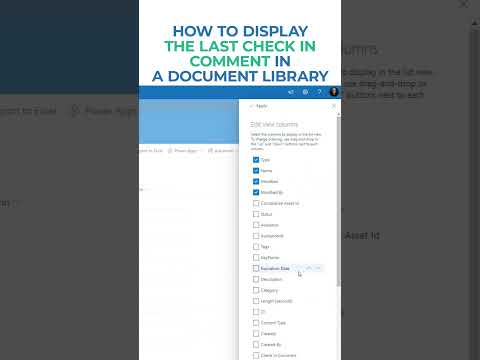
How to Show Latest Check-In Comment in Library
I help organizations to unlock the power of SharePoint
Unlock SharePoint Success: Dive into Last Check-In Tips & Exclusive Online Training at SharePoint Maven Academy!
Key insights
5 Key Insights:
- Unveil the latest features in a library.
- Explore deeper knowledge with online courses.
- Find courses at SharePoint Maven Academy.
- Seek further assistance if needed.
- Options for hourly consulting, configuration, and live training are available.
SharePoint and Its Expanding World
SharePoint serves as a dynamic platform offering a range of functionalities that cater to the diverse needs of businesses and individuals alike. It provides a robust environment for document management, collaboration, and much more. With the rapid evolution of technology, SharePoint continuously updates its features, enhancing user experience and productivity.
In this comprehensive summary, we explore the key features and functionalities of SharePoint Online as demonstrated in a you_tube_video by SharePoint Maven Inc. The video primarily focuses on how users can effectively display the last check-in comment in a library, offering a deep dive into this specific feature which is crucial for document management and collaboration within SharePoint Online.
The tutorial presented by SharePoint Maven Inc is a part of their broader educational offerings on SharePoint Online. Subscribers and viewers are encouraged to explore further through their online courses available at SharePoint Maven Academy. This resource aims to enhance understanding and competency in utilizing SharePoint Online to its full potential.

People also ask
"How do I add a check in comment in SharePoint?"
To perform a check in, simply access the SharePoint document library.
"How do I show comments in a SharePoint list?"
Comments on a list item are denoted by an icon adjacent to the item. Clicking this icon will display the comments related to that item. It's important to note that if comments aren't visible, it could be due to them being disabled by your administrator.
"What is check in check out in SharePoint?"
The check out function in SharePoint allows an individual to exclusively edit a file from the document library. This file can then be edited online through Microsoft 365 or offline. Edits can be saved multiple times until the document is checked back in.
"How do I turn off required check in check out in the SharePoint document library?"
To disable the required check in/check out feature, proceed to the document library within SharePoint. Then, from the Library Tools ribbon, choose 'Library' > 'Library Settings' > 'Versioning Settings'. Here, you can set the 'Require Check Out' option to 'No'.
Keywords
Display last check-in comment library, Last library check-in comment display, Show last library check-in note, Retrieve last check-in message library, View last check-in comment document library, Last document check-in comment show, Library last check comment visibility, Extract last library check-in feedback