- All of Microsoft

Boost Skills with Microsoft 365 Copilot Courses MS-4004 to MS-4006
Unlock New Skills: Explore Microsoft 365 Copilot Trainings (MS-4004 to MS-4006) - Boost Productivity Today!
Key insights

- New Microsoft 365 Copilot trainings are now available (MS-4004, MS-4005, MS-4006).
- Training focuses on optimizing productivity with Copilot for Microsoft 365.
- Crafting effective prompts for Microsoft Copilot for Microsoft 365 is a key feature.
- Administrators have dedicated Copilot for Microsoft 365 training.
- The training includes an introduction to Copilot for Microsoft 365 and how to empower your workforce with its use cases
New Microsoft 365 Copilot Trainings
Microsoft 365 Copilot is a revolutionary advancement designed to significantly boost productivity in the workplace. With its introduction, professionals across various industries can now utilize the power of artificial intelligence to streamline their tasks. The new training modules MS-4004, MS-4005, and MS-4006, aim to make users proficient in leveraging Copilot to its full potential. By crafting effective prompts, users can interact with Copilot more efficiently, making the technology an integral part of their daily operations.
- Optimize productivity with Copilot for Microsoft 365
- Empower your workforce with Copilot for Microsoft 365 Use Cases
- Craft effective prompts for Microsoft Copilot for Microsoft 365 Learn Path
- Copilot for Microsoft 365 for Administrators
- Prepare your organization for Copilot for Microsoft 365
Specifically tailored for administrators, this training ensure that they are well-equipped to manage Copilot for Microsoft 365, optimizing the overall user experience. As Copilot for Microsoft 365 continues to evolve, these trainings are crucial for staying up-to-date with the latest tools and functionalities, ensuring that businesses remain competitive in this digital age.
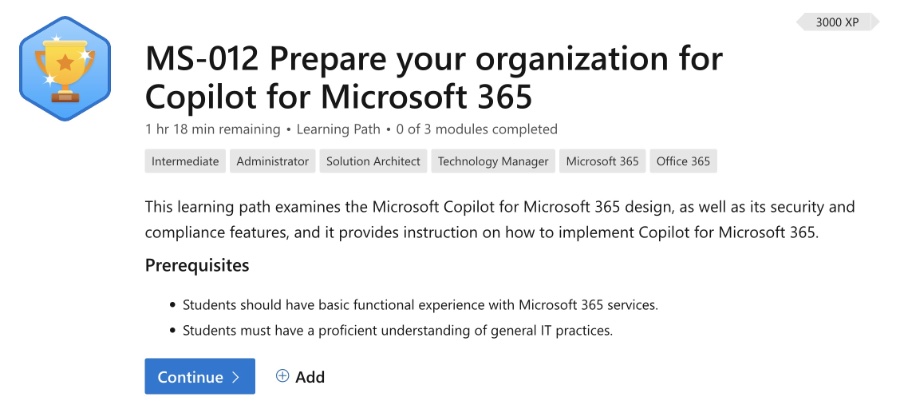
Understanding Microsoft Copilot's Role in Enhancing Productivity
Microsoft Copilot has been designed as a pivotal tool in leveraging Microsoft 365's full potential, focusing on increasing efficiency and productivity across various domains. It not only simplifies tasks but also introduces a new dynamic in workplace collaboration and workflow management. By offering specialized courses, Microsoft aims to empower users to fully exploit the features of Microsoft Copilot, ensuring a seamless and more intuitive experience. This move aligns with the broader vision of enhancing digital fluency amongst users in a rapidly evolving technological landscape.
People also ask
Is Microsoft 365 copilot available?
Copilot for Microsoft 365 can be obtained by opting for an add-on plan, granted you hold one of the necessary licensing requirements, specifically Microsoft 365 E5.How do I download Microsoft 365 copilot?
Acquiring Microsoft Copilot involves a straightforward process outlined in the subsequent steps.How do I enable Copilot in Office 365?
Activating Copilot in Office 365 can be achieved by adhering to the provided procedural steps.How to get Microsoft Copilot for free?
Microsoft 365 subscriptions including E3, E5, Business Premium, and Business Standard come with free access to Microsoft Copilot. This complimentary offering extends to A3 and A5 licenses as well, with future plans to expand availability to additional users.
Keywords
Microsoft 365 Copilot training, MS-4004, MS-4005, MS-4006, Microsoft 365 training courses, Copilot productivity tools, Microsoft product training, MS Copilot courses, MS 365 training updates