- All of Microsoft
5 Common Pivot Table Errors That Could Cost You
Master Pivot Table Essentials: Avoid Common Mistakes & Boost Efficiency!
Key insights
- Auto-refresh your pivot table to ensure your data is always up-to-date without manual updating.
- Use one slicer for multiple pivot tables for unified control over different data segments.
- Replace VLOOKUP/XLOOKUP with built-in pivot table capabilities to combine data more efficiently.
- Professionalize the appearance of your pivot tables quickly to enhance readability and presentation.
- Gain mastery in pivot tables through comprehensive courses which cover everything from basics to advanced techniques.
Pivot Tables are incredibly powerful tools within Microsoft Excel, designed to help summarize, analyze, explore, and present your data. These tables enable users to see comparisons, patterns, and trends in their data simply. The essence of pivot tables lies in their ability to reorganize and summarize large amounts of data, making them more manageable and comprehensible. Whether for business analysis, data management, or performance reporting, pivot tables provide a critical functionality for data-driven decision making. By mastering pivot tables, professionals can significantly enhance their efficiency and analytical skills.
Understanding Pivot Tables
Not only do pivot tables reduce the time needed to manually sift through data, but they also provide powerful insights at a glance. Perfect for anyone dealing with large datasets, they allow unique customization from basic data operations to complex calculations. Learning how to effectively use pivot tables can greatly benefit users by enabling more sophisticated data manipulation and helping in recognizing emerging trends. With the right training, anyone from novices to seasoned professionals can enhance their Excel proficiency, making them indispensable tools in the toolkit of anyone who regularly works with data.
Leila Gharani [MVP], a recognized expert in Excel, introduces a focused course on Pivot Tables, guiding viewers to master this essential tool while avoiding common mistakes. Her latest tutorial video offers actionable tips designed to enhance data management efficiency in Excel.
The video addresses three pivotal mistakes that users often encounter when working with Pivot Tables. Each mistake is accompanied by solutions that promise to streamline the user experience and enhance report accuracy and aesthetics.
Pivot Table Updates and Management
- Setting up auto-refresh for Pivot Tables is essential to ensure that the data displayed is always current without the need for manual updates.
- Using a single slicer to control multiple Tables can significantly reduce the time spent customizing data views across different reports.
- Leila advises against using VLOOKUP/XLOOKUP functions with Pivot Tables and suggests alternative methods that are more efficient and less error-prone.
Enhanced User Interface Features
- A bonus tip from the tutor includes quick steps to professionalize the appearance of Pivot Tables, making reports more presentable in professional settings.
- The clear and concise explanation aims to empower users to tailor the aesthetic elements of their Pivot Tables with ease.
Educational Resources and Learning Opportunities
- Viewers are encouraged to download example files available through the video, which can be used to practice the newly learned skills.
- For further mastery, Gharani promotes her comprehensive course "Pivot Table Essentials: Basics to Mastery," which is packed with practice files, templates, and quizzes to deepen understanding and proficiency.
This detailed video by Leila Gharani is structured to cater not only to those new to Pivot Tables but also to those looking to refine their skills. It serves as both an educational piece and a promotional tool for her wider course offerings in Excel.
Additional Insights on Excel Pivot Tables
Pivot Tables in Excel are powerful tools designed to summarize, analyze, explore, and present data. They enable users to transform extensive data sets into concise summaries without the use of formulas. Users can rearrange or pivot data dynamically to view different summaries, providing deep insights and assisting in decision-making processes.
Excel continues to evolve, incorporating new features that extend the functionality of Pivot Tables. Modern versions of Excel include tools like Power Pivot, which enhances the traditional capabilities of Pivot Tables, enabling more complex calculations and handling larger datasets efficiently.
Practical use of Pivot Tables includes automated reporting, real-time data analysis, and seamless integration with other data analysis tools. Mastery over this aspect of Excel can significantly enhance one’s reporting capabilities, proving indispensable in industries reliant on large volumes of data.
Leila Gharani’s tutorial emphasizes not just the how-to aspect of Pivot Tables, but also the strategic approach to managing and presenting data in the most effective way. This ensures that users not only learn the techniques but also understand best practices in data presentation.
Understanding when and how to update Pivot Tables, connect them to other tools like slicers, and improve their overall presentation are key skills that reduce time spent on data manipulation while emphasizing efficiency and accuracy. Her course offerings aim to build a solid foundation in these areas.
The ability to manipulate and display data efficiently is crucial in today’s data-driven environment. Whereas Excel once functioned merely as a spreadsheet tool, it has become a powerful instrument for data analysis, and Pivot Tables are at the core of this functionality.
Excel Pivot Table tutorials and courses remain highly sought after, as evidenced by the plethora of online resources dedicated to this topic. Leila Gharani’s contributions through her video tutorials and specialized courses continue to assist many in harnessing the full potential of Excel’s Pivot Tables.
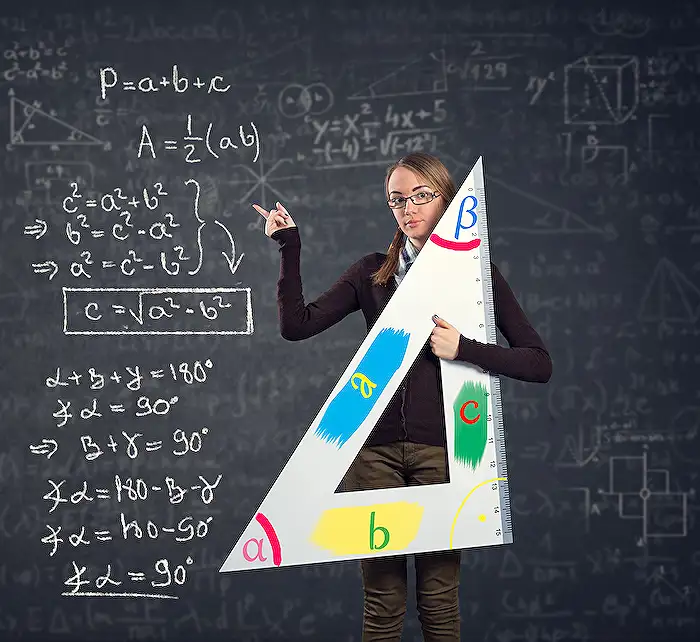
People also ask
"Why is my pivot table calculating wrong?"
The inaccuracies in your pivot table calculations typically arise when utilizing a calculated field, which is formulated through operations like exponentiation, multiplication, or division applied to other fields within the PivotTable.
"How do I check pivot table errors?"
Commence by examining the source data for inconsistencies or errors.
"What are the three downsides of pivot tables?"
Pivot tables are powerful tools, yet they come with their own set of challenges including complexity in setup, issues with the freshness of data, dependencies on source data integrity, limitations within Excel’s formatting capabilities, and potential complications with external references.
"Why is my pivot table not showing values correctly?"
The most common cause is the default behavior of PivotTables which only display data that matches the set filters across rows, columns, or specified selections. Additionally, issues like absent data in the highest-level table headers, in certain scenarios linked with tools like Kepion, may lead to incorrect value representation.
Keywords
pivot table mistakes, common pivot table errors, improve pivot table accuracy, excel pivot table tips, excel data analysis mistakes, pivot table optimization, advanced pivot table techniques, excel reporting errors
