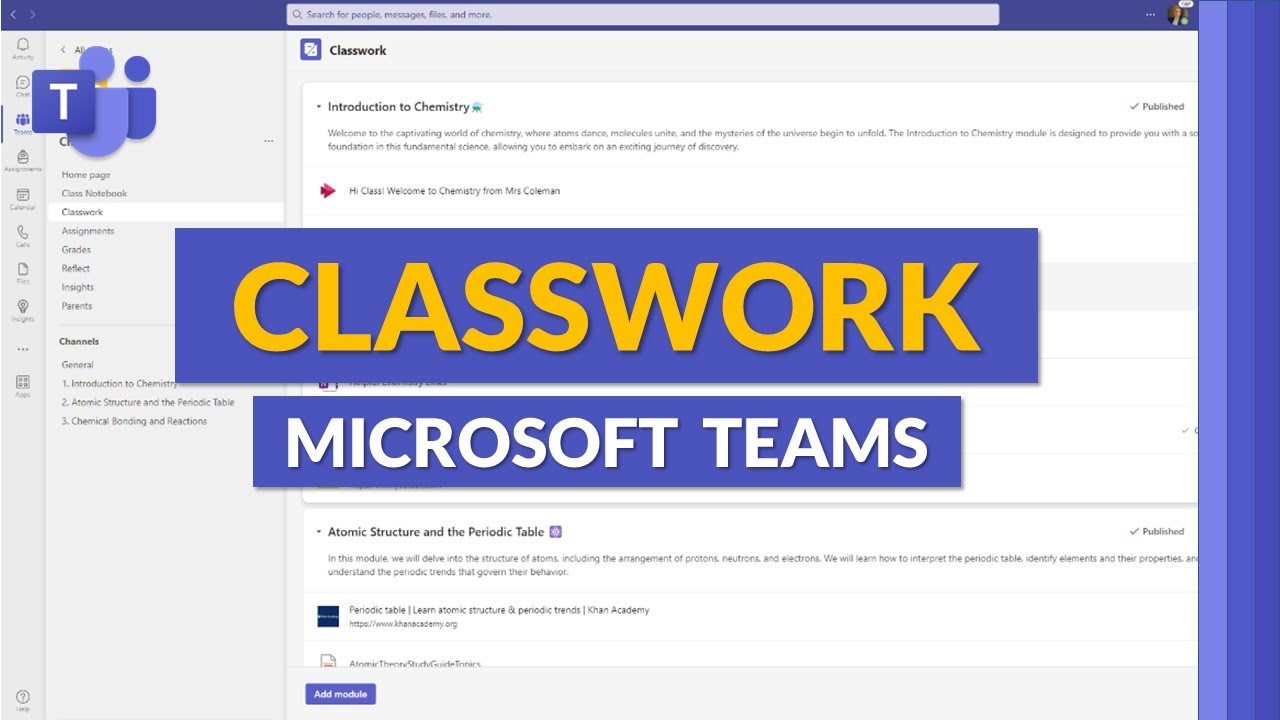- All of Microsoft
How to use Classwork in Microsoft Teams
A Microsoft Teams tutorial video on the new Classwork feature in Teams for Education. Classwork is a one-stop shop to create and organize class resources
The new Classwork feature in Microsoft Teams for Education streamlines the process of creating and organizing class resources. This includes assignments, OneNote Class Notebook pages, web links, files, and Teams channels.
Classwork acts as a centralized hub for education, eliminating the need for multiple apps and platforms. Students can easily navigate and view all class-related content and resources in one place.
- Introduction to Classwork
- How to create a module
- Adding content to a module
- Publishing a module
- Pinning a module
- Student's view of Classwork
For more information visit the official Microsoft blog and watch additional tutorials such as the Top new features in Teams for EDU and Top 25 Tips and Tricks for Microsoft Teams 202.
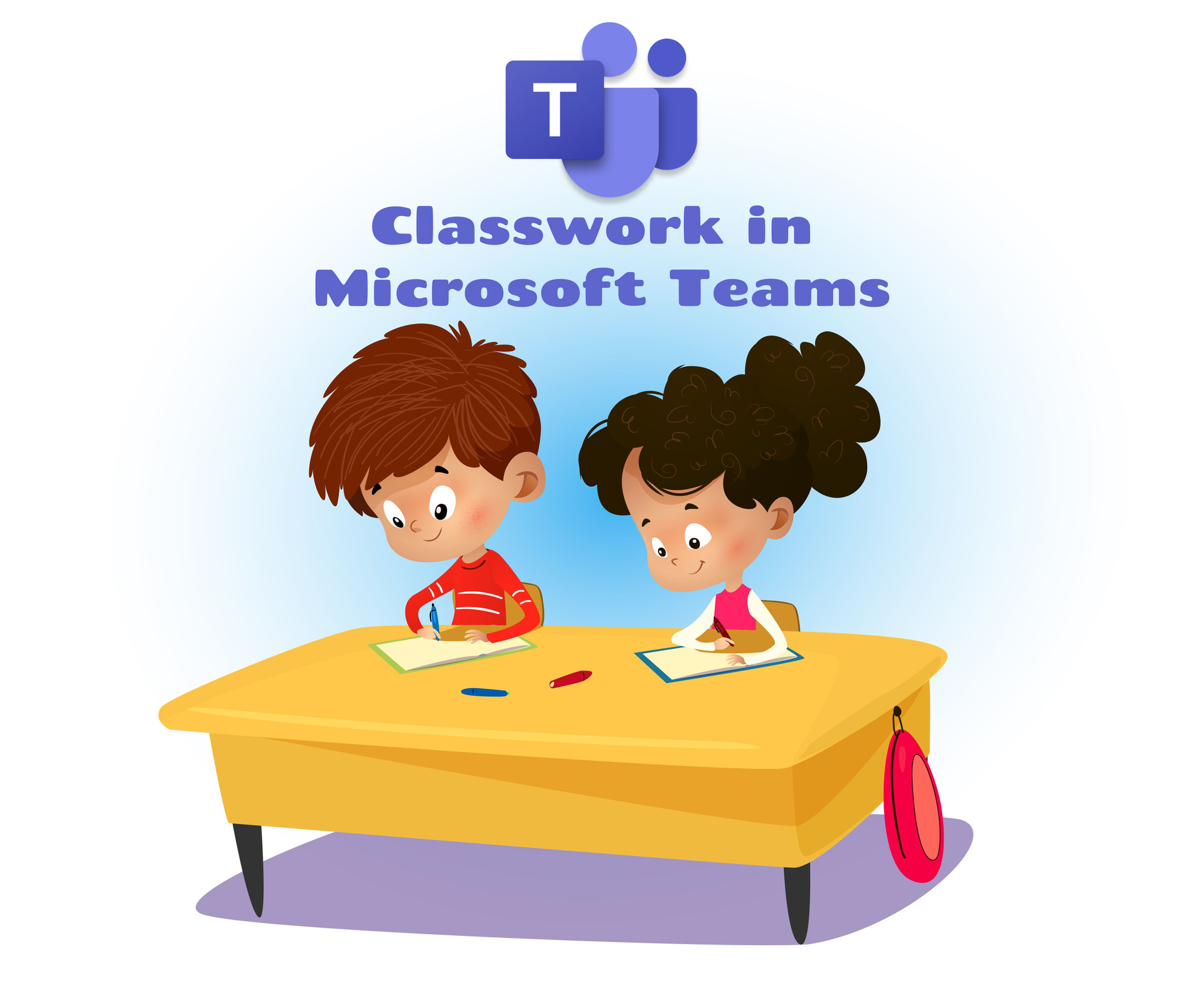
Further Exploration of the Main Topic
Classwork in Microsoft Teams enhances the efficiency and accessibility of education. It organizes all class resources into one integrated platform, boosting convenience for both educators and students. The ability to create modules, add content, publish, and pin these modules allows for easy and effective management of class content. Students are provided a simple and clear view of their classwork, generating a more engaging educational environment.
Learn about How to use Classwork in Microsoft Teams
Microsoft Teams for Education provides users with a new feature called Classwork. This feature allows users to create and organize class resources, such as Assignments, OneNote Class Notebook pages, web links, files, and Teams channels, all in one place. With Classwork, educators can curate a view of content and resources that will help their students navigate the class and see everything in one place. To use Classwork, users can create and add content to modules, publish modules, and pin modules. Students can then view Classwork and access all the resources available. Additionally, users can check out the blog post Introducing Teams Classwork: The One-Stop Shop for Managing Your Class and the Top 25 Tips and Tricks for Microsoft Teams 202 video for more information.
More links on about How to use Classwork in Microsoft Teams
- Introducing Teams Classwork: The One-Stop-Shop for Man...
- Mar 14, 2023 — Classwork will be available on Teams for Education and allows educators to create and organize class resources, including assignments, OneNote ...
Keywords
Microsoft Teams Classwork, Microsoft Teams Tutorial Video, Class Resources, Assignments, OneNote Class Notebook, Web Links, Files, Teams Channels, Navigate Multiple Apps, Curate Content, Student View of Classwork, TechCommunity Microsoft, Education Blog, Top New Features Teams EDU, YouTube Videos, Top 25 Tips and Tricks Microsoft Teams