- All of Microsoft
Explore New Microsoft 365 Copilot Features - Must See!
Explore New Copilot Agents in Microsoft 365: Boost Productivity with AI Assistants!
Key insights
- Discover the advanced capabilities of Copilot Agents in Microsoft 365, which can automate complex tasks such as sending emails and updating records.
- Learn how to install and access these AI-powered assistants to enhance your productivity.
- Introduction of Prompt Coach Agent designed to help users craft effective Copilot prompts using Microsoft's structured frameworks.
- Insight into the functionality of Prompt Coach through demonstrations on prompt engineering and examples of creating effective prompts.
- Opportunity to streamline workflow and improve efficiency with the latest Copilot Agents highlighted as a must-use for Microsoft 365 users.
Exploring Copilot Agents in Microsoft 365
Copilot Agents in Microsoft 365 represent a significant leap in workplace productivity technology. With specialized AI-powered assistants, these tools are designed to perform and automate a broad range of tasks, thus simplifying complex processes within your daily workflow. Demonstrations within the content show users exactly how to leverage these new utilities effectively, particularly through the Prompt Coach Agent. This newly introduced agent aids users in constructing prompts that are precise and outcome-focused, blending Microsoft’s robust frameworks into everyday task handling. The significant emphasis is on increasing productivity and enhancing task management through intuitive AI interactions. This orientation towards smarter work environments marks a pivotal adaptation to how professionals interact with their software tools, aiming for a seamless integration of AI in routine operations.
Stuart Ridout's recently uploaded YouTube video offers an in-depth exploration of the latest features introduced to Microsoft 365 through Copilot Agents. This video is crucial for anyone looking to enhance their productivity with the help of AI-powered tools within the Microsoft ecosystem. Here's a comprehensive summary of what the video covers, sectioned into distinct parts for easier digestion and understanding.
Introduction to Copilot Agents
The video kicks off with an introductory segment where Stuart explains the overarching benefits of integrating Copilot Agents into daily workflows. These AI-driven assistants are specifically designed to streamline office tasks, including email management and record updating. He emphasizes how these agents can significantly reduce manual workload, allowing users to focus on more strategic activities.
How to Implement Copilot Agents
Following the introduction, Stuart walks viewers through the installation process of Copilot Agents. He meticulously demonstrates step-by-step methods to access and integrate these tools within Microsoft 365. The highlight of this section is his explanation of the Prompt Coach Agent that aids in crafting effective prompts. This tool leverages Microsoft's frameworks for Goal, Context, Source, and Expectations to optimize the productivity of communications.
Demonstration and Examples
Considerable time is devoted to practical demonstrations where Stuart showcases the functionality of Prompt Coach. He provides three examples that illustrate how to craft, analyze, and fix prompts effectively. These examples are particularly beneficial for users keen on understanding the nuanced capabilities of Copilot Agents and how they can be applied to various scenarios within Microsoft 365.
The video concludes with a recap of all discussed features, reinforcing the potential of Copilot Agents in enhancing workflow efficiency. Stuart also encourages viewers to subscribe for more tips related to Microsoft 365 and other productivity-enhancing tools.
Exploring Microsoft Copilot Agents Further
Microsoft Copilot Agents represent a leap forward in how AI can be utilized to augment day-to-day business operations. These tools are not just about automation, but also about enhancing accuracy and compliance across communications. Users are equipped with AI companions that learn from their input patterns and offer contextualized support. By using such advanced tools, businesses can harness the full potential of Microsoft's suite to boost operational efficiency and productivity.
This advancement is also a testament to Microsoft's commitment to integrating AI seamlessly into professional environments. With each update and new feature added to Copilot Agents, Microsoft ensures that their solutions remain at the cutting edge of technology, thus empowering their users to stay ahead in a competitive business landscape. The agility offered by these tools can significantly alter how tasks are approached and completed, making the workplace more productive and less prone to manual errors.
More About Stuart Ridout's Insight on Microsoft Copilot Agents
Stuart Ridout's latest video on Microsoft Copilot Agents in Microsoft 365 highlights a transformative shift in workplace productivity tools. He illustrates not only the practical applications of these agents but also their potential to streamline significant portions of routine tasks. These developments in Microsoft's productivity technology showcase a deep integration of AI capabilities, designed to augment human efforts rather than replace them. Such innovations are crucial for businesses looking to leverage technology to enhance efficiency and maintain competitiveness in the digital age.
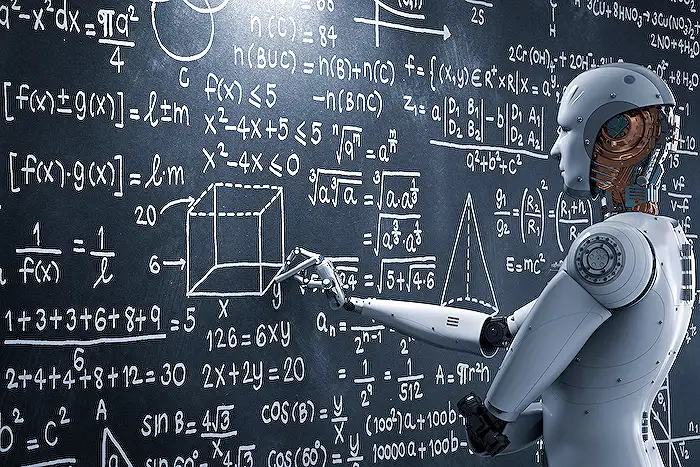
People also ask
How do I enable Microsoft Copilot in Office 365?
Here are the steps:
How do I enable Copilot in power app?
Set up Copilot for your canvas app
How do I enable Microsoft Copilot plugins?
What are the features of Microsoft Copilot?
Keywords
Microsoft 365 Copilot features, Copilot Agents Microsoft 365, Unlock Microsoft 365 Copilot, Microsoft 365 new features, Microsoft Copilot updates, Enhance productivity with Microsoft 365, Microsoft 365 Copilot guide, Copilot Microsoft 365 benefits
