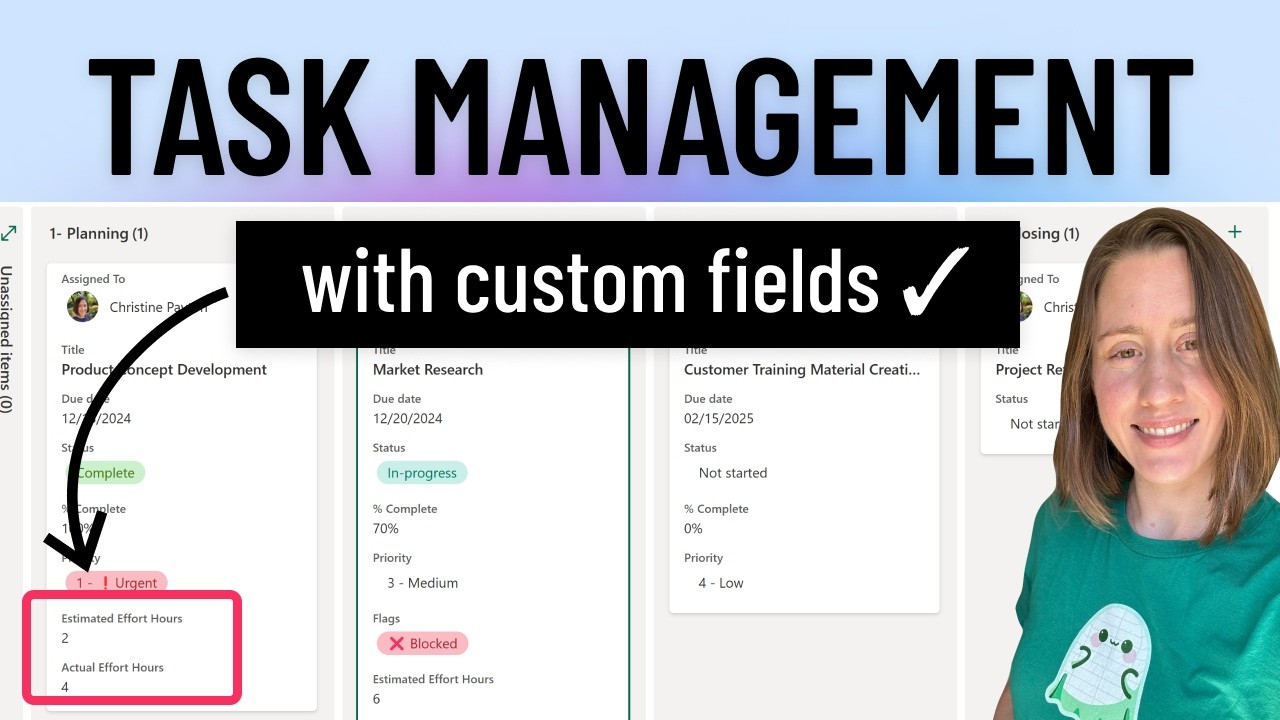Pro User
- All of Microsoft
Timespan
explore our new search
Lists
Jan 9, 2025 5:37 AM
Microsoft Lists: Revolutionize Your Task & Project Management
Microsoft Lists SharePoint Power BI Excel Integration Task Management Project Management Microsoft Planner M365
Key insights
- Microsoft Lists: A versatile tool within Microsoft 365 designed for organizing, tracking, and managing information efficiently. It offers customizable templates and integration with other Microsoft applications to enhance productivity.
- Customizable Templates: Provides various templates tailored for different project management needs like project planning and issue tracking. These serve as a foundation that can be customized to fit specific requirements.
- Integration with Microsoft 365 Apps: Seamless integration with tools such as Microsoft Teams, SharePoint, and Excel allows enhanced collaboration and data management across platforms.
- Multiple Views: Supports various views including grid, calendar, gallery, and board layouts. This flexibility aids in better project tracking and management by allowing users to visualize data in preferred formats.
- Automation Capabilities: Integration with Power Automate enables automated workflows like sending reminders for deadlines or notifying team members of task status changes, streamlining the management process.
- AI Task Generation: Using AI tools like ChatGPT or Claude to generate tasks can save time by creating task lists with start and due dates, assignments, and hour estimates. However, it is important to verify the reasonableness of AI-generated outputs before use.
Introduction to Task Management with Microsoft Lists
In a recent YouTube video, Christine Payton delves into the intricacies of task and project management using Microsoft 365. This tool, part of the Microsoft 365 suite, offers a versatile platform for organizing and managing information effectively. In 2025, Microsoft Lists continues to be a valuable asset for those looking to streamline their task management processes. The video highlights how users can create custom task boards, integrate with other Microsoft applications, and utilize features that enhance productivity.Customizable Templates and Integration
One of the standout features of Microsoft Lists is its customizable templates. These templates are tailored for various project management needs, such as project planning, event itineraries, and issue tracking. They serve as a foundation that users can modify to fit specific requirements. Moreover, the seamless integration with Microsoft 365 apps like Teams, SharePoint, and Excel enhances collaboration and data management across platforms. For instance, adding a list to a Teams channel enables real-time collaboration within a team’s workspace, making it easier to track progress and manage tasks effectively.Multiple Views and Automation Capabilities
Microsoft Lists supports multiple views, including grid, calendar, gallery, and board layouts. This flexibility allows users to visualize data in formats that best suit their workflow, aiding in better project tracking and management. Additionally, the integration with Power Automate enables users to set up automated workflows. For example, sending reminders for approaching deadlines or notifying team members when a task’s status changes can streamline project management processes, saving time and reducing manual effort.Creating a Custom Task Board
Christine Payton's video guides viewers through creating a custom task management system using Microsoft Lists. This includes setting up a board view, adding custom fields, buckets, assignees, and tracking actual versus estimated effort hours. Users can also export data to Excel or connect Power BI directly to the data source. Furthermore, setting alerts on tasks or specific items, automatically logging completion dates, and accessing a full version history of changes are possible within this system.Leveraging AI for Task Creation
A notable aspect of the video is the use of AI to generate tasks efficiently. Christine demonstrates how AI tools can assist in creating a comprehensive task list for a project, complete with start and due dates, assignments, and hour estimates. By using tools that allow bulk pasting or importing, users can have AI models like ChatGPT or Claude create tables for pasting into individual tasks. This approach speeds up the process, particularly when picking reasonable dates for tasks based on project timelines.Challenges and Tradeoffs
While Microsoft Lists offers numerous benefits, there are challenges and tradeoffs to consider. For instance, importing data into other Microsoft tools like Planner can be limited and cumbersome. Basic Planner does not support bulk pasting, and importing from Excel requires additional steps with Power Automate. Users must weigh the flexibility and ease of use of Microsoft Lists against the limitations of other tools in the Microsoft ecosystem. Additionally, while AI can automate task creation, users must ensure the output is accurate and reasonable before implementation.Conclusion
Overall, Christine Payton's video provides a comprehensive overview of how Microsoft Lists can be utilized for effective task and project management. By leveraging customizable templates, multiple views, and automation capabilities, users can enhance productivity and streamline their workflows. However, understanding the limitations and challenges associated with integrating other Microsoft tools is crucial for maximizing the benefits of Microsoft Lists. As technology continues to evolve, tools like Microsoft Lists will remain essential for efficient task management in the digital age.

Keywords
Task Management, Project Management, Microsoft Lists 2025, Productivity Tools, Collaboration Software, Task Tracking, Project Planning, Microsoft Office Integration