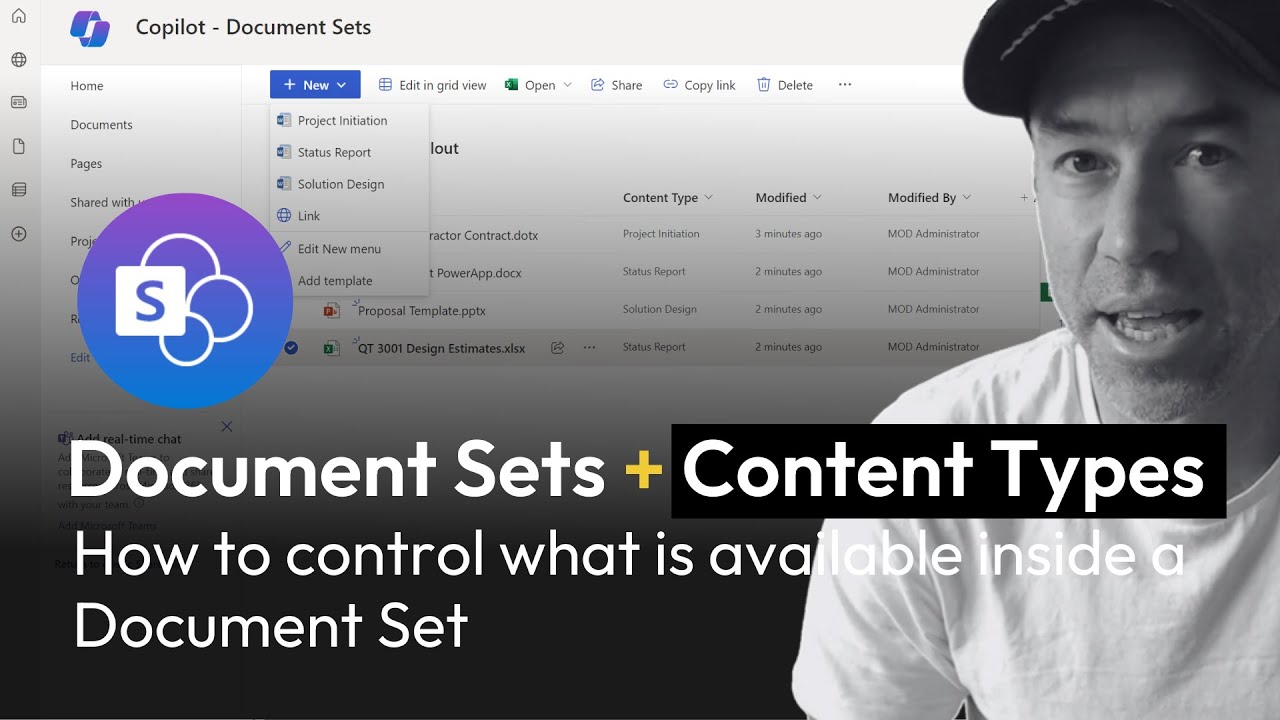- All of Microsoft
Boost Collaboration with SharePoint Document Sets & Content Types
Enhance SharePoint Management with Integrated Document Sets and Content Types for Seamless Collaboration
Key insights
- Content Types provide structure and consistency through standardized metadata, custom templates, and specific workflows and policies.
- Document Sets help organize documents into a hierarchical structure, enabling shared metadata, versioning, and co-authoring within the set.
- Together, Content Types and Document Sets function as a comprehensive solution for organizing, managing, and ensuring compliance in SharePoint document management.
- Application of Content Types and Document Sets can greatly enhance project management efficiency in SharePoint by allowing each project to have its own structured and compliant Document Set.
- A practical example provided illustrates using both features for better management of various documents in a SharePoint project, emphasizing their utility in real-world scenarios
SharePoint Document Sets and Content Types
SharePoint, a robust platform designed for collaboration and information management, enhances its capability through the implementation of Content Types and Document Sets. Content Types in SharePoint offer a framework for organizing and managing information consistently across the platform by allowing users to define metadata, associate specific document templates, and apply workflows. This structure not only assists in the standardized capture of information but also in adhering to organizational policies and procedures.
On the other hand, Document Sets extend these functionalities by grouping related documents into a manageable unit. This allows for easier management of bulk content that shares common attributes, essentially supporting consistent metadata across documents and simplifying version control and collaborative editing. Together, these features create a powerful tool for managing documents in a way that promotes efficiency and compliance.
The synergy between Content Types and Document Sets enables organizations to create well-organized and efficient ecosystems for their documents and content within SharePoint. This methodology is particularly beneficial in scenarios like project management, where diverse documents need to be efficiently created, shared, and managed. Overall, the collaboration of these SharePoint features offers a comprehensive solution that any organization can integrate to streamline their document management processes.
SharePoint Document Sets and Content Types are integral to effective content management. These tools work in tandem to enhance document handling within SharePoint Online. It offers a structured yet flexible solution for managing a wide array o... ... ...
- When used together, Document Sets and Content Types provide a comprehensive document management solution. This synergy enhances both efficiency and compliance.
- For example, a project manager can utilize a Project Document Set Content Type c... ... ...
Expanding on SharePoint Online's Document Management Capabilities
SharePoint Online's document management capabilities are enriched sign... ... ... ... ...
This strategy enhances collaboration among teams as they can co-author documents in real time and maintain version control seamlessly. Since all members access the most current version of a document, it reduces inconsistencies and errors that typi... ...
Moreover, the flexibility of SharePoint Online provides users the ability to adjustContent Types and Document ... ... ...
Document management in SharePoint Online, driven by these robust features, not only guarantees operational efficiency but also fortifies governance and risk management strategies. It's an essential tool for businesses aiming to maintain high stand... ...
If your organization hasn't yet explored the synergies between Document Sets and Content Types, now is an opportune time. Embrace these tools and transform your content management into an efficient, compliant, and user-friendly system.
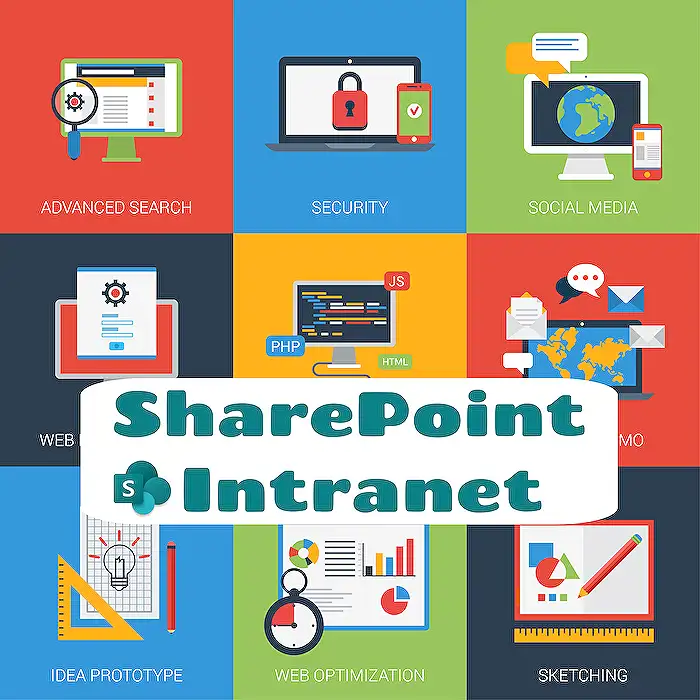
People also ask
"What is the difference between document set and content, type in SharePoint?"
A content type in SharePoint forms a reusable cluster of settings and field configurations that apply across various item or document types within the platform. Conversely, a document set acts as a specialized content type designed to group related documents, treating them as a unified entity for more streamlined management.
"What are the advantages of document sets?"
The utilization of Document Sets in SharePoint offers several significant benefits: they enable the assignment of metadata to entire folders, allow for the sharing of folder-level metadata with all enclosed files, and facilitate the attachment of unique metadata to individual files or documents within the set.
"How do I add content type to a document set in SharePoint?"
To incorporate a content type into a Document Set, you'll need to either configure or customize the Document Set content type specifically."
"What are SharePoint content types?"
A SharePoint content type aggregates an item with pertinent information about it. This item could represent various file types, like documents, Excel workbooks, or even status indicators for reports. Moreover, it can encompass lists or folders within SharePoint.
Keywords
SharePoint Document Sets, SharePoint Content Types, Integrating SharePoint Document Sets, Benefits of SharePoint Content Types, SharePoint Document Management, SharePoint Collaboration Tools, Using Document Sets in SharePoint, SharePoint Content Types Tutorial