- All of Microsoft
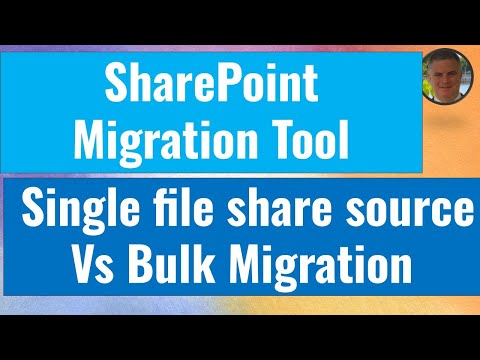
SharePoint Migration Tool (SPMT) – Single file share source Vs Bulk Migration
M365 Adoption Lead | 2X Microsoft MVP |Copilot | SharePoint Online | Microsoft Teams |Microsoft 365| at CloudEdge
Master SharePoint Migration: Explore Single File and Bulk Options with Microsofts Free Tool!
Key insights
- Microsoft offers a free SharePoint Migration Tool (SPMT) to assist in transferring files from local computers or network file shares and on-premise SharePoint versions 2010, 2013, and 2016.
- The tool supports two main types of migrations: Single file share source migrations and Bulk migrations.
- Bulk migrations can be managed through CSV or JSON files by specifying lists of sources and destinations.
- The video provides a detailed explanation of these different migration possibilities, enhancing user understanding and application.
- Viewers are encouraged to provide feedback in the comments section to discuss their experiences or seek further clarification.
About SharePoint Migration Tool (SPMT)
SharePoint Migration Tool (SPMT) is a crucial resource provided by Microsoft, facilitating the efficient movement of files from local or network sources to various SharePoint environments. Designed to support businesses in upgrading and consolidating their infrastructures, SPMT addresses the challenges associated with migrating huge amounts of data. Whether it's moving individual files or handling massive data sets through bulk operations, SPMT streamlines the process, utilizing either CSV or JSON formats for effective management and execution. This tool's adaptability makes it extremely useful for organizations looking to transition to newer versions of SharePoint or consolidate their digital assets efficiently. Furthermore, through educational resources like videos, Microsoft ensures users not only have access to the tools but also the knowledge to use them effectively.
Introduction to SharePoint Migration Tool (SPMT)
Ami Diamond [MVP] has dedicated his latest you_tube_video to exploring the SharePoint Migration Tool (SPMT) provided by Microsoft. This tool is essential for users looking to transition their data from local or network file shares and earlier on-premise versions of SharePoint (2010, 2013, 2016) to SharePoint Online.
Throughout the video, Ami clarifies the benefits and methodologies of using SPMT for efficient data migration strategies. This overview is critical for organizations aiming to streamline their migration processes.
Single File Share Source Migration
In his video, Ami discusses the 'Single File Share Source' option in SPMT. This feature allows users to migrate data from one specific file source directly to SharePoint Online. He points out that this method is particularly useful for smaller, more targeted migrations where precision is necessary.
As a migration strategy, using a single file share source can be less complex but requires careful selection of files to ensure all essential data is included in the move to SharePoint Online.
Ami also provides insights into how to optimize this process, making it applicable even for those with limited technical expertise.
Bulk Migration Using CSV or JSON
Contrarily, Ami delves into 'Bulk Migration' using CSV or JSON files during his presentation. This method taps into the use of lists detailing the sources and the destination, making it ideal for large-scale data migrations.
He elaborates on how these files are structured and the advantages they offer in handling vast amounts of data efficiently. This approach can save considerable time and reduce errors when migrating multiple data sources en masse to a SharePoint environment.
Ami's explanation lends clarity to the migration process, addressing common challenges and best practices for ensuring a smooth transition of files to SharePoint Online.
Conclusion
Ami Diamond's you_tube_video serves as a valuable resource for understanding and utilizing the SharePoint Migration Tool. By conveying the processes behind both single file share and bulk migration methods, he equips viewers with the knowledge needed to decide which approach is best suited for their specific needs in moving to SharePoint Online.
His encouraging tone and the invitation for feedback make the video not just informative but also interactive. For anyone planning or undertaking a migration to SharePoint Online, watching this video should be considered an essential step.
Further Exploration of SharePoint Migration
The SharePoint Migration Tool (SPMT) represents a critical component in modernizing IT infrastructure within organizations by facilitating the transition from older SharePoint servers or file systems to SharePoint Online. In the evolving landscape of business technology, SPMT stands as a beacon for companies requiring a seamless, efficient transition to cloud-based services.
The strategic use of SPMT supports not only data transport but also the alignment of business processes with modern, collaborative environments. SPMT's capability to handle both small-scale and large-scale migrations ensures that businesses of all sizes can adapt to the changing technological environment. Using tools like SPMT, businesses can enhance their operational efficiency, data management, and overall workflow within the expansive ecosystem of SharePoint Online.
For companies still on the fence about migrating to SharePoint Online, understanding the functionalities and benefits of SPMT could be the key to making informed, strategic decisions that align with long-term IT goals. Ami Diamond’s video demystifies this process, making it accessible to both tech-savvy professionals and organizational leaders alike.

People also ask
What are types of migration in SharePoint?
The primary categories of SharePoint migration involve: moving from an earlier version of SharePoint Server to a newer version (on-prem to on-prem) and transitioning from an on-premises SharePoint environment to SharePoint Online, which is integrated within Microsoft 365 (on-prem to cloud).
What are the limitations of SharePoint migration tool?
The constraints of utilizing tools like Migration Manager or SharePoint Migration Tool (SPMT) hinge primarily on the source location of the content being migrated. For instances migrating from cloud environments, there is a file size limit of 15 GB, whereas migrations from file shares can accommodate files as large as 250 GB.
What is the best way to transfer data to SharePoint?
Transferring files directly to your OneDrive or to a SharePoint site library by dragging and dropping them is a straightforward and effective method.
Can you run SharePoint Migration Tool multiple times?
It is possible to configure the SharePoint Migration Tool to either perform a single migration task or to execute up to five consecutive tasks. This is useful for capturing any modifications or additions to the data.
Keywords
SharePoint Migration Tool, SPMT, Single File Share Migration, Bulk Migration, SharePoint Online, SPMT File Share, SharePoint Data Transfer, SharePoint Upgrade Strategy