- All of Microsoft
AI-Powered ClipChamp: Top Free Video Editor
Enhance Your Videos with ClipChamp: Free AI-Powered Editor for Microsoft 365 Users
Key insights
- ClipChamp offers a free video editor beneficial for users with a Microsoft 365 E3 and E5 subscription or a free personal account.
- It enhances internal communication by integrating video formats in SharePoint or Viva Engage.
- The platform utilizes AI features to improve the quality of videos, making editing more efficient.
- Available as both a browser application and a desktop app, ClipChamp provides flexibility in usage.
- Use cases for Microsoft 365 users demonstrate ClipChamp’s versatility in professional settings.
Exploring ClipChamp: A Game Changer in Video Editing
In today's fast-paced digital world, video content has become an indispensable tool for effective communication, especially within corporate environments. ClipChamp emerges as a pivotal solution, extending its services to users through both a browser application and a desktop app. This inclusivity ensures that regardless of the device or operating system, individuals can easily access its cutting-edge features.
Szymon Bochniak from 365 atWork explores the functionalities of ClipChamp, a free video editor that integrates artificial intelligence. This tool is available through a Microsoft 365 E3 and E5 subscription or a free personal account. ClipChamp enhances internal communication by enabling the creation of videos for platforms like SharePoint or Viva Engage.
The video kicks off by introducing ClipChamp, highlighting its accessibility and ease of use. Bochniak discusses its capabilities both as a web-based application and a desktop app, showing how it seamlessly fits within the Microsoft 365 ecosystem. This integration allows users to leverage their existing Microsoft credentials and data securely.
An in-depth analysis of ClipChamp's various use cases for Microsoft 365 users is provided. The focus is on how ClipChamp can be utilized to improve corporate communications and presentations. The exceptional AI features of ClipChamp, designed to enhance video editing processes, are showcased, explaining how they can save time and produce professional-grade videos.
To conclude, Bochniak reiterates the value that ClipChamp brings to Microsoft 365 users, especially in making video editing accessible and straightforward. With ClipChamp, users without any prior video editing experience can produce high-quality videos, thanks to its user-friendly interface and powerful AI features. The outro echoes the potential of integrating video editing tools like ClipChamp into everyday communication strategies within organizations.
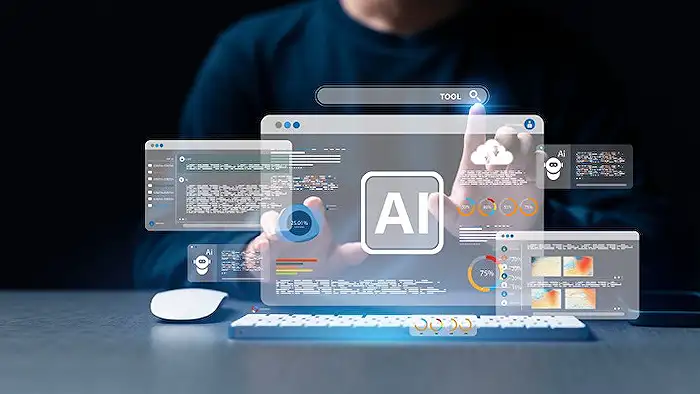
People also ask
Is there any AI video editor for free?
Invideo's AI video editor provides a seamless experience for creating and editing videos with text prompts. By simply conceptualizing a topic, this tool is capable of automatically generating a script, creating scenes, and adding voiceovers, thereby producing professional videos in a matter of minutes. This AI-driven video editing tool is available at no cost and caters to the needs of those looking to quickly edit videos with AI technology.
Can I use AI to edit my videos?
The advent of modern AI tools has democratized the video editing process, making it accessible to a broader audience. An AI-powered video editor addresses the challenges inherent in traditional video creation, streamlining the editing process significantly.
What are the disadvantages of Clipchamp?
One notable drawback of using Clipchamp, as highlighted by a number of reviewers, is the considerable time it takes to export videos. This has been a point of dissatisfaction among users, especially when compared to alternative video editing platforms known for their quicker export capabilities, leading to a degree of frustration for those who prioritize efficiency.
What is the AI that makes clips from videos?
Vizard's AI video generator empowers users to effortlessly churn out an unlimited quantity of new video content from their existing long-form videos. This tool enables the transformation of a single lengthy video into numerous short videos suitable for platforms such as YouTube, Instagram, TikTok, and beyond, thereby facilitating the broad distribution of video content across a diverse array of platforms.
Keywords
ClipChamp, Free Video Editor, AI Video Editing, Online Video Editor, Best Free Video Editor, AI Support in Editing, Edit Videos with AI, ClipChamp Features
