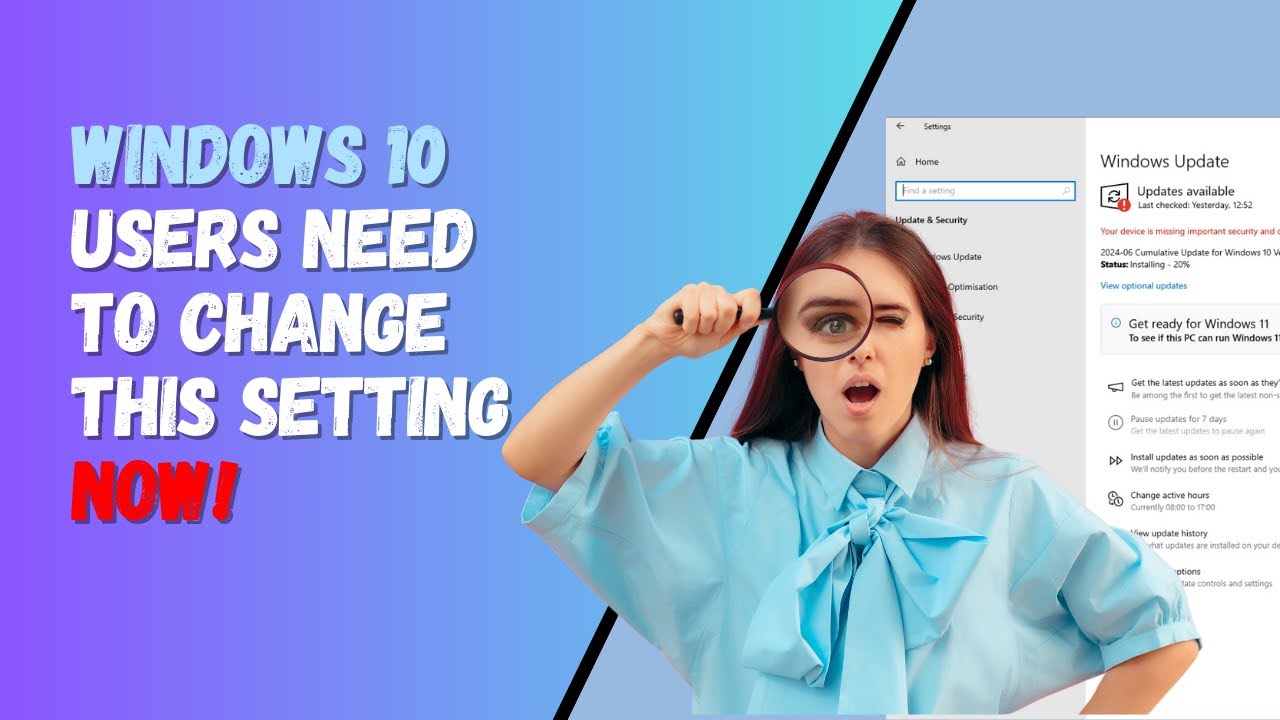- All of Microsoft
- Windows
Urgent: Windows 10 Users Must Update This Setting!
Urgent Alert for Windows 10 Users: Disable Feature Updates Now!
Key insights
- Microsoft has resumed feature updates for Windows 10, which might lead to enforced updates with possibly unwanted additional features.
- To maintain control over their systems, users are advised to disable feature updates and turn off automatic updates.
Overview of Windows 10 Feature Updates
Microsoft's decision to resume feature updates for Windows 10 has sparked a need for users to reconsider their update settings. The primary anxiety surrounding these updates is the potential for the system to become bloated with unnecessary features, which could slow down the performance. Users who value a streamlined and efficient operating system should consider disabling automatic updates. This would empower them to select which updates are installed, preventing any unwanted changes that could impair the functionality or user experience of their systems. Managing updates manually allows users to ensure compatibility with their specific hardware and software configurations, maintaining optimal system performance.
Microsoft has recently announced the recommencement of feature updates for their popular operating system, which might not be welcome news for its users. This update policy could potentially lead to systems being automatically updated to versions that may carry unnecessary bloatware. Britec Tech Tips advises users to take actionable steps immediately to avert such inconveniences.
Important steps include disabling feature updates and turning off the automatic updates facility in the operating system. This proactive approach aims to provide users with better control over their systems, ensuring a leaner operating environment. By following these guidelines, users can keep their systems efficient and more secure.
The YouTube channel, Britec Tech Tips, which regularly offers valuable tech-related tips and updates, highlighted this issue in a recent video. They emphasize the importance of manual control over system updates, especially for users who prioritize stability and efficiency in their system operations.
Further Insights on Microsoft Operating ChampionWindows Systems
Microsoft's decision to restart feature updates reflects a dynamic approach to operating system management, always aiming to introduce new functionalities and security improvements. However, for many users, especially those in business environments, stability and predictability in operating systems are often more valuable than new features. Disabling automatic updates is a measure to protect against unwanted disruptions and maintain system integrity.
The flexibility to choose whether to update or not can be crucial for users working with critical applications or older hardware, where new updates might pose compatibility or performance issues. Therefore, understanding the control mechanisms within the operating system for updates is not just a matter of convenience but of necessity for optimal computer use.Windows 12 observe.
To ensure that your system remains efficient and tailored to personal or organizational needs, it's important to stay informed about the nature of these updates and their potential impacts. By engaging with resources like Britec Tech Tips, users can gain valuable knowledge that can help in making informed decisions about managing their operating systems.

People also ask
Why can't I switch users on Windows 10?
Occasionally, the option to switch users may not be visible in Windows 10/11 due to misconfigured settings. To resolve this, adjustments need to be made at the administrative level to enable Fast User Switching in the Windows Registry.
How to enable other user options in Windows 10?
Ensure your account is locked, and upon reaching the sign-in screen, a "Switch User" option should appear.
How do I change the administrator in Windows 10?
Navigate to Start > Settings > Accounts. Under the user profiles (look for "Local account" below the name), click > Change account type. In the next window, select Administrator under Account type, and click OK. You should then sign in with the new administrator account.
How do I edit users on Windows 10?
This functionality is accessible under the user settings in both Windows 10 and Windows 11.
Keywords
Windows 10 Settings Update, Windows 10 Privacy Settings, Essential Windows 10 Tweaks, Update Windows 10 Tips, Optimize Windows 10, Secure Windows 10 Guide, Windows 10 Performance Settings, Improve Windows 10 Security