- All of Microsoft
Boost Productivity with Copilot Auto-Summary in Word
Explore Microsofts Latest: Enhanced Viva Metrics, Auto-Summary in Word, and Expanded Graph Connector Limits.
Key insights
- Enhanced Goal Setting: Viva Amplify showcases several improvements aimed at enhancing campaign goal setting.
- Copilot in Word: Automatically summarizes documents upon opening, streamlining content review processes.
- Microsoft Graph Connector: Expanded its indexing capabilities up to 50 million external items, significantly boosting data access and integration.
- New Features Across Microsoft 365: Continuous updates, such as mute functions in Viva Engage and automatic extension activation in Copilot, enhance user productivity and collaboration.
- Outlook and Viva Connections Updates: New functionalities, including copying meeting responses and a playlist card on the Viva Dashboard, improve user experience and organization.
Overview of Microsoft's Latest Upgrades
Microsoft has continued its trend of regular updates and enhancements across its suite of applications and services, focusing significantly on automation and user productivity. Notably, Copilot features in both Microsoft Word and Microsoft 365 have brought intelligent automation to the forefront, offering practical tools like auto-summary for documents which drastically improve users' interaction with large volumes of content. Microsoft Graph Connector's expansion, now supporting up to 50 million indexed external items, represents a considerable leap in data accessibility, demonstrating Microsoft's commitment to building more connected and integrated digital environments.
Additional upgrades, such as improved reporting with Viva Amplify and new functionalities in Viva Engage, help users streamline their workflows and manage communications more effectively. Outlook has also seen practical enhancements that simplify daily tasks, such as managing meeting logistics. These developments laid out in the timeline provided show Microsoft's strategic approach to evolving its technology stack in a way that directly benefits end users, emphasizing ease, efficiency, and the integration of AI to facilitate better working environments.
Welcome to this week's episode of the 365 Message Center Show, where exciting updates and features across various Microsoft platforms were discussed. This episode particularly emphasized enhancements in Microsoft products that streamline work processes and improve user engagement.
The show kicked off with a significant update - backfilling the Microsoft Graph Connector entitlement to 50 million items. This expansion reflects Microsoft’s ongoing commitment to scaling resources to meet growing business demands and enhance data integration capabilities.
Next, the spotlight was on Viva Amplify. The feature now includes new reporting formats that exhibit counts and percentages, aiming to provide deeper insights into campaign performances. This tool is designed to aid marketers to set precise goals and analyze outcomes effectively.
- Enhancement of metric displays
- Improved campaign goal-setting procedures
- Increased indexed items through Microsoft Graph Connector
An intriguing introduction to Microsoft Viva Engage was also featured. A key update is the 'mute user' option, which enhances network moderation by allowing administrators to temporarily silence disruptive users. This functionality is crucial for maintaining the professionalism and productivity of workplace interactions.
The episode also highlighted an update in Microsoft Word, where Microsoft Copilot will now automatically summarize documents when they are opened. This feature promises to significantly reduce time spent reviewing content, allowing users to focus more on critical analysis and decision-making.
Furthermore, the show introduced a new campaign goals feature that enables users to set, track, and achieve marketing objectives effortlessly. This tool is designed to streamline marketing strategies and boost attainment accuracy.
- New functionalities of Microsoft Viva Engage
- Auto-summary of documents using Microsoft Copilot in Word
- Introduction of set, track, and achieve feature for campaign goals
Additional updates included enhancements in Outlook, where users can now copy meeting attendee responses directly to the clipboard - a small but significant tweak that simplifies after-meeting reviews and follow-ups.
Lastly, an exciting update for Viva Connections was discussed. The introduction of the Stream Playlist card on the Viva Connections Dashboard enhances user engagement by amalgamating essential resources and tools into a unified platform, thereby boosting productivity.
Extensions installed in the Microsoft 365 ecosystem will now be automatically enabled to run and support action workflows. This update will streamline various processes within Microsoft applications, ensuring a smoother workflow and enhanced user experience.
- Outlook's new feature to easily manage meeting responses
- Viva Connections dashboard enhancements
- Automatic enabling of installed extensions in Microsoft 365
Exploring the New Enhancements on Microsoft Platforms
The recent episode of the 365 Message Center Show brought to light several critical updates across Microsoft platforms aimed at enhancing productivity and user engagement. From expanding data integration capabilities via Microsoft Graph Connector to introducing user moderation tools in Viva Engage, each update serves a unique purpose in improving workflow and user interaction.
The introduction of auto-summarization in Microsoft Word through Copilot is a standout feature, potentially transforming how professionals interact with extensive documents. By providing concise summaries, it allows for quicker comprehension, enabling better and faster decision-making.
Overall, these updates reflect Microsoft’s focus on enhancing user experience and productivity through thoughtful and robust enhancements. Whether it's through streamlining data integration or improving document interaction, Microsoft continues to adapt its products to meet the evolving needs of modern businesses and their workflows.
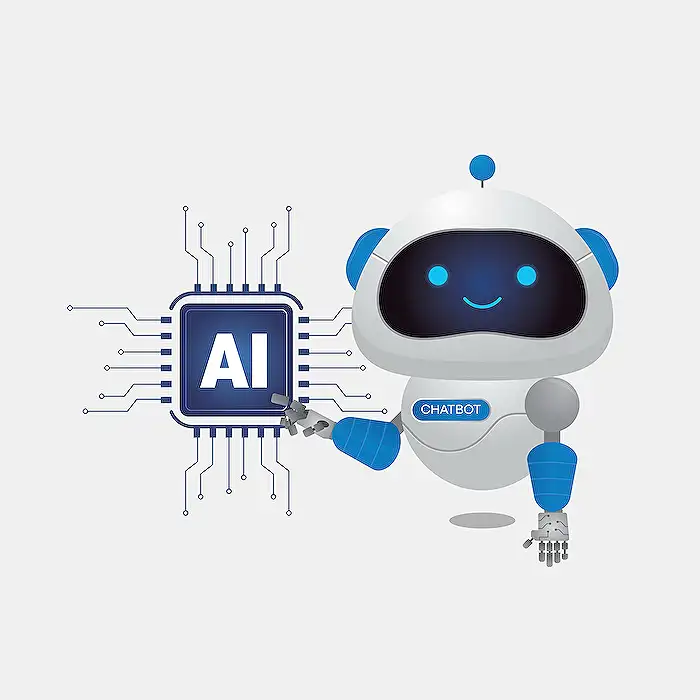
People also ask
Can Copilot summarize a Word document?
To utilize Copilot for summarizing, one should open the document of interest and navigate to the Copilot option in the toolbar. Upon activating the Copilot pane, input "summarize this document" in the composition box provided to initiate the summarization process.
How do you auto summarize in Word?
For auto summarization, access the “Tools” menu and select “AutoSummarize.” A prompt will appear; clicking 'OK' will highlight key sections, which represent the summarized content. Users can then finalize the process by closing the window after reviewing the essential highlighted texts.
Can Copilot rewrite a Word document?
For rewriting text via Copilot, first highlight the desired text. Then, from the Copilot menu, select the 'Auto-rewrite' function. This will allow Copilot to provide alternative text versions. Users can browse these variations using the arrows provided and choose their preferred rewrite.
What is the limitation of Copilot in Word?
Copilot has a processing limitation where it can handle approximately 18,000 to 20,000 words per query or prompt. This holds when utilizing features like summarization and conversational interaction with the tool. Additionally, for Copilot to effectively generate summaries, the document should contain no fewer than 300 words.
Keywords
Amplify goal setting, Copilot Auto-summarise, Microsoft Word tips, SEO for Word, productivity software, Office 365 enhancements, AI writing tools, episode 346 guide
