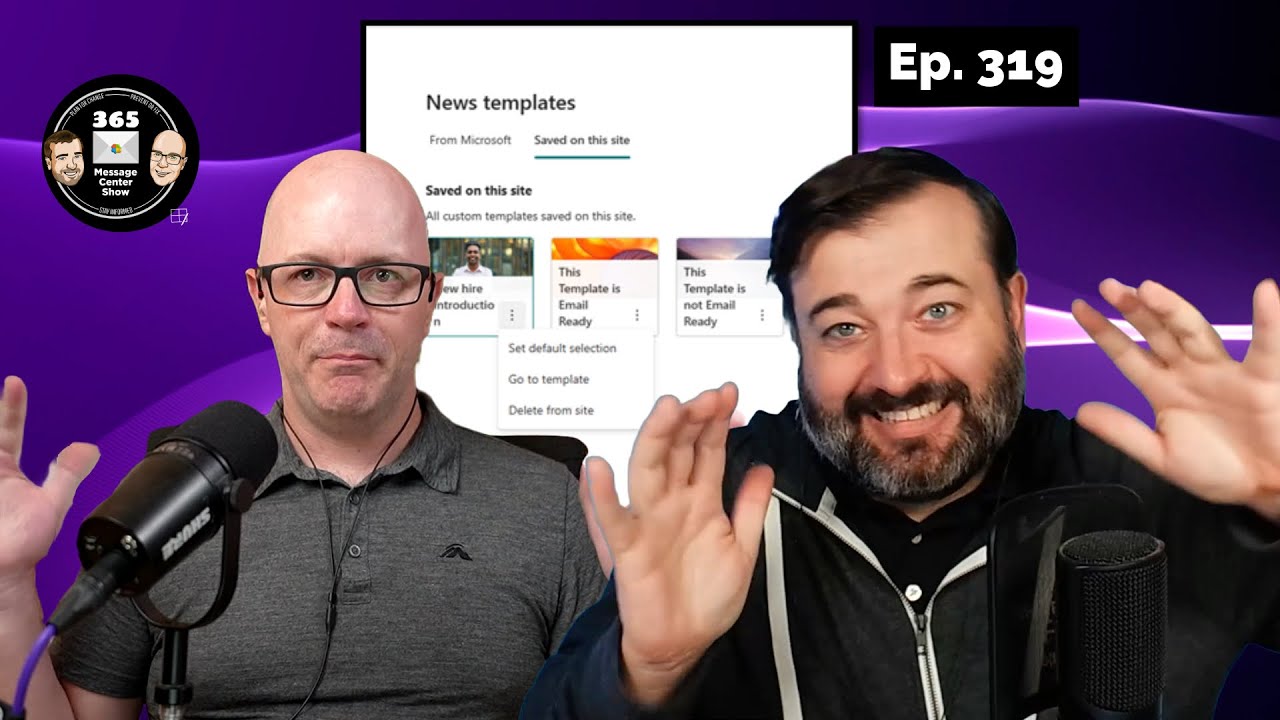- All of Microsoft
Create Engaging SharePoint News Emails: Guide
Revolutionize SharePoint with Custom News Email Templates & More!
Key insights
Custom SharePoint news email templates now feature custom template tab settings and wider post display options, offering increased flexibility and enhanced readability for SharePoint news authors. Updated Lists in Team Sites, Lists PWA, and Teams bring an improved user experience with enhanced editing and accessibility. New Teams meeting options for webinars and townhalls enable participants to join with options for audio, video, and chat functionalities, improving engagement and interaction during these events.
The ability to duplicate existing town halls and webinars simplifies event organization by reusing content and settings, which saves time and effort. OneDrive for Business integration in Outlook on the web and the "Mute On Air" feature in Microsoft Teams streamline workflows and improve meeting management by providing easy file access and enhanced control over participant interaction during meetings.
- Custom SharePoint news email templates now support custom template tab settings and wider posts.
- Enhanced Lists experience in Team Sites, Lists PWA, and Teams with improved editing and accessibility.
- New Teams meeting options for webinars and townhalls enhance participant engagement.
- Ability to duplicate existing town halls and webinars for efficient event organization.
- Integration of OneDrive for Business in Outlook on the web and "Mute On Air" feature in Teams improve workflow and meeting management
The video from "365 Message Center Show" highlights significant updates across SharePoint Online, Microsoft Teams, OneDrive, and more. Custom email templates for SharePoint Online news and wider post support aim to enhance readability and presentation for users. Additionally, the integration of OneDrive for Business with Outlook on the web offers seamless file management.
For SharePoint Online, site admins can tailor the default tab for News template pickers, ensuring easy access to customized templates. The update also includes enhancements for Lists in Team Sites and Teams, improving user experience and accessibility. In terms of meetings, new Teams options for webinars and town halls aim to boost participant engagement and streamline the registration process.
Duplicating existing town halls and webinars is now possible, facilitating efficient event management and content reuse. This feature saves organizers time by replicating event details for similar events. The "Mute On Air" feature in Microsoft Teams allows organizers to control meeting environments more effectively, focusing on productive discussions.
Highlighted improvements:
- Customizable SharePoint Online news email templates for better user engagement.
- OneDrive for Business integration with Outlook on the web for efficient file access and management.
- Updated Lists in Team Sites and Teams for an enhanced user experience and accessibility.
- New Teams meeting options for webinars and town halls to enhance participant interaction and streamline registration.
- The ability to duplicate existing town halls and webinars, promoting content reuse and event management efficiency.
- Microsoft Teams' "Mute On Air" feature for improved meeting control and etiquette.
People also ask
Questions and Answers about Microsoft 365
"How do I create a news template in SharePoint?"
Answer: "To craft a news template, utilizing an existing template is advised.""How do I add a custom template to SharePoint?"
Answer: "Initiate by designing your unique template in a SharePoint-compatible application like Word. Subsequently, store it in the Forms folder inside a library. Following this, you can define this custom template's location within the library settings.""Does SharePoint have a newsletter feature?"
Answer: "Indeed, SharePoint introduces a 'News for Email' functionality, permitting authors to transform SharePoint News posts into comprehensive email formats. This allows for direct engagement with your audience via their email inboxes and offers tracking for email reads.""What happens when you post news on SharePoint?"
Answer: "Upon publishing news on SharePoint, the content is prominently displayed on both your site and the SharePoint start page. Notifications are sent out via the SharePoint mobile application to your colleagues and those under your supervision, making them aware of the news release. For an in-depth understanding, refer to the 'Ways to work with SharePoint' section for the SharePoint news infographic."
Keywords
Custom SharePoint News Email Templates, SharePoint Email Template Design, SharePoint Newsletter Templates, SharePoint Communication Sites, SharePoint Online Email Customization, Office 365 SharePoint Templates, SharePoint Email Notifications, Customizing SharePoint Emails, SharePoint Site Design Ideas, SharePoint Email Template Creation