- All of Microsoft
Top Tips for Managing Copilot in Microsoft 365
Explore Copilot Management at Microsoft 365 Conference: Live Demos & Expert Insights!
Key insights
- Microsoft 365 Community Conference Copilot focuses on preparing organizations for Copilot readiness, specifically in areas of security, compliance, and governance.
- The session uses live demonstrations from experiences with early adopter customers to show practical applications across various industries.
- Attendees are encouraged to use Microsoft resources for further enablement, though specific URLs are provided during the session.
- The next Microsoft 365 Community Conference will be held in Las Vegas from May 6-8, 2025. Attendees can pre-register for a discount.
- On-demand sessions of the Microsoft 365 Community Conference can be accessed for more learning opportunities.
Understanding Copilot in Microsoft 365
The integration of Copilot in Microsoft 365 represents a significant leap in how organizations manage and interact with their software systems. Copilot, designed to enhance productivity and streamline operations, is centrally focused on crucial aspects such as security, compliance, and governance. Its implementation involves a detailed preparatory process to ensure the organization is aligned with the required standards and protocols for success.
During the conference, experts demonstrate practical use cases of Copilot, leveraging experiences from early adopters across different sectors. These live demonstrations provide valuable insights into the real-world applications and benefits of Copilot, making it easier for new users to understand and integrate these practices within their own frameworks.
Introduction to Microsoft Copilot at the Community Conference
At the Microsoft 365 Community Conference, a pivotal session titled "Real World Lessons Managing Copilot for Microsoft 365" highlighted key strategies for using Microsoft Copilot effectively within organizations. The focus was on readiness for its integration, emphasizing the necessary adjustments in security, compliance, and governance.
The session was particularly outstanding due to its practical approach, presenting live demonstrations. These examples were drawn from experiences with early adopters of Copilot across various industries. This approach provided attendees with a pragmatic view of Copilot's applicability and effectiveness in real-world scenarios.
Demonstrations and User Enablement
The live demonstrations were central to the presentation, showing firsthand how Microsoft Copilot operates in different organizational environments. These demos included various applications, illustrating how Microsoft 365 can enhance workplace efficiency and compliance.
The conference also served as a platform to direct attendees to additional resources for deeper user enablement. These resources are crucial for organizations aiming to leverage the full scope of Microsoft 365's capabilities, particularly in optimizing operation processes through Copilot.
Future Engagement and Learning Opportunities
The presenters announced future events, notably next year's conference scheduled in Las Vegas on May 6-8, 2025, inviting participants to pre-register. Such events are vital for continuous learning and adaptation of Microsoft Copilot in the ever-evolving tech landscape.
Furthermore, for those who could not attend or wish to revisit the sessions, the conference provided options to access recorded sessions. This on-demand access is essential for spreading knowledge and ensuring that vast audiences can benefit from the insights shared at the Conference.
Insights into Microsoft Copilot
Microsoft Copilot is designed to streamline operations within Microsoft 365 by enhancing various functionalities including security, compliance, and governance. Its integration into workplaces not only promises improvements in efficiency but also assures a smoother transition to digital-centric operations. Emphasizing user enablement, Microsoft continues to provide valuable resources to facilitate the adoption and optimization of Copilot in diverse professional settings.
This tool, reflected through the conference, is not just about technological advancement but also about preparing and training human resources to handle these changes effectively. The examples from early adopters paint a picture of a future where technology and strategy align perfectly to yield maximum productivity. This scenario encourages more organizations to explore and integrate Microsoft Copilot into their day-to-day operations.
The emphasis on live demonstrations and real-time problem-solving sessions at the conference indicates a shift towards more interactive and practical forms of learning. These methods help demystify the technology and encourage an open dialogue about its potential and limitations, fostering a community of knowledgeable users equipped to utilize Microsoft 365 to its full potential.
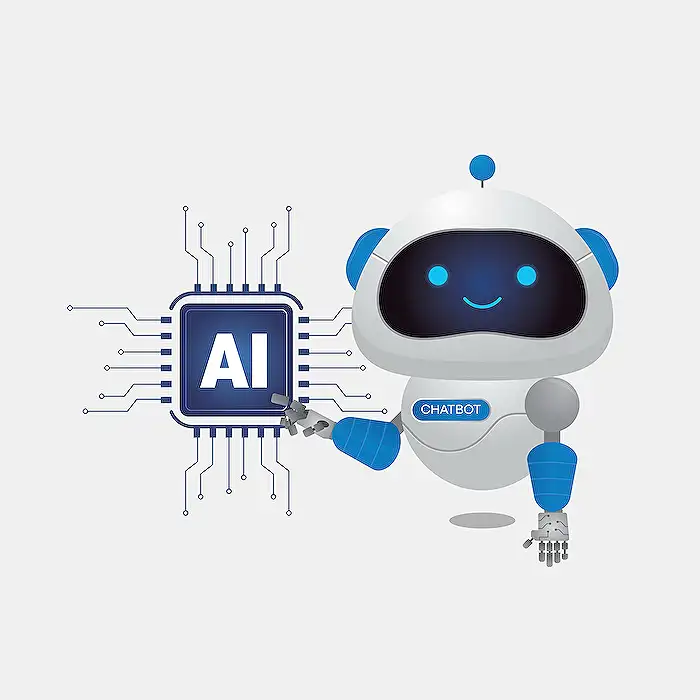
People also ask
Is Microsoft 365 copilot free or paid?
For individuals desiring to utilize the Copilot Pro features within Microsoft 365 web applications, it is necessary to acquire a Copilot Pro subscription and log into their Microsoft account.
Is 365 Copilot available now?
Microsoft Copilot for Microsoft 365 has been released generally for enterprise clients as of November 1, 2023. Educational staff gained access starting January 1, 2024, and students over the age of 18 have been eligible since May 15, 2024. Additionally, Microsoft 365 Personal and Family subscribers can purchase Copilot Pro.
Where to find 365 Copilot?
If you are a subscriber, Copilot is located in the Home tab across several applications including Word, Excel (Preview), PowerPoint, and Outlook. Those with a Microsoft 365 subscription that includes desktop apps will also find Copilot functionalities integrated within these applications.
Can I access 365 Copilot?
It appears there might be a misunderstanding or a typographical error in the question. However, if you're inquiring about access, generally Microsoft 365 Copilot can be accessed by those who have the requisite subscription plans.
Keywords
Real World Lessons Copilot, Managing Copilot Microsoft 365, Microsoft 365 Community Conference, Lessons Microsoft Copilot, Copilot for Microsoft 365, Microsoft 365 Conference 2024, Microsoft 365 Productivity Tools, Enterprise Solutions Microsoft 365
