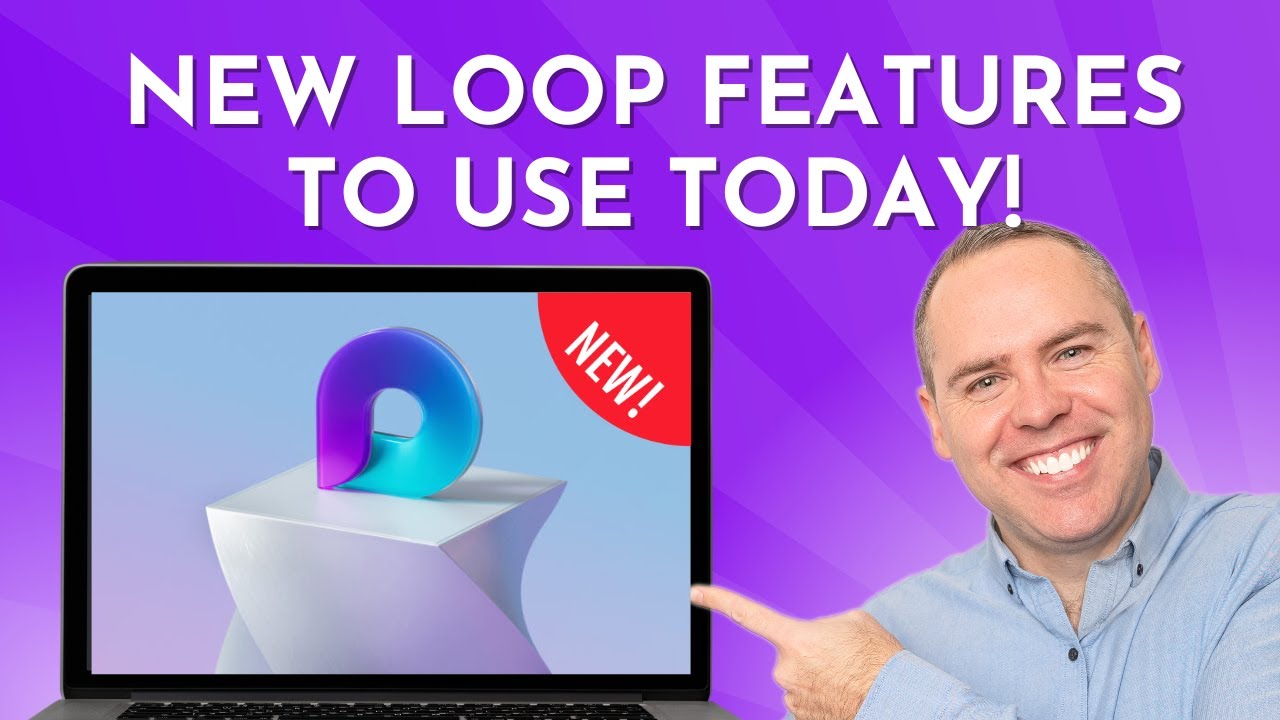- All of Microsoft
Top 5 Microsoft Loop Features to Try in 2024!
2024s Must-Use Microsoft Loop Features: Real-time design, advanced task management & more. Transform teamwork now!
Key insights
- Collapsible Sections/Headers: Simplify your Loop pages for better accessibility.
- Figma Integration: Collaborate on designs within Loop for improved creative workflow.
- Loop Tables with Board and Kanban Views: Enhance project management with flexible, visual task tracking.
- Power Automate Integration: Streamline workflow by automating tasks and notifications in Loop.
- Embedding Planner Plans: Ensure comprehensive project management by integrating project plans into Loop.
Exploring the Latest Features in Microsoft Loop
The introduction of new features in Microsoft Loop in 2024 marks a significant leap forward in collaborative workspace enhancement. These features, released to all users at no extra charge, are designed to streamline project management, bolster productivity, and foster a more dynamic and interactive collaboration environment. The capabilities like Collapsible Sections/Headers and Figma Integration particularly focus on simplifying content organization and facilitating seamless design collaboration. Meanwhile, advanced task tracking is made possible with Loop Tables that feature Board and Kanban Views, catering to various project management needs. Additionally, the integration of Power Automate and embedding Planner Plans within Loop fortifies workflow management and project oversight, promising a revolutionized way of working. This comprehensive toolkit not only expands Microsoft Loop's functionality but also reinforces its position as a pivotal tool in modern project management and teamwork.

Explore the latest updates in Microsoft Loop with our guide, "Five NEW Features to Use Today in Microsoft Loop!" These enhancements, available in 2024, focus on improving collaboration and project efficiency. With features like real-time design collaborations and advanced task management, these updates are ready to boost your productivity at no extra charge.
Learn how to use these features to better manage your projects and workflows, fostering a more dynamic collaborative environment. Regardless of the project size, this tutorial will show you how to utilize Microsoft Loop's capabilities to revolutionize your work process.
Key Learnings:
- Collapsible Sections/Headers: Aids in organizing Loop pages for easier access.
- Figma Integration: Enables collaboration on designs within Loop, enhancing creativity.
- Loop Tables with Board and Kanban Views: Improves project management with flexible visual task tracking.
- Power Automate Integration: Allows for the automation of notifications and tasks within Loop for better workflow.
- Embedding Planner Plans: Assists in integrating detailed project plans into Loop for thorough oversight.
By engaging with these features, users can streamline their project management and elevate their collaboration efforts in Microsoft Loop. Whether managing daily tasks or large-scale projects, these innovations provide valuable tools for optimizing team workflows and interactions.
The Evolution of Collaboration Tools
In recent years, collaboration tools have undergone significant transformations, offering advanced features to support diverse and remote work environments. Microsoft Loop represents the forefront of this evolution, constantly innovating to meet the demands of modern workflow management. With its latest features, Loop not only aims to facilitate real-time collaboration but also to streamline project management through visual aids like Kanban boards, improving accessibility and integration with other tools like Figma and Power Automate. By providing a comprehensive suite of tools within a single platform, Loop simplifies the complexities of team coordination, making it an indispensable tool for businesses looking to optimize their collaborative efforts in an increasingly digital world.
People also ask
What are the advanced features of Microsoft Loop?
As a Microsoft expert, it's fascinating to see how Microsoft Loop leverages the Fluid Framework to revolutionize team collaboration. This integration essentially allows for real-time creation and editing of shared documents. Thanks to the Fluid Framework, team members can dynamically collaborate on various types of content, enhancing productivity and teamwork.
What are Microsoft Loop components?
The introduction of Loop components within Microsoft Teams marked the first rollout of Microsoft Loop's features, designed to streamline collaborative efforts. These components facilitate quicker task completion, enabling users to collectively compile agendas, monitor action items, or jointly take notes. This innovation presents a range of scenarios where teamwork is significantly optimized through Loop components.
What is MS Loop good for?
Microsoft Loop serves as an excellent tool for sharing and managing information across teams. Whether it's a small task table or an entire page of content, Loop's flexibility allows for easy sharing and embedding of components in multiple spaces. This capability, combined with its availability as both a web and mobile application, enhances data management across different team environments.
Will Microsoft Loop cost money?
In its Public Preview phase, the Microsoft Loop app is offered to personal Microsoft Account holders at no additional cost. This approach helps ensure that users can explore Loop's capabilities while maintaining controls to prevent the free service from being misused, through the establishment of usage limits on Loop workspace.
Keywords
Five NEW Features, Microsoft Loop, Microsoft Loop 2024, Microsoft Loop updates, productivity tools, collaboration software, Loop new functions, enhance teamwork with Loop