- All of Microsoft
Using join functions in DAX by SQL BI
Discover How to Master DAX Join Functions - Unlock Advanced Data Modeling Techniques!
Key insights
Using join functions in DAX such as NATURALLEFTOUTERJOIN and NATURALINNERJOIN are less popular because they are less adaptable than the similar operations in SQL.
- The DAX functions NATURALLEFTOUTERJOIN and NATURALINNERJOIN offer less flexibility compared to SQL.
- Article and download references have been omitted.
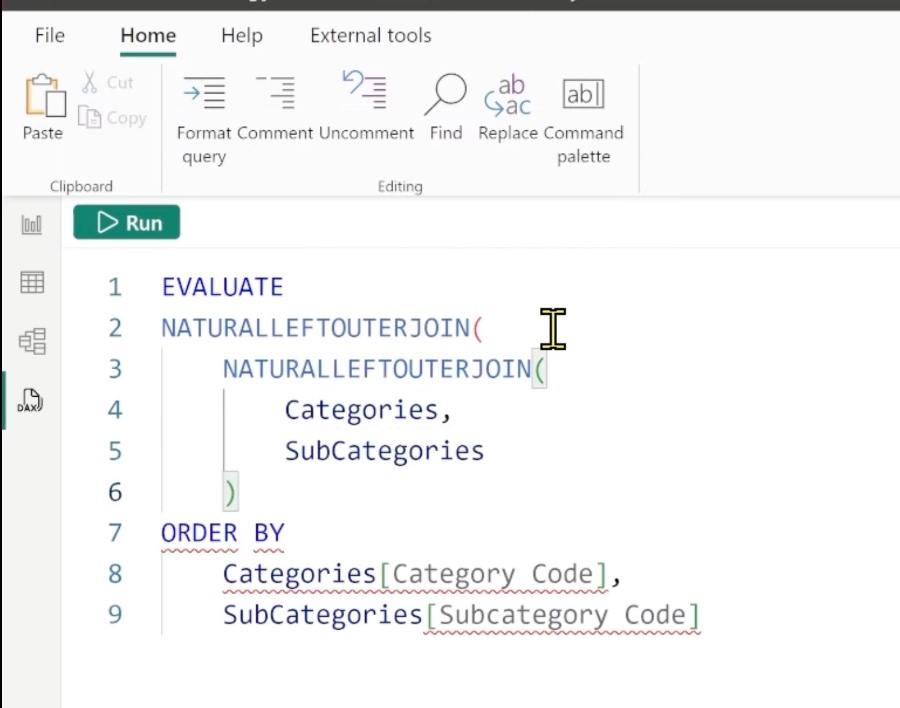
Understanding DAX Join Functions
DAX join functions enable users to combine datasets based on shared attributes. While they are similar to SQL join operations, they are specifically optimized for use within Power BI, Excel, and other Microsoft BI tools. DAX joins, such as NATURALLEFTOUTERJOIN and NATURALINNERJOIN, are designed for modeling data in a way that follows the natural relationship between tables.
Despite being less flexible than SQL joins, DAX join functions are still incredibly useful for creating relationships where a common key exists. As these functions automatically find matching columns, they facilitate the process of data modeling without requiring the explicit definition of join conditions.
For those looking to master data analytics and reporting within the Power BI environment, understanding the use of DAX join functions is crucial. Their proper application can streamline the data modeling process, leading to more insightful and efficient data analyses.

People also ask
How do I join two tables in DAX?
To join two tables in DAX, you utilize relationships between tables. These relationships can be predefined in the data model or created on-the-fly using DAX functions. The primary function to leverage for joining tables is 'RELATED'. It pulls data from another table provided there is an existing relationship between the tables. Another method is to use 'RELATEDTABLE', which retrieves a table related to the current row context. In scenarios where no physical relationship exists, you can perform a join by using functions like 'LOOKUPVALUE', which can retrieve a value from another table that matches certain criteria. It is important to ensure that there is a unique key in the table from which you are retrieving data to avoid errors or unexpected results.
What are the different types of joins in DAX?
DAX doesn't have a JOIN operation like SQL, but it allows you to replicate similar functionality. The types of 'joins' you can achieve using DAX functions include: 1. Inner Join: This can be mimicked by leveraging a combination of 'CALCULATE' and 'FILTER' functions, with the data being filtered based on the relationships. 2. Left Outer Join: Achieved mainly through 'RELATED' and 'RELATEDTABLE' functions or using 'LOOKUPVALUE' to fetch related data while maintaining all rows from the left table. 3. Right Outer Join and Full Outer Join: These are not directly achievable in DAX due to its focus on filtering and relationships. They require more complex workarounds, such as using 'UNION' and 'EXCEPT' functions with calculated tables. Remember, joins in DAX rely heavily on the existing relationships set in the data model.
What does || do in DAX?
In DAX, the double pipe symbols '||' represent the logical OR operator. It is used to combine two logical expressions and returns TRUE if either of the conditions evaluates to TRUE. For example, 'Expression1 || Expression2' will result in TRUE if either Expression1 is true, or Expression2 is true, or if both are true. If both expressions are false, then the result is FALSE. This operator is used primarily in logical conditions within functions like 'IF', 'FILTER', and 'CALCULATE'.
How do you use related functions in DAX?
Related functions in DAX are primarily used to fetch data from different tables that are related by a relationship. The prime function 'RELATED' is used within a row context to pull a single value from a related table where a relationship exists. For instance, in a sales data model, you could retrieve the product name for a sale record from the related 'Products' table using 'RELATED(Products[ProductName])'. To work with related tables on the one-to-many side of a relationship, 'RELATEDTABLE' is used. This function returns a table with all rows that are related to the current row context. It is often used in conjunction with aggregation functions like 'SUMX' or 'AVERAGEX' to calculate aggregates over related data. Both functions are essential for data analysis where table relationships play a key role in the data model.
Keywords
DAX join functions, DAX merge tables, Combine tables DAX, DAX relationship functions, DAX table joining, DAX lookup functions, Joining data in DAX, DAX table relationships, Merge data DAX, DAX related tables join.
