- All of Microsoft
Dynamic SharePoint Lookup Columns & List Filtering
Optimize SharePoint with Lists, Libraries, Lookup Columns & Dynamic Filtering for seamless data management.
Key insights
SharePoint Lists, Libraries, Lookup Columns, and Dynamic Filtering are integral features of SharePoint designed to organize and enhance user engagement. SharePoint Lists are akin to database tables but are tailored to be more user-friendly, storing diverse data like text, and dates. SharePoint Libraries act as file containers with bonus capabilities like versioning.
Lookup Columns in SharePoint allow interlinking between lists by storing an item's ID from one list in another, fostering relationships. For instance, a suppliers' list might be connected to a products list via a Lookup Column. Dynamic Filtering enables content filtration within a list based on values from other lists, augmenting the dynamism and intuitiveness of data handling.
- Customers' lists can include a Lookup Column to a orders' list, streamlining customer filtering by their orders.
- Document libraries might contain a Lookup Column to a categories list, simplifying document organization by category.
- Events lists could have Lookup Columns linked to locations lists, helping filter events by venue.
These SharePoint components provide various opportunities for developing applications that are both practical and user-centric in SharePoint.
Understanding SharePoint Lists, Libraries, Lookup Columns and Dynamic Filtering
SharePoint is an effective tool for team collaboration, which offers powerful features to manage and share information across an organization. SharePoint Lists are fundamental elements that facilitate data storage and management within the SharePoint environment. These lists serve as customizable databases where users can compile various types of data, ranging from simple text entries to complex attachments, all within a framework optimized for enhanced user interaction.
Meanwhile, SharePoint Libraries provide a structured space for file storage and distribution. They push beyond the basic folder system by incorporating advanced features such as document version tracking and access management controls, which are crucial for maintaining data integrity and security within collaborative workspaces.
Lookup Columns represent a key SharePoint feature, bridging data across different lists, thereby enabling interrelated data management and nuanced relationships within the organizational data ecosystem. These connections between lists can, for example, ease the process of tracking product inventories alongside supplier databases, making data retrieval and analysis more efficient.
Dynamic Filtering stands out as a feature that significantly enhances user experience by allowing the content of one list or library to adapt based on selections in another. This interactivity not only makes lists more engaging but it also streamlines workflows, as users can see real-time changes in data relevant to their tasks or queries.
Incorporating SharePoint Lists, Libraries, Lookup Columns, and Dynamic Filtering in daily operations, organizations can create a sophisticated and responsive data management system. This system not only simplifies the storage and retrieval of information but also aligns with the goal of fostering seamless collaboration among users. SharePoint’s dynamic capabilities thus form the cornerstone of effective data strategy in modern business environment.
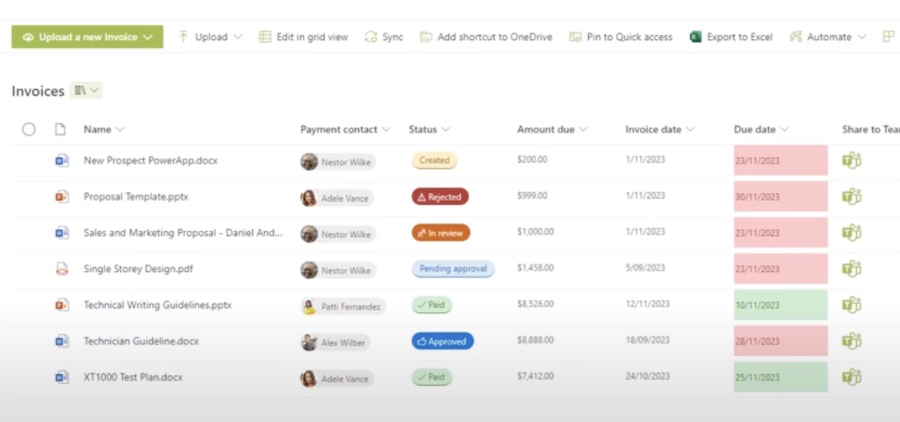
SharePoint Lists, Libraries, Lookup Columns and Dynamic Filtering are integral for managing information and enhancing the user experience in SharePoint Online. SharePoint Lists are akin to user-friendly database tables designed for storing various data including text, numbers, and dates. They provide an organized way to handle attachments and other data types.
SharePoint Libraries serve as file storage and sharing platforms, offering more than traditional folder systems with version control and file management features. They make storing diverse files like documents and images more efficient. Lookup Columns connect items across lists through IDs, laying groundwork for inter-list relationships.
These columns enable powerful data connections such as linking product lists to supplier lists for better data organization. Dynamic Filtering takes this further by allowing list filtration based on values from other lists or libraries, enhancing the dynamism and ease-of-use of SharePoint applications. This feature streamlines user interactions with data.
For instance, a customer list could have a lookup column related to orders, which allows for easy filtering of customers by their order history. Similarly, document libraries can connect to categorization lists to enable organized file access. Events lists too can be dynamically filtered by linking them to location lists, making event management simpler.
- A customer list with a lookup to orders enables viewing customers by orders placed.
- Filtering documents is easy when a library connects to categorized lists.
- Linking event lists to locations offers a simplified view of events based on their venue.
Employing SharePoint Lists, Libraries, Lookup Columns, and Dynamic Filtering can create a suite of practical and accessible applications within SharePoint Online, catering to diverse business needs and use cases.
Understanding SharePoint Online's Organizational Features
SharePoint Online provides a robust platform for business collaboration and information management. Its Lists and Libraries help arrange data and documents effectively, while Lookup Columns create valuable links between data sets. Dynamic Filtering enhances the interaction with data, enabling users to navigate and access relevant information quickly and seamlessly. This can lead to a more intuitive and productive workplace, as SharePoint Online becomes a central hub for data-driven activities. With these features in place, organizations can streamline their processes and improve data handling to achieve greater efficiencies and better decision-making.
Understanding SharePoint Online: Lists, Libraries, Lookup Columns, and Dynamic Filtering
SharePoint Online is designed to manage information and enhance user experience through various features. Collections of related data, known as SharePoint Lists, provide a user-friendly alternative to database tables. They serve as versatile storage for text, numbers, dates, and files, ensuring efficient information management.
To facilitate file storage and sharing, SharePoint Libraries operate akin to system folders but with added benefits such as version control. Whether it's for storing documents, spreadsheets, or images, these libraries streamline document management and accessibility.
Introducing Lookup Columns, a powerful tool to create list relationships by storing another list's item ID. This feature allows users to filter data in intuitive ways, like connecting products to suppliers for seamless data organization.
Enhancing interactivity, Dynamic Filtering lets users tailor the display of list or library content using other lists' values. This capability leads to dynamic, user-centric filtering options that make data handling more efficient.
- By utilizing Lookup Columns in a customer list to reference order IDs, users can seamlessly navigate through customer orders.
- Similarly, a document library can link to a category list, providing an organized display of documents according to their assigned categories.
- Event lists can also benefit from Lookup Columns by associating with a list of locations, thus enabling users to filter events by venues.
The synergy between Lists, Libraries, Lookup Columns, and Dynamic Filtering opens up possibilities for creating versatile, engaging applications within SharePoint Online.
Streamlining Data Management with SharePoint Online Tools
SharePoint Online's arsenal of tools such as Lists, Libraries, and Dynamic Content Filtering redefine the efficiency of data management and organizational collaboration. By understanding and utilizing these tools, businesses can craft bespoke solutions tailored to their specific data organizational needs. The integration of lookup columns within these tools further simplifies complex data relationships, providing streamlined workflows and enhanced user experiences. Through careful implementation, SharePoint enables seamless information sharing across various organizational levels, making it a critical asset in any data-driven workplace.

People also ask
What are the limitations of dynamic filtering in SharePoint?
Dynamic filtering in SharePoint allows users to filter list or library items based on conditions or user interactions. While dynamic filtering is a powerful feature, it does have limitations. For instance, it may not handle complex queries that involve multiple lists or deep-level subfilters. There can be performance issues with a large volume of data, as filters need to be processed in real-time. Moreover, the functionality for out-of-the-box dynamic filtering may not meet all customized business needs, requiring additional development or third-party tools.
How do you dynamically filter in SharePoint?
Dynamically filtering in SharePoint can be achieved in several ways. One common method is using the modern SharePoint list or library filters, where users can filter views based on column values. Another approach is to use connected Web Parts on a page, where the selection in one Web Part, such as a list or library, filters the content in another. Furthermore, Power Automate (formerly known as Microsoft Flow) can be used to create more dynamic and complex filtering logic that reflects in the SharePoint user interface.
What are the limitations of lookup columns in SharePoint list?
The lookup columns in SharePoint lists are designed to reference information from another list, but they come with limitations. One significant limitation is the 'Lookup Threshold Limit,' where a maximum number of lookup columns can be enforced in a view to prevent performance impact. Additionally, lookup columns do not support relationship behaviors like cascading deletes or updates. Lastly, there can be limitations in using lookup columns in calculated column formulas, and they might not be indexed which can impact performance on large lists.
How do you filter columns in SharePoint list?
Filtering columns in a SharePoint list can be done by using the filter pane on a modern list view. Users click on the filter icon next to a column header and select the filter criteria such as text, number range, date, or choices from a drop-down menu. Filters can be applied to multiple columns at once to narrow down the data. For classic SharePoint lists, the filter options are available under the list settings where users can set up views with specific filter criteria. Additionally, custom views and queries can be created and saved for future use or shared among team members.
Keywords
SharePoint Lists SharePoint Libraries Lookup Columns Dynamic Filtering SharePoint Dynamic Content SharePoint Data Management SharePoint Column Types SharePoint Integration Advanced SharePoint Search SharePoint Filter Configuration
