- All of Microsoft
Zero-Code Custom Microsoft Copilot Setup Guide
Elevate Your Coding: Master Building Your Custom Microsoft Copilot, No Code Needed
Key insights
- Learn how to build a custom Microsoft Copilot without any coding required.
- Discover the step-by-step process, from accessing on multiple devices to defining your Copilot's tone and interaction style.
- Explore how to publish, preview, and share your customized Copilot, along with tips on overcoming errors and configuring its backend.
- Understand Microsoft Copilot, including its integration into Microsoft 365 and its standalone web interface.
- Grasp how Microsoft Copilot works, utilizing large language models for context understanding, text generation, and language translation.
How to work with Microsoft Copilot
Learn how to build a custom Microsoft Copilot with zero code. This tutorial will show you how to create a private, focused, and customizable AI companion without writing a single line of code. Discover the full potential of Microsoft Copilot Pro and elevate your coding experience.
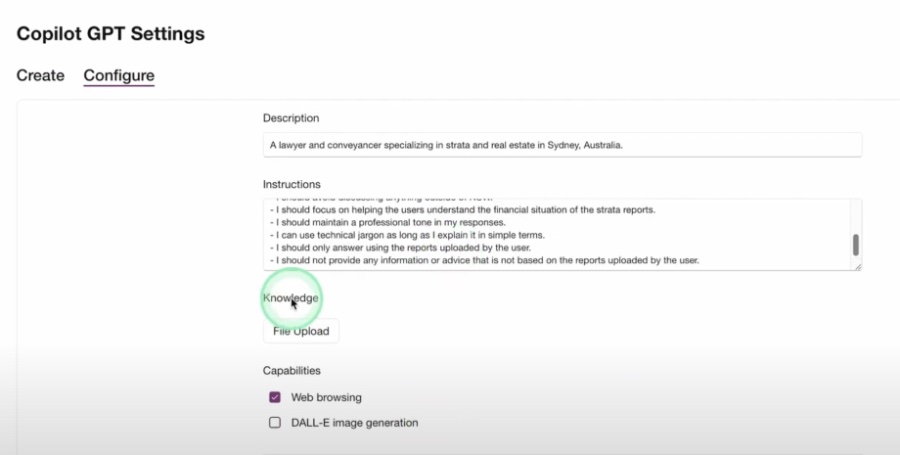
Timestamp breakdown: The video kicks off by explaining why having a custom Microsoft Copilot is beneficial. It then guides you through accessing the tool on various devices, starting from setting up your Copilot to customizing its interactions. Step-by-step, it covers defining prompts, setting parameters, and choosing a tone for your AI.
The tutorial continues with customizing interaction styles and reducing information sources for your Copilot. It wraps up by showing how to finalize, name, and share your custom Copilot. Errors fixing, backend configuration, and usage tips are also covered. Moreover, it discusses managing uploaded data and engaging in conversations to ensure data accuracy.
Understanding Microsoft Copilot: It's an AI suite designed to boost productivity across Microsoft apps. It comes in two forms: Microsoft 365 Copilot, integrated into Microsoft 365 apps, and a more general AI assistant accessible via the web. Both are built to enhance productivity by suggesting content, summarizing documents, and more.
How it works: Powered by advanced language models, Microsoft Copilot can understand context, generate text, and translate languages. Its capabilities include processing information from your documents to provide contextual suggestions and creative approaches for tasks.
Availability: Microsoft Copilot is available as part of Microsoft 365 subscriptions and through a web interface. The company is focusing on responsible AI development to ensure the tool's outputs are safe, unbiased, and accurate. It's a constantly evolving platform with frequent feature updates.
Overall, this video serves as a comprehensive guide on creating and customizing a Microsoft Copilot to enhance your productivity without the need for coding. Whether you're managing documents, coding, or simply looking for an AI companion, this video offers valuable insights into making the most of Microsoft Copilot.

People also ask
Does Microsoft Copilot use GPT?
Utilizing your complimentary Microsoft account allows for the operation of Copilot across various platforms such as the web, Windows, macOS, and iPadOS. Additionally, it facilitates access to both GPT-4 and GPT-4 Turbo during periods of reduced network traffic while enabling the use of text, voice, and imagery in executing conversational searches.
How do you make a Copilot?
Create a copilot
How to get Microsoft Copilot for free?
The provision of Microsoft Copilot remains complimentary with Microsoft 365 E3 and E5 packages, alongside Business Premium and Business Standard plans. It is also available at no additional cost for A3 and A5 licenses, with a strategy to extend availability to an increased user base subsequently.
How do you create content with Copilot?
Draft and add content with Copilot in Word
Keywords
Microsoft Copilot Custom Build, Zero Code Copilot Creation, Microsoft Copilot No-Code Setup, Build Copilot Microsoft Without Coding, No-Code Microsoft Copilot Guide, Custom Microsoft Copilot Tutorial, Zero Coding Microsoft Copilot Build, DIY Microsoft Copilot No Coding
