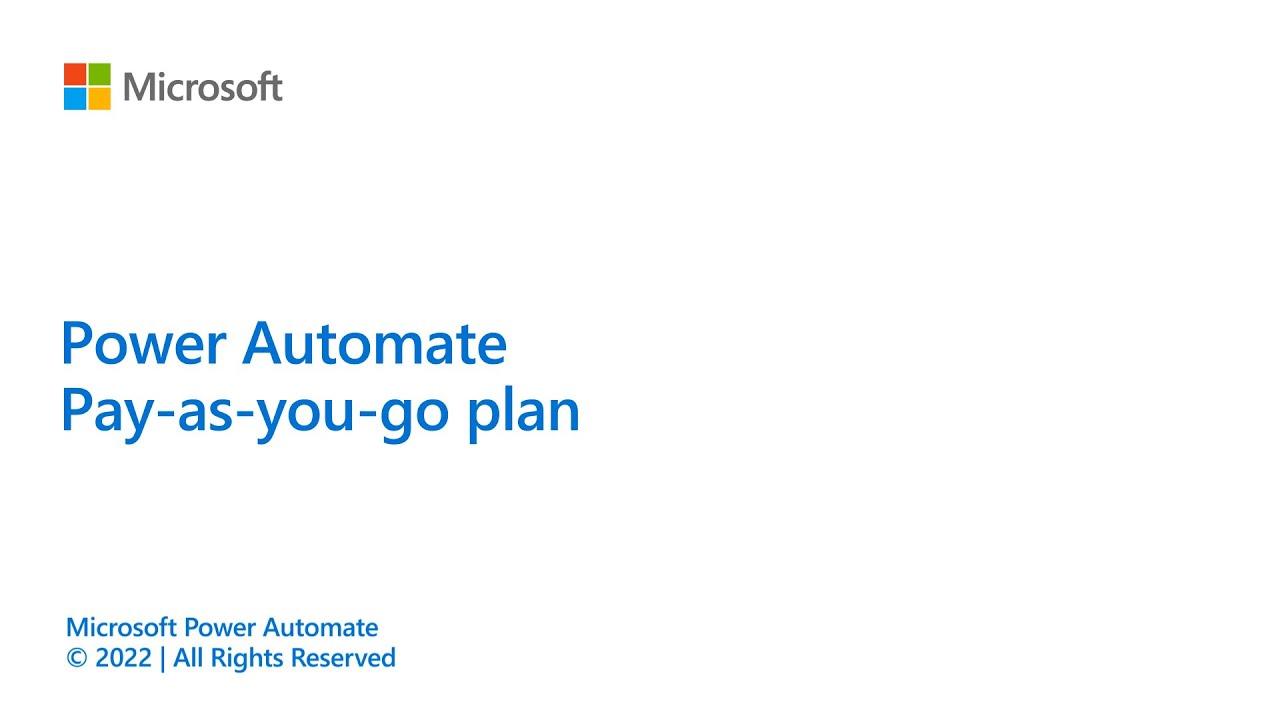- All of Microsoft
Why use Pay-As-You-Go Power Automate Plans?
Optimize flow costs with Power Automates PAYG plans—ideal for infrequent or wide user range tasks! 🚀💸 #PowerAutomate #CostEffective
Pay-as-you-go plans for Power Automate are available. This consumption-based option has been generally available since August 2022 but hasn't been widely promoted by Microsoft. Despite Microsoft's focus on more affordable standard subscriptions and new features, pay-as-you-go remains an alternative.
This pricing model is advantageous for infrequent flow usage across many users, potentially offering financial benefits over premium options. With standard plans now reduced to $15/user/month for Premium, it's best for those with fewer flows and many users.
Prices for a single flow run on this plan are $0.60 for cloud flows and attended desktop flows, and $3.00 for unattended desktop flows. In contrast, the user-based plans are $15.00 and $150.00, respectively, for Premium and Process subscriptions, without any hidden costs.
It's important to note that Power Automate Desktop doesn't support concurrent executions. If you need multiple unattended flows, you'll require a separate Process license for each, even for sporadic use during peaks, like monthly financial reporting.
Consumption-based Pay-as-you-go plans
Consumption-based Pay-as-you-go plans are now available for auomation services. These plans are particularly beneficial for those with infrequent flow usage or a large user base. They have been an option since August 2022, but seem to have gone under the radar for many users.
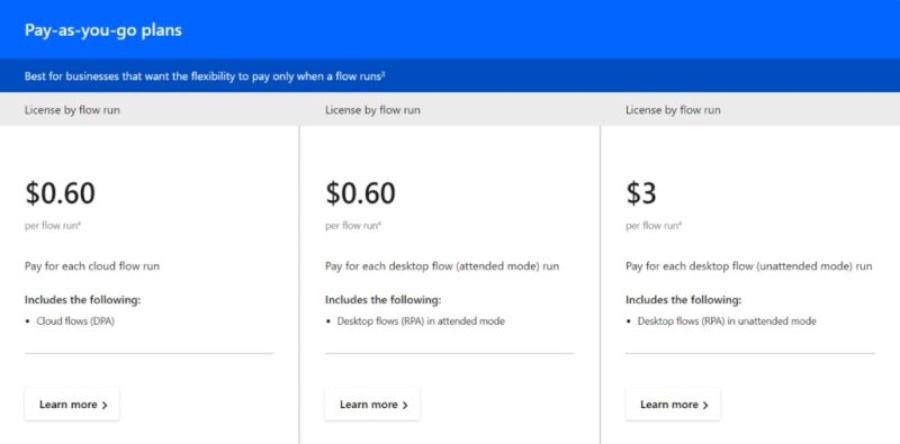
Despite the platform’s efforts to reduce subscription prices and add features like Process Mining and Copilot, the Pay-as-you-go (PAYG) plan is still an option worth considering. This could be a more cost-effective choice for companies that don't use flows extensively or have a broad user reach.
The standard Premium plan may be difficult to rival at $15 per user per month. The PAYG pricing, however, is attractive for those with many users who only need a few flows, at $0.60 for cloud and attended flows and $3.00 for unattended flows.
One of the perks of the PAYG plan is that it doesn't incur extra charges for testing, resubmissions, or child flows. This creates a transparent and predictable cost structure that avoids any hidden or unforeseen expenses.
It's important to note that the desktop automation tool doesn't support concurrent execution. Therefore, for multiple flows to run simultaneously, each requires its own license. This requirement can become costly unless you only need peak capacity for a short period.
Examples of activities that may benefit from PAYG include monthly report generation, finance-related tasks, or on-demand tasks without a clear usage pattern. Additionally, for those developing or testing flows rather than running them in production, PAYG can also be a more budget-friendly option.
Switching to PAYG
By switching to PAYG, some have already noticed savings on their tenant costs. It's suggested to explore more about this plan and its pricing for those interested in optimizing their automation expenditure.
Adopting a PAYG model for both the automation service and app service, users can leverage an Azure subscription to facilitate this payment method. This allows app sharing within an organization, only incurring costs when the apps or flows are used, including the additional Dataverse storage capacity.
The PAYG plan simplifies license management and enhances the ability to manage and allocate costs across different business units. The plan also supports varied and dynamic use-cases and paves the way for understanding new app adoption patterns to make more informed licensing decisions in the future.
By linking your environments to an Azure subscription through a billing policy, you ensure that only the additional usage gets charged. Also, you can unlink at any time, adding flexibility to manage your payments and environment functions without any ongoing commitment.
A billing policy is key to managing the Microsoft platform's power usage charges. It combines an Azure subscription with Power Platform environments, creating a direct path for the Azure subscription to be billed for any excess usage. This facilitates detailed cost management across different teams and departments using various policies and linked accounts.
Organizations can set up separate billing policies for different departments or sub-teams, allowing for tailored and transparent cost tracking. With the ability to link or unlink environments to these billing policies as needed, the management of costs associated with the Microsoft platform becomes both flexible and agile.
Seamless integration with other Microsoft services
Microsoft's Power Automate leads the way in streamlining operations through automation and seamless integration with other Microsoft services. This powerful tool adapts to changing business needs, allowing organizations to optimize workflows. The consumption-based pay-as-you-go option provides versatile payment structures, contributing to efficient financial management and reducing unnecessary overhead. For businesses needing a flexible and scalable automation solution, this model presents an excellent opportunity to leverage Power Automate's capabilities while managing costs according to usage.
What are the limitations of Power Automate free version?
What is pay-as-you-go subscription?
A pay-as-you-go subscription for Power Automate is a flexible billing option where users pay for the services they use rather than paying a flat fee. This model allows users to scale their usage up or down based on their needs and only incur charges for the amount of automation or number of flows they run. Charges are typically based on the number of runs and resource consumption.What is the benefit of Power Automate per user plan?
The benefit of the Power Automate per user plan is that it offers unlimited flow creation and runs for each licensed user. This plan is well-suited for heavy users who need to create and execute many automated workflows. Additional features often include access to premium connectors, higher service limits, and more frequent trigger checks.Do you have to pay for Power Automate?
While there is a free version of Power Automate included with some Office 365 subscriptions, accessing more advanced features, premium connectors, and higher service limits requires a paid plan. Microsoft offers different paid plans such as per user, per user with attended RPA, and per flow plans, each with their own pricing and features.

Keywords
Power Automate Consumption-based Pricing, Pay-as-you-Go Power Automate Plans, Power Automate Usage Pricing, Flexible Billing for Power Automate, Pay per Use Power Automate, Power Automate Metered Billing, Cost-Effective Power Automate Options, Power Automate Pay-for-what-you-use, On-Demand Pricing Power Automate, Power Automate Scalable Cost Plan.