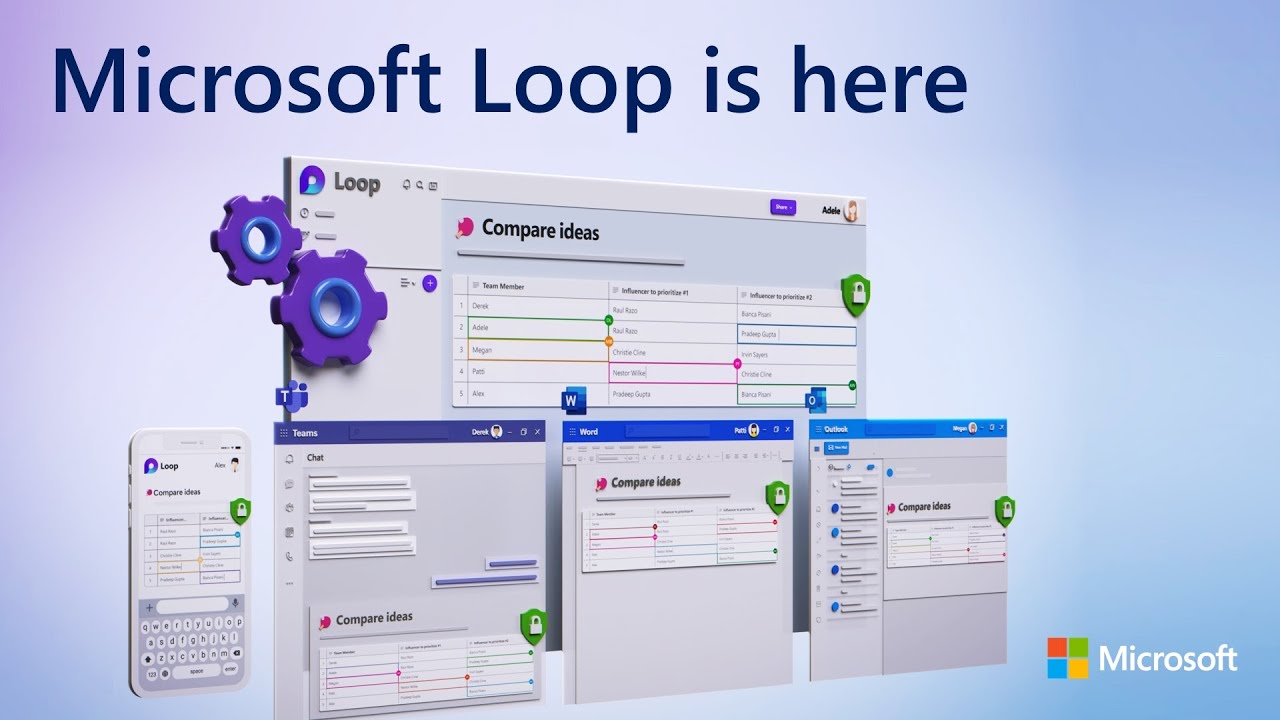- All of Microsoft
Microsoft Loop Real-Time Collaboration: Latest Updates for Admins
Enhance your collaboration with Microsoft Loop, the Microsoft 365 co-creation app. Stay updated with latest Loop features by the Principal PM Manager.
Experience real-time collaboration like never before with Microsoft Loop, the innovative co-creation app within Microsoft 365 that brings together your favorite application experiences seamlessly across all devices. With Loop’s components feature, teams can collaborate effortlessly within their preferred apps, ensuring content remains live and current. Microsoft Loop ensures a consistent, up-to-date collaborative environment for everyone to engage with, streamlining project teamwork.
"Synchronize collaboration across your favorite app experiences and devices with Microsoft Loop, our Microsoft 365 co-creation app. Use Loop components to work fluidly with others, while staying in your favorite collaboration app for a connected and interactive experience. Content is always live and up-to-date. View and organize all your loop activity, and provide a collaborative shared workspace for everyone to work together across projects using the Loop app. Generative AI with Microsoft 365 Copilot is integrated throughout the experience to help generate content without starting from scratch."
► QUICK LINKS:
- 00:00 - New co-creation app, Microsoft Loop
- 01:10 - Loop app experience
- 02:43 - Sharing experience in Loop
- 04:13 - Loop-powered collaborative notes in Teams
- 04:53 - Project management experience
- 05:52 - Admin experience
- 07:06 - Controls and policies, and Conditional Access
- 08:56 - Wrap up
Derek Liddell, the Principal PM Manager for Microsoft Loop, introduces the new updates, focusing on user experience improvements, and outlining advancements in configuration, data security, and compliance controls tailored for Microsoft 365 administrators. He provides a detailed update on the interaction enhancements within the app.
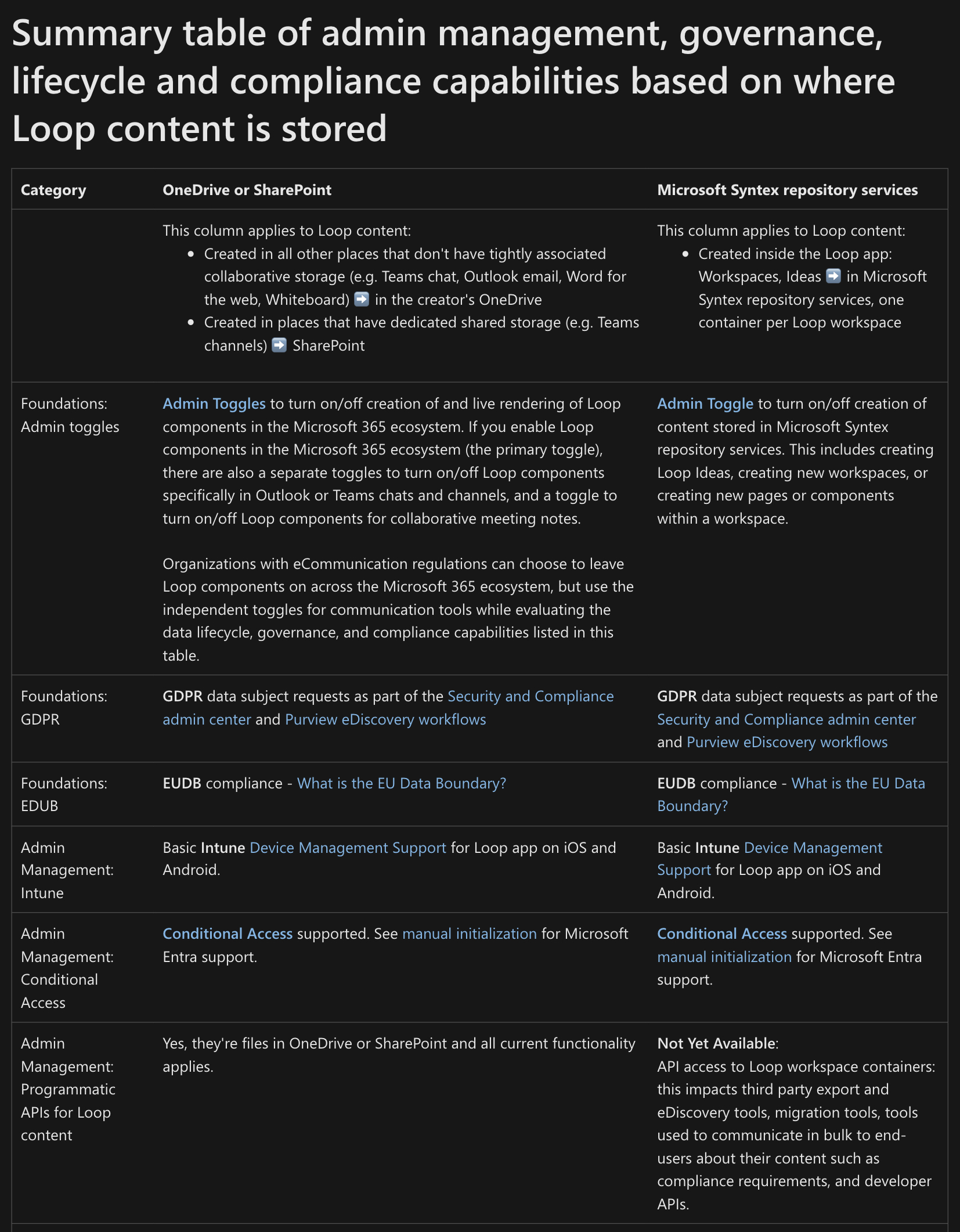
Synchronize collaboration across your favorite app experiences and devices with Microsoft Loop, our Microsoft 365 co-creation app. Use Loop components to work fluidly with others, while staying in your favorite collaboration app for a connected and interactive experience. Content is always live and up-to-date. View and organize all your loop activity, and provide a collaborative shared workspace for everyone to work together across projects using the Loop app. Generative AI with Microsoft 365 Copilot is integrated throughout the experience to help generate content without starting from scratch.
The storage of Loop content plays a critical role in administration, including governance, data lifecycle management, and compliance across Microsoft platforms. Microsoft Loop leverages SharePoint, OneDrive, and Microsoft Syntex repository services, allowing for seamless integration with established file management practices in your existing workflows. The location of the Loop content is determined by where it was initially created, with content originating in different Microsoft contexts stored in Syntex, SharePoint, or OneDrive correspondingly.
Although the platform offers myriad capabilities, it is essential to recognize specific governance, data lifecycle, and compliance features which are not currently available. Administrators should take note of what capabilities are pending to accurately assess how Microsoft Loop can be integrated into their organizational requirements.
For Data Loss Prevention and Information Protection, although DLP rules apply to all Loop content, policy tips and sensitivity labeling are yet to be supported across the Loop experiences. These measures are critical for securing confidential information and ensuring compliance with data protection regulations.
Understanding Microsoft Loop
Microsoft Loop marks a new era for collaborative work within Microsoft 365, facilitating a universal, interactive experience across various applications and services. It’s a quantum leap into co-authoring and dynamic content management, integrating revolutionary AI technology to boost productivity and streamline creation. Its storage solutions tie in closely with familiar Microsoft ecosystem services such as SharePoint, OneDrive, and Microsoft Syntex, enhancing overall governance and compliance across the board. As the platform evolves, Microsoft is committed to rolling out even more powerful admin controls, comprehensive data management policies, and robust protection features to empower teamwork while maintaining stringent security and compliance standards. Microsoft Loop represents the future of enterprise-level collaboration, marrying convenience and power in a single, comprehensive platform.
Microsoft Loop Updates, Real-Time Collaboration, Loop Admin Updates, Microsoft Collaboration Tools, MS Loop Real-Time, Collaboration Software Updates, MS Loop Admin Collaboration, Microsoft Loop Enhancements, Admin Collaboration Updates, Microsoft Real-Time Updates.