- All of Microsoft
How to Link Dynamics 365 Dates with Outlook Mentions
Discover How to Easily Link Dynamics 365 Dates in Outlook with Mentions!
Key insights
- Discover how to find Dynamics 365 dates in Outlook using mentions.
- Learn about the newly generally available feature enhancing user experience.
- Understand the process of mentioning a Dynamics 365 record directly in the Outlook web client.
- The link to the Dynamics 365 record is embedded in the email for easy access.
- Recipients can click the link right from the email message, simplifying the process.
Exploring Dynamics 365 Integration with Outlook
Dian Taylor, a recognized MVP in the Dynamics 365 community, recently shared valuable insights through a YouTube video titled "Find Dynamics 365 Date in Outlook using mentions". This tutorial showcases a newly available feature designed to streamline the integration between Dynamics 365 and Outlook. Users can now mention a record from the CRM platform directly within an email drafted in the Outlook web client.
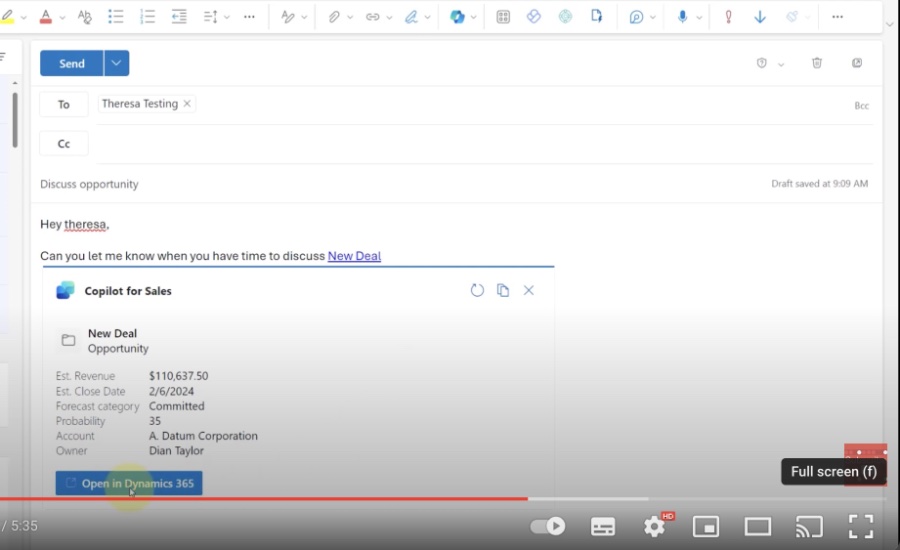
By mentioning a Dynamics 365 record in an email, the process becomes highly efficient. The system embeds a link to the mentioned record right inside the email content. This means recipients can directly access the record with a single click from the email, enhancing user experience and productivity.
The introduction of this feature marks a significant advancement in the functionality of the Outlook web client when integrated with Dynamics 365. It simplifies the way users can share and access CRM records, proving the ongoing commitment to improving interoperability between Microsoft applications. This video guide by Dian Taylor provides an easy-to-follow demonstration on utilizing the feature, apt for both new and seasoned users of Dynamics 365.

## Questions and Answers about Microsoft 365
Keywords
Find Dynamics 365 Date in Outlook, Dynamics 365 Outlook Integration, Outlook Dynamics 365 Mentions, Dynamics 365 Calendar Sync, Outlook Mentions Feature Dynamics 365, Manage Dynamics 365 Meetings in Outlook, Dynamics 365 Outlook Mention Search, Dynamics 365 Event Tracking Outlook
