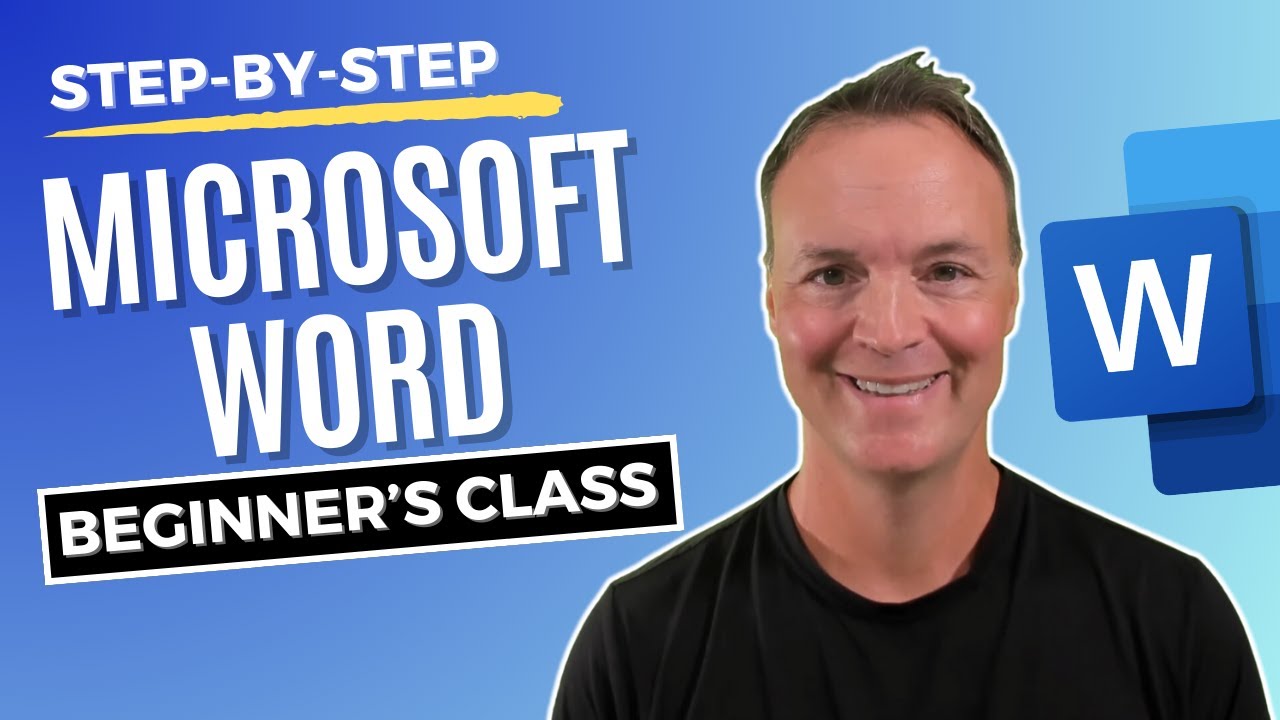- All of Microsoft
Ultimate Microsoft Word Tutorial: Easy Guide for All
Master Microsoft Word: Your Ultimate Beginner-to-Pro Guide!
Step-by-Step Microsoft Word Guide for Beginners and Beyond! Welcome to my Microsoft Word beginner's class! Join me in this step-by-step tutorial on how to use Microsoft Word! This video is your roadmap to mastering Word, breaking down each feature into simple, manageable steps. Ideal for students, office workers, or anyone just starting out with Word, this guide methodically walks you through every essential function you need to know.
Why This Tutorial? Perfect for all skill levels, from beginners to advanced users. Step-by-step, easy-to-follow instructions. Learn at your own pace and enhance your skills for academic, professional, or personal use.
Understanding Microsoft Word
Microsoft Word is a powerful word processing tool that offers a wide array of features to create professional and polished documents. Its user-friendly interface facilitates people of all skill levels to improve their document creation, whether for academic, business, or personal projects. Learn to navigate the software with ease, style your text, and utilize layout features to make your documents stand out. Adjust font preferences, insert imagery or tables, and collaborate with others with the platform's robust functionality. SmartArt and charts also provide means to present data attractively. End by exporting your documents as PDFs or print them directly from the application.
Microsoft Word Guide for Beginners
Welcome to a comprehensive tutorial designed for those beginning their journey in Microsoft Word! This step-by-step video is tailored to help learners become proficient in Word by detailing every feature in an easy-to-understand method.
Whether you're a student, an office worker, or a newcomer to Word, this guide ensures you grasp the key functions necessary for your tasks. The tutorial is structured to cater to various skill levels, from novice to expert, and provides clear and simple directions at every stage.
Learning at your own pace, this video tutorial empowers you to improve your proficiency in Word for a wide range of applications, be it in educational settings, professional tasks, or for personal projects. Without further ado, let's dive into the key points covered in the video.
Contents of the Microsoft Word Tutorial Video
- Introduction to Microsoft Word Tutorial
- Opening Microsoft Word for Beginners
- Exploring Microsoft Word Layout: Ribbon, Toolbar, Ruler
- Creating a New Blank Document in Word
- Setting Default Font in Microsoft Word
- Step-by-Step Font Formatting in Word
- Using and Customizing Quick Access Toolbar in Word
- How to Select and Add Text in Word
- Saving Documents Locally in Microsoft Word
- Saving Word Documents to the Cloud
- Sharing Word Documents for Collaboration
- Comprehensive Guide to Font Formatting in Word
- Paragraph Formatting in Word: Line Spacing and Alignment
- Creating Bulleted and Numbered Lists in Word
- Copy and Paste Techniques in Microsoft Word
- Page Layout Settings in Word: Margins, Orientation, Size and More
- Inserting Images into Microsoft Word Documents
- Adding Shapes to Your Word Document
- How to Insert Tables in Microsoft Word
- Creating Charts in Word for Data Representation
- Using SmartArt in Microsoft Word
- Applying Styles to Titles and Headings in Word
- Enhancing Documents with Word Design Features
- How to Add a Table of Contents in Word
- Using Headers and Footers in Microsoft Word
- Adding Page Numbers to Your Word Document
- Printing Documents from Microsoft Word
- Saving Word Documents as PDF Files

People also ask
How to learn Microsoft Word step by step?
To learn Microsoft Word step by step, one should start with the basics such as understanding the interface, creating a new document, and learning how to format text. Progressing through the use of templates, inserting tables, images, and hyperlinks would come next. Advanced features like tracking changes, mail merge, and macros could follow. Online tutorials, courses, and practice will help solidify one's proficiency.
Where can I learn Microsoft Word?
Microsoft Word can be learned through various resources including:
- Official Microsoft Office training resources available on their website.
- Online learning platforms such as LinkedIn Learning, Udemy, Coursera, which offer structured courses.
- YouTube tutorials for self-paced learning.
- Community colleges or adult education centers which often offer classes in Microsoft Office applications.
- Books and guides that provide step-by-step instructions.
What are the basics of Microsoft Word?
The basics of Microsoft Word include:
- Understanding the Ribbon interface and navigating the tabs.
- Creating, saving, and opening documents.
- Formatting text with different fonts, sizes, and colors.
- Paragraph alignment and spacing.
- Using bullet points and numbered lists.
- Inserting tables, images, and charts.
- Setting up page layout like margins, orientation, and size.
- Spell check and grammar features.
How do you use Microsoft Word for the first time?
For using Microsoft Word for the first time:
- Open Microsoft Word by clicking on its icon.
- Begin with a new blank document or choose a template to start with.
- Familiarize yourself with the Ribbon, which is the toolbar at the top, where most of the tools you need are organized in tabs.
- Click on ‘Home’ tab to access common formatting options.
- Type your text and practice formatting it using the different options available.
- Save your document by clicking on File > Save or use the shortcut Ctrl+S.
- Explore different tabs and groups like Insert, Design, and Layout to see the additional options Microsoft Word offers.
Keywords
Microsoft Word Guide, Word Tutorial for Beginners, Learn MS Word, Microsoft Word Tips, Word for Beginners, MS Word Tricks, Advanced Word Guide, Word Document Help, MS Word Learning, Microsoft Word Techniques