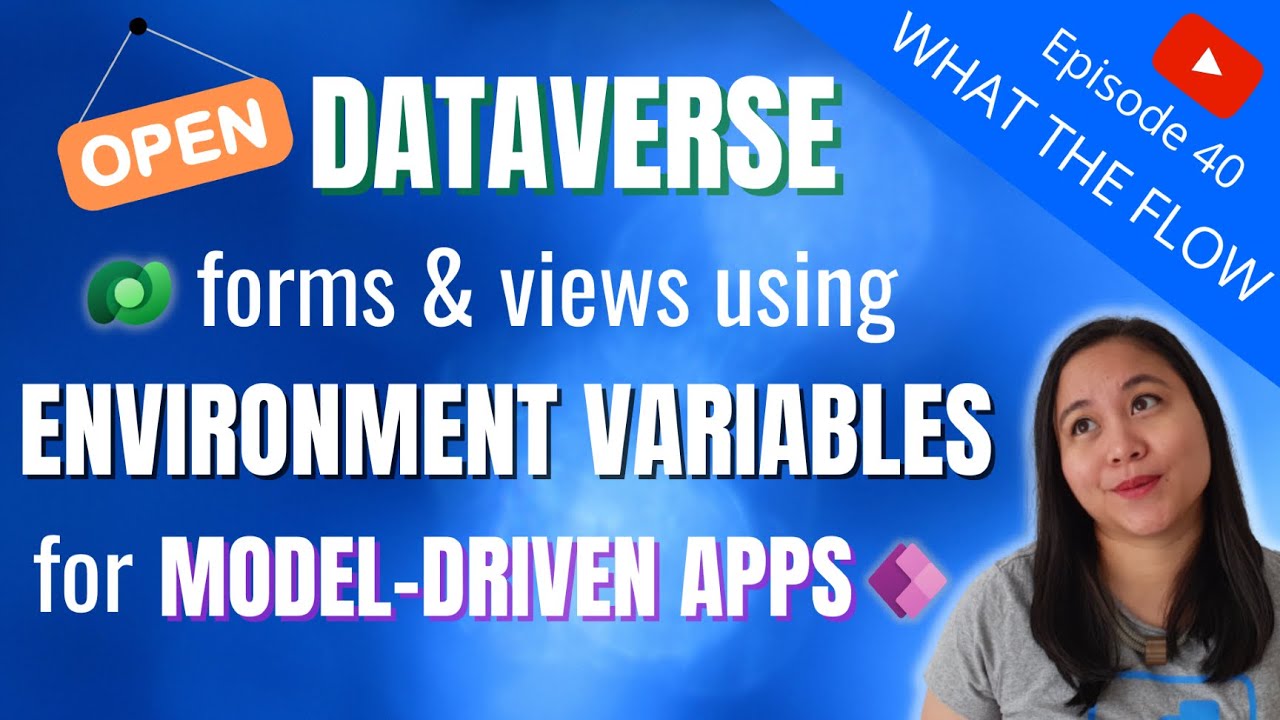- All of Microsoft
Open Dataverse forms and views in model driven apps using Environment Variables
Want to create URLs to open Dataverse forms and views in model-driven apps?
Want to create URLs to open Dataverse forms and views in model-driven apps? Watch this WTF episode to learn how. I showcase how to use Environment Variables to build your URLs in cloud flows to open Dataverse forms and views in model-driven apps. Environment Variables are allow you to store and manage multiple values that can be used within your cloud flows and canvas apps.
- 00:00 - Introduction
- 00:16 - Throwback
- 01:16 - Model-driven app form URL
- 03:35 - Model-driven app view URL
- 04:14 - Create Environment Variables
- 05:28 - Scenario
- 06:17 - Build form URL in cloud flow
- 07:03 - Build view URL in cloud flow
- 07:41 - Demo for in-app notifications
- 08:51 - Demo for Microft Teams message
Microsoft provides several model-driven applications as a part of its Power Platform, which is a low-code platform for building business applications. These model-driven applications include:
- Dynamics 365 Sales: A model-driven application that helps organizations manage their sales processes by providing tools for lead and opportunity management, sales forecasting, and sales performance analysis.
- Dynamics 365 Customer Service: A model-driven application that helps organizations manage their customer service processes by providing tools for case management, knowledge management, and service-level agreements.
- Dynamics 365 Field Service: A model-driven application that helps organizations manage their field service operations by providing tools for work order management, scheduling, and resource optimization.
- Dynamics 365 Project Service Automation: A model-driven application that helps organizations manage their project-based services by providing tools for project planning, resource scheduling, and time and expense tracking.
- Power Apps: A low-code development platform that allows organizations to build custom model-driven applications without having to write a lot of code.
- Power Apps provides a range of pre-built components and templates that can be used to create custom applications quickly and easily.
All of these applications are built using a model-driven approach to software development, which allows developers to focus on the data model and business logic rather than writing custom code for the user interface. This makes it easier for organizations to build and maintain complex business applications.