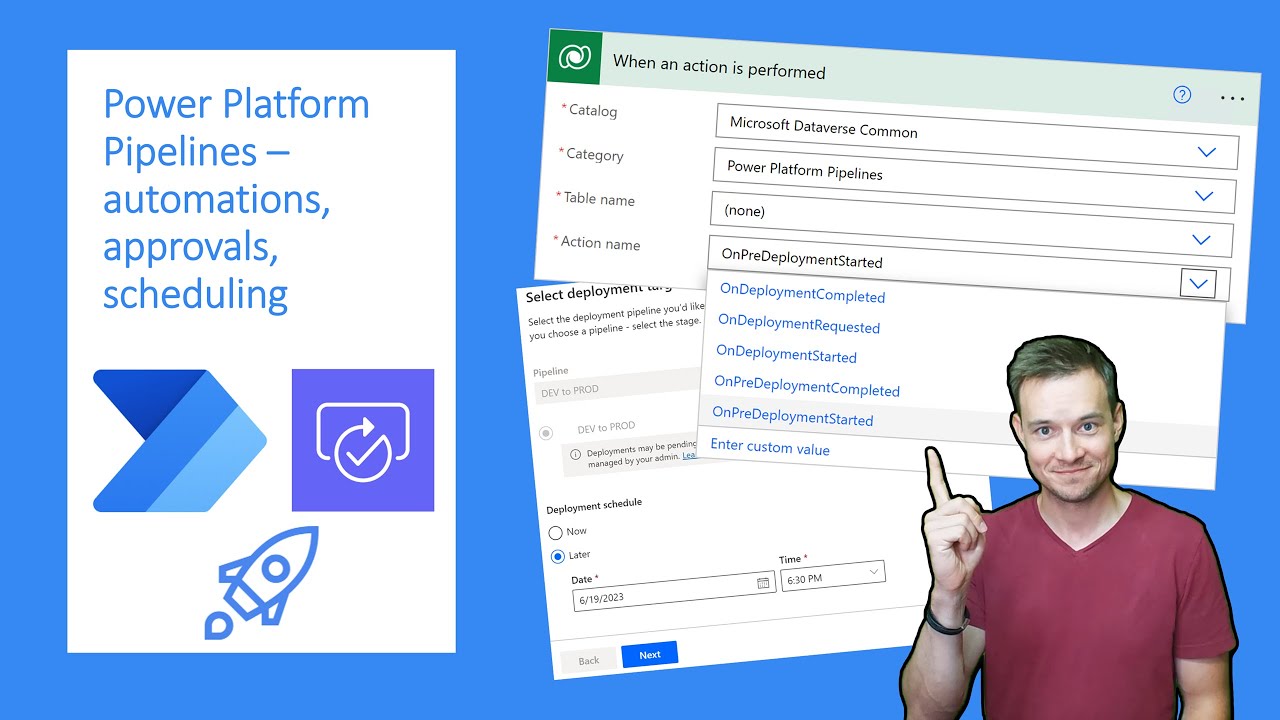- All of Microsoft
- Power Platform
Deployment approval and scheduling using Power Platform Pipelines!
In this video I am showing you how to build automations around Power Platform Pipelines deployments, for example to request for an approval, before the actual d
Deployment approval and scheduling using Power Platform Pipelines! In this video, I am showing you how to build automations around Power Platform Pipelines deployments, for example, to request for approval before the actual deployment is made. Also, how to get and store managed and unmanaged solution files, so that you can create a version history in a file repository of your choice. And in case you didn't notice, you are now able to schedule the deployment as well.
Chapters:
- 0:00 Introduction
- 1:18 Check pre-requisites!
- 1:50 Configure pre-deployment steps
- 3:10 Build approval cloud flow for deployment
- 7:00 Get managed and unmanaged solution files to save into repos

Documentation for extending Power Platform Pipelines: learn.microsoft.com/en-us/power-platform/alm/extend-pipelines
The document outlines the extensibility of Application Lifecycle Management (ALM) processes using pipelines in Microsoft Dataverse, emphasizing the benefits of integration with various other systems. Options for customization vary, including no-code, low-code, and pro-code, and may integrate with CI/CD applications like Azure DevOps, GitHub, etc. Pipelines raise various business events that trigger custom logic and can be connected to multiple platforms, such as Power Automate, Azure Service Bus, Azure Event Hubs, Webhooks, and Dataverse plug-ins.
The capability to extend pipelines is gradually being introduced. A key feature is the addition of predeployment conditions, allowing the configuration of a gate for each pipeline stage. Once a deployment is submitted, the request remains pending until business logic is executed and signals the pipeline host to complete or reject the deployment. It's important to note that the system prevents tampering or modification of the exported solution artifact.
The document also details triggers at each pipeline deployment step, offering real-time events at the beginning and completion of the step. These triggers are available in Power Automate cloud flows. Furthermore, Power Automate trigger conditions allow customization so that the flow only runs when certain conditions are met.
The system allows users to set conditions for specific pipelines, stages, or a combination of both. The document also covers the actions to take after running the desired predeployment logic in cloud flows, which includes updating the PreDeploymentStepStatus.
Moreover, the document presents detailed information about event details, input parameters, output parameters, and their specific comments for each step of the pipeline deployment process. Lastly, the document provides a link to download a sample solution for understanding the triggers and actions with pipelines, and guides on how to run pipelines in Power Platform.
Explore More About Power Platform Pipelines
Power Platform Pipelines is a powerful tool that allows you to automate deployment processes, create version histories, and schedule deployments with ease. You can easily extend its capabilities by following the provided documentation, and incorporate it into your existing development environment to streamline your workflows. Stay up-to-date with the latest updates and limitations to make the most out of Power Platform Pipelines in your projects.
Learn about Deployment approval and scheduling using Power Platform Pipelines!
In this video, you will learn how to build automations for Power Platform Pipelines deployments, such as how to request for an approval before the actual deployment. You will also learn how to get and store managed and unmanaged solution files, so that you can create a version history in a file repository. You will also learn how to schedule the deployment. Additionally, you will learn about the limitations of Power Platform Pipelines. Finally, you will learn how to extend Power Platform Pipelines.
More links on about Deployment approval and scheduling using Power Platform Pipelines!
- Automate deployments with pipelines in Power Platform ...
- Dec 7, 2022 — Admins easily configure automated deployment pipelines in minutes rather than days or weeks. Then manage access and view all deployment activity ...
- Overview of pipelines in Power Platform
- 5 days ago — Pipelines enable admins to centrally govern citizen-led and pro-dev-led projects at scale with less effort. Admins set up the appropriate ...
- Set up pipelines in Power Platform
- 6 days ago — Power Platform administrators can create one or more pipelines, ... Deployment requests will be pending until approved via custom business ...
- Extend pipelines in Power Platform
- 6 days ago — In this article For example, you can use Power Automate to add approvals, send notifications, or use pipelines in Power Platform along-side ...
- More power with pipelines in Power Platform
- May 31, 2023 — Scheduled Deployments · Maker deploys and is given the option to schedule, picking date and time ; Extensibility · Pipelines extensibility GIF.
- Run pipelines in Power Platform
- May 30, 2023 — Pipelines automate solution deployments between Power Platform environments and facilitate healthy application management practices with ...
- Pipelines in Power Platform is Generally Available (GA)
- Mar 1, 2023 — Schedule deployments (coming soon). Often, customers wish to deploy updates during non-business hours. · Pipelines extensibility (coming soon).
- Best practices for deployment pipelines, the Power BI ...
- May 9, 2023 — Learn about the best practices for deployment pipelines, the Power BI Application lifecycle management (ALM) tool.
- Pipeline deployment approvals - Azure
- Jan 4, 2023 — These approvers can be individual users or groups of users. When a group is specified as an approver, only one of the users in that group needs ...
- The Power BI deployment pipelines process
- May 9, 2023 — The deployment succeeds, and deployment pipelines connects (auto-bind) the report in the test stage of pipeline B, to the dataset in the test ...
Keywords
Power Platform Pipelines, Automations, Approval Requests, Managed Solutions, Unmanaged Solutions, Deployment Scheduling, Version History, Power Platform Limitations, Power Platform Documentation, Extending Power Platform Pipelines