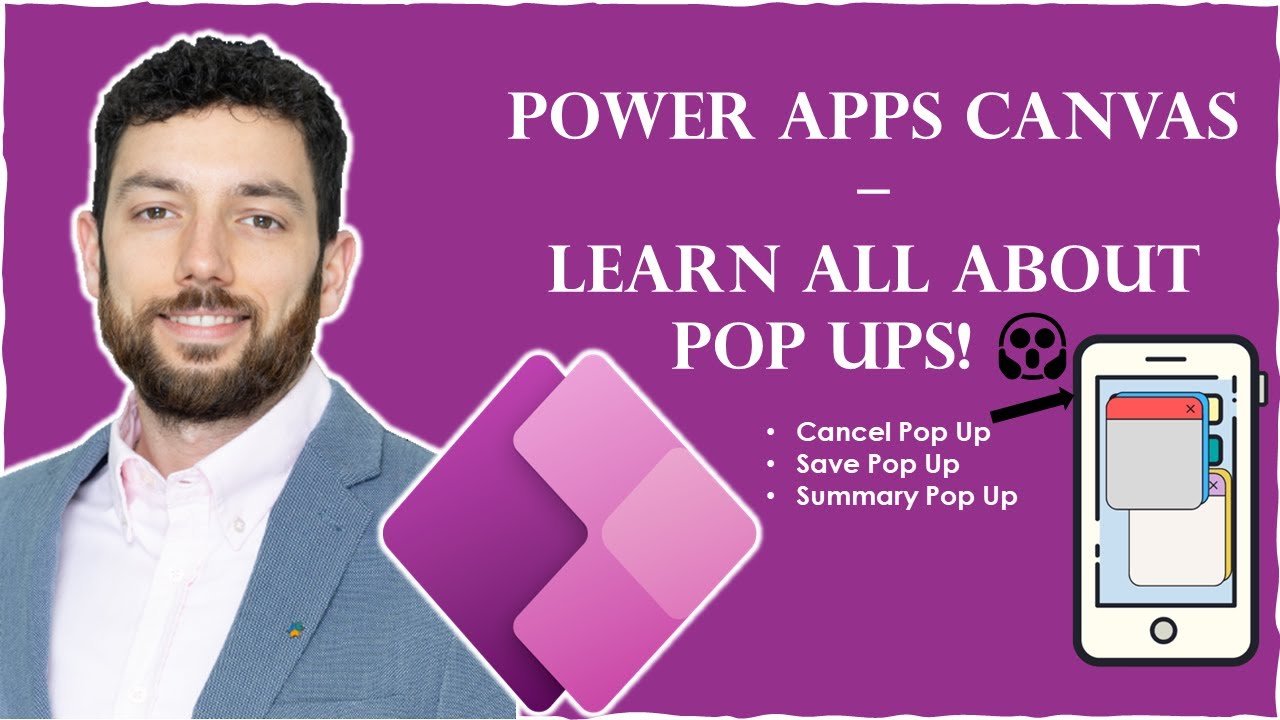- All of Microsoft
Power Apps Canvas – All you need to know about Pop-Ups!
In this video we will see how we can use pop ups in our Power Apps canvas applications to help the user have a better user experience
In this video we will see how we can use pop ups in our Power Apps canvas applications to help the user have a better user experience when they are using the application. Pop ups can be used in many cases like for example when they have already started filling out the data and they cancel, asking them if they are sure and that they are going to lose the data.
Another example is when they are saving the data, providing them with a short summary of the inserted information asking them if they are sure the data is correct and they want to save it.
There are many more cases where you can utilize this logic. In this video I am showcasing the two cases mentioned above so that you can understand how it works, and then let your imagination do the magic!
Power Apps Canvas is a mobile app
Power Apps Canvas is a mobile app development platform that allows users to create mobile applications for any purpose. It provides an intuitive and efficient way to create powerful, cross-platform apps that can be used on any device.
Power Apps Canvas enables users to create high-quality, interactive, and responsive apps that can be used for a variety of business and personal tasks. It is powered by Microsoft's Azure platform and provides a variety of features, including drag-and-drop support, integration with third-party services, and the ability to build custom app experiences.
Pop-ups are an essential feature of Power Apps Canvas. They enable users to create and display short messages, alerts, and other notifications to users. Pop-ups are also a great way to show additional information or details about an app or feature. Additionally, they can be used to prompt users to take further action or to provide additional information. Power Apps Canvas allows users to customize the appearance and behavior of pop-ups, including the size, location, and timing of the pop-up.
More links on about Microsoft 365
- [[Step by Step] Power Apps | Show pop ups in Canvas App](https://rajeevpentyala.com/2022/11/15/power-apps-show-pop-ups-in-canvas-app/)
Nov 15, 2022 — In this article lets see how to show pop-ups in Canvas Apps using Container controls. I am going to explain this topic with two different ...
Pop-ups are a great way to make it so that your user cannot interact with any other object on the canvas besides your pop-up. This saves you from having to mess ...