- All of Microsoft
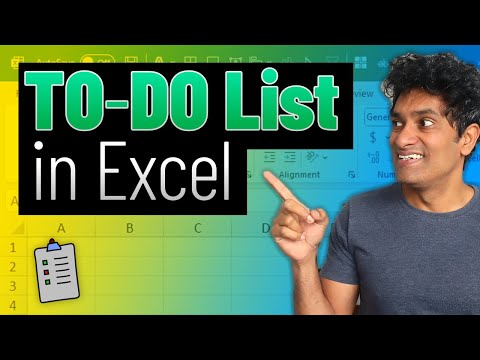
Make a beautiful and interactive To-Do List with Excel
Impress your boss or colleagues with an interactive and dynamic to-do list in Excel. In this simple to follow tutorial, learn how to set up a to-do list for you
Impress your boss or colleagues with an interactive and dynamic to-do list in Excel. In this simple to follow tutorial, learn how to set up a to-do list for
your projects or tasks.
This tutorial shows you how to create a beautiful and interactive To-Do list with Excel. You will learn how to create a simple spreadsheet and how to format it to make it look great. You will also learn how to add formulas and conditional formatting to make it even more interactive. Finally, you will learn how to add checkboxes and drop-down menus to make the list easier to use. With this tutorial, you will have a great-looking and useful To-Do list in no time.
In this Video
- 0:00 - Beautiful To-do list Excel - Quick Demo
- 0:21 - Data set-up for the to-do list
- 1:42 - Creating the Visual To-do list Layout
- 3:34 - The formulas needed for showing ongoing to-do activities
- 6:00 - Linking the formulas to the output to-do list & Formatting
More links on about
YouTube · Saha Computer Education Centre · Sep 27, 2021
Missing: beautiful 👌)
Questions and Answers about
6 Simple Steps To Make a To Do List in Excel
Making an Excel Spreadsheet Look Good
Create a drop-down list