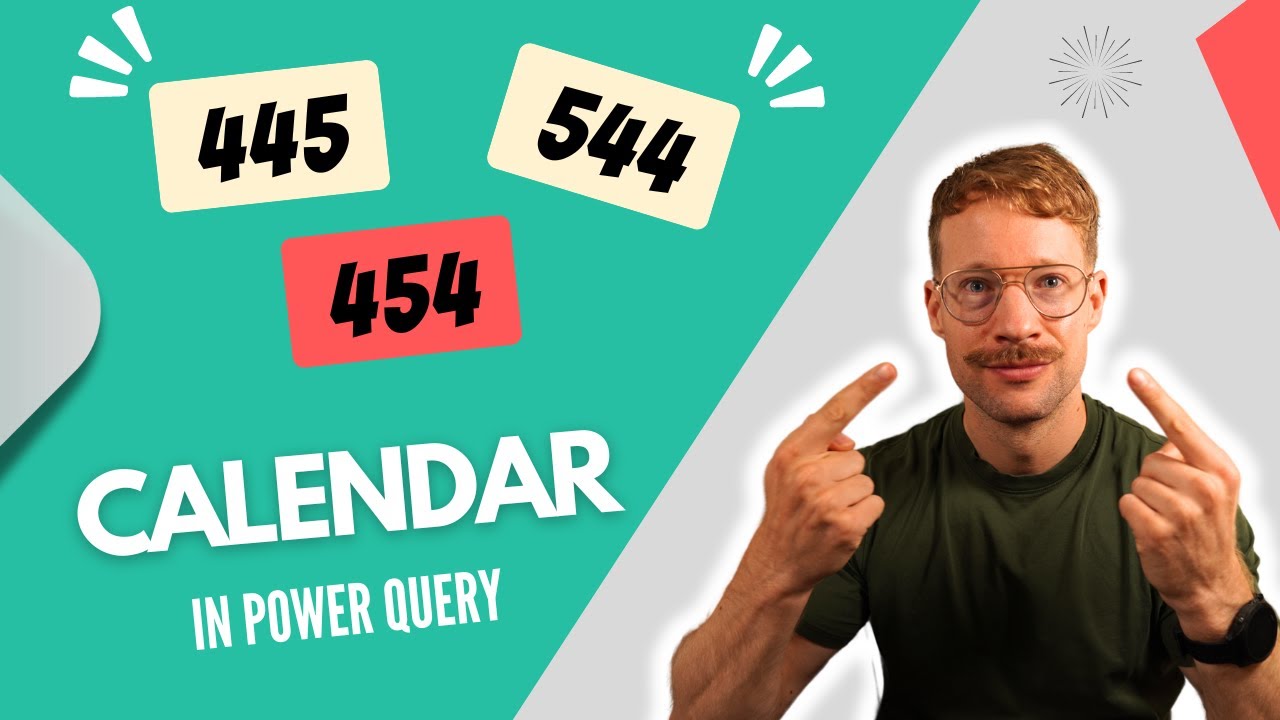- All of Microsoft
How to Create a 445 Calendar with Power Query M
Master 445 Calendar Creation with Power Query M for Enhanced Reporting!
Key insights
- Learn how to set up date columns, create week, period, quarter, and year indexes in Power Query M for 445, 454, and 544 calendar variations.
- Detailed guidance on customizing calendars in Power Query M to fit different fiscal year structures.
- Insights into the starting date and setup processes required for a 445 calendar.
- Steps for creating flexible period indexes and essential columns that organize and manage date data effectively in Power Query M.
- Explanation of the importance and characteristics of 445 calendars in fiscal data management.
Understanding the 445 Fiscal Calendar
The 445 calendar is a unique fiscal arrangement used by many organizations to maintain consistent accounting periods. It divides the year into quarters that typically consist of two 4-week months and one 5-week month. This structure helps businesses standardize their financial reporting and operations despite the varying lengths of calendar months.
In Power Query M, setting up a 445 calendar involves creating specific date columns and indexes that categorize days into weeks, periods, quarters, and fiscal years. This setup not only facilitates more straightforward financial management but also enhances data analysis capabilities within tools like Power BI and Excel.
Customizing the calendar to either 445, 454, or 544 variations allows for adaptability depending on the organizational needs, providing flexibility in how data is reported and analyzed. Through BI Gorilla’s resources, users can learn to adjust and utilize these calendars effectively, improving their overall data handling and reporting processes in Power BI and Excel.
The ability to understand and implement a 445 calendar structure in Power Query M is essential for professionals dealing with financial and operational data, ensuring accuracy and consistency in reporting across different time frames and fiscal years.
Introduction to 445 Calendar Creation in Power Query M
In a recent informative video by BI Gorilla, viewers can learn the intricacies of setting up a 445 calendar using Power Query M. This type of calendar is crucial for businesses needing precise fiscal year planning and tracking.
The video delves into the step-by-step creation of date columns and the customization of indexes for periods, quarters, and years. This is particularly useful for those dealing with fiscal years that don't align with standard calendar years, assisting in more accurate reporting and analysis.
Furthermore, BI Gorilla elaborates on different calendar variations such as 445, 454, and 544, catering to various organizational needs and enhancing the utility of Power Query M for business intelligence efforts.
Key Features and Functionality
The creation of a date column marks the beginning of setting up a functional 445 calendar. This is followed by defining the starting date, which is essential for the sequential progression of fiscal weeks and periods.
Indexes are then created to reflect periods, quarters, and years accurately. These indexes are vital for generating flexible accounting periods, which can vary significantly between organizations based on their specific operational requirements.
Throughout his tutorial, BI Gorilla highlights the importance of each step in creating a customized calendar setup, ensuring that viewers can replicate the process effectively for their unique business environments.
Utility and Customization Options
The tutorial also covers the creation of year, quarter, and week columns. This structure is pivotal for businesses that track performance and organize financial reporting around specific fiscal timelines.
- Creating and manipulating these columns in Power Query M promotes a deeper understanding of date-related data.
- Moreover, BI Gorilla goes on to provide an overview of the most critical columns necessary for a comprehensive fiscal calendar. This insight helps viewers prioritize data management efforts.
- Such detailed guidance is beneficial for users ranging from novice to advanced levels, offering a thorough comprehension of Power Query M’s capabilities.
BI Gorilla’s tutorial not only teaches the technical steps required to create a 445 calendar but also emphasizes the customization possibilities available, making it a versatile tool for a wide range of professional needs.
Exploring Power BI and Its Utilities
Power BI provides powerful analytics and business intelligence capabilities, with one of its standout features being the ability to create tailored fiscal calendars like the 445, 454, and 544. Such calendars are essential for businesses that operate on non-standard fiscal years, needing precise tracking and reporting to better reflect their unique fiscal periods.
This form of calendar not only helps align financial reporting with business operations but also provides flexibility in how data is viewed and analyzed. By creating a fiscal calendar within Power Query M, users can generate reports that are more reflective of actual business operations and conditions.
BI Gorilla’s guide on creating these calendars underscores the adaptability of Power BI in meeting specific user needs, enhancing its practicality for corporate finance and accounting purposes. With Power BI, companies can manage their financial timelines more efficiently, leading to better-informed decisions and strategic planning.
From setting up basic date columns to configuring complex indexes, the versatility of Power BI is showcased, making it an invaluable tool for companies across various industries.
For anyone involved in data analysis, financial reporting, or business intelligence, understanding and employing such tailored solutions within Power BI can significantly enhance productivity and insights.
Therefore, learning to manipulate and optimize data through platforms like Power BI is becoming increasingly critical in a data-driven business world.
Overall, BI Gorilla’s tutorial provides a clear, accessible introduction to both novice users and seasoned analysts on how to effectively use Power BI for creating customized fiscal calendars, promoting a deeper understanding and broader application of the software’s capabilities.
Microsoft 365 Compute Developer Tools Teams Planner

People also ask
"How do you create a calendar in Power Query?"
Answer: "Initiate a calendar creation process within Power Query."
"How do I create a rolling calendar in Power Query?"
Answer: "To develop a rolling calendar in Power Query:"
"How do I create a dynamic calendar table in Power Query?"
Answer: "Process for generating a Dynamic Calendar Table"
"How to create a 4 4 5 calendar?"
Answer: "Construct a 4-4-5 Fiscal calendar"
Keywords
Creating 445 Calendar, Power Query M, 445 Calendar Excel, Custom Fiscal Calendars Power Query, 445 Calendar Setup, Business Reporting 445 Calendar, Power Query M Tutorial, Advanced Excel 445 Calendar