- All of Microsoft
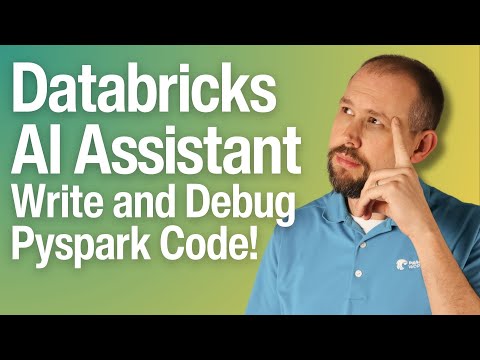
Master PySpark: Debug with AI Assistant on Databricks
Master PySpark in Databricks with AI Assistant: Learn Debugging & Code Optimization!
Key insights
- Learn to debug and write PySpark code using the AI Assistant in Databricks.
- Optimize PySpark code effectively within Databricks for enhanced performance and efficiency.
- Explore various on-demand learning opportunities and training options offered by Pragmatic Works.
- Access multiple resources such as boot camps, hackathons, and private training to deepen your understanding of data technology.
- Engage with the community and experts through platforms like Discord, Facebook, Instagram, and LinkedIn for ongoing support and learning.
Exploring PySpark and Databricks
PySpark, a powerful tool for data processing, combined with Databricks' environment, enhances data operations and analytical tasks. The integration of AI Assistant within Databricks empowers users to write, debug, and optimize their code more efficiently. Users can benefit significantly from structured learning paths and community engagement offered by platforms like Pragmatic Works. This platform not only provides educational resources and training modules suited for both beginners and seasoned professionals but also fosters a collaborative environment through social and online engagements. Understanding and utilizing these tools and resources can lead to more streamlined data processes and significantly better outcomes in projects involving big data.
Introduction to PySpark and Databricks
This Pragmatic Works video tutorial provides an instructional guide on using the AI Assistant with PySpark in Databricks. It covers the essentials of debugging and optimizing PySpark code, leveraging the capabilities of the AI Assistant to enhance productivity and efficiency in coding practices.
The video demonstrates initial steps in integrating AI tools within the Databricks environment. This includes how to efficiently manage data and perform code generation tasks, which are aimed to reduce manual coding requirements significantly.
As viewers progress through the tutorial, they are introduced to various functionalities, such as generating and adjusting code automatically. The AI Assistant serves not only as a coding aid but also simplifies the debugging process, making it easier to troubleshoot and resolve errors quickly.
Learning Resources and Community Engagement
Following the tutorial, the video provides information on further learning opportunities and community engagement platforms. Interested individuals are encouraged to explore various training packages and free learning resources offered by Pragmatic Works. These resources cater to a wide array of subjects from Microsoft technologies to more in-depth Databricks training.
Additionally, the video emphasizes the importance of community engagement through platforms such as Teams and Viva Connections. These platforms allow learners to connect with other professionals, share insights, and gain from collective knowledge, expanding their learning beyond the video.
For those seeking a structured learning path, the video highlights On-Demand learning plans, including free trials that potential learners can use to start their journey in becoming proficient with PySpark and Databricks, facilitated by the AI Assistant.
Practical Applications Demonstrated
- Loading and displaying data
- Extracting specific information from datasets
- Automatically generating code to perform complex queries
- Revising generated code and optimizing it for better performance
- Using the AI Assistant to identify and correct coding errors
- Hands-on examples to test AI functionalities within Databricks
The tutorial ensures that learners can see real-time applications of the AI Assistant in action, providing both theoretical and practical understanding of the technology. It showcases how these tools can significantly streamline data management processes and coding tasks.
By the conclusion of the video, viewers not only gain insight into managing and utilizing AI within Databases but are also familiar with additional resources and communities to further their learning and professional development in this area.
Expanding on PySpark and AI in Databrick
All about AI in Databricks is reshaping how developers handle large-scale data with PySpark. This video tutorial by Pragmatic Works serves as an excellent starting point for anyone looking to integrate advanced AI capabilities into their data processing workflows. With the AI assistant, users can enhance their efficiency and accuracy in coding.
The integration of AI significantly reduces the time required for routine coding tasks by automating code generation and debugging, thus allowing developers more time to focus on strategic aspects of their projects. Moreover, the provision of community learning plans and resources encourages continuous learning and improvement.
All about AI applications extend beyond simple task automation; they empower developers to innovate as they leverage AI to uncover insights from big data more effectively. In innovative platforms like Databricks, PySpark, combined with AI, creates a robust environment for handling complex data analysis tasks.
For those looking to delve deeper, the wealthokay by Pragmatic Works offers a comprehensive toolkit for mastering these technologies. From free trials to interactive community forums, learners have multiple avenues to enhance their skills and knowledge.
The practical, hands-on approach demonstrated in the video ensures that learners not only understand the theoretical aspects of AI and PySpark but also gain confidence in applying these technologies in real-world scenarios. All about AI technologies like the AI Assistant are not just tools but partners in innovation within the Databricks ecosystem.
Overall, as technologies evolve, the synergy between PySpark and AI within Databricks is set to become a cornerstone for developers looking to streamline their data analytics and application development processes. Engaging with these tools through platforms like Pragmatic Works can significantly uplift one's capability to handle big data projects efficiently.

People also ask
How to enable Databricks AI Assistant?
To activate the Databricks AI Assistant for an account, you need to either enable or disable specific Databricks Assistant features.
What is the shortcut for Databricks assistant?
The shortcut for accessing Databricks Assistant within a code cell differs based on your operating system. On MacOS, use Cmd + i; on Windows, use Ctrl + i. Upon using this shortcut, a prompt will appear within the cell where you can input queries or commands in English and execute them by pressing Enter—do not use Shift+Enter as it’s used for running the cell.
How does the Databricks assistant work?
Databricks Assistant utilizes comprehensive access to databases’ table and column schemas as well as metadata, enhancing its capacity to understand and execute natural language queries effectively. For instance, if there is a database column named "State," you can instruct the Databricks Assistant to compile a list of users residing in Michigan, demonstrating its capability to interact with data contextually.
How do you hide code in Databricks?
In Databricks, code can be concealed by clicking at the upper-right corner of a cell and choosing 'Hide code' or 'Hide result.' To minimize the cell to just the first line, select 'Collapse cell.'
Keywords
PySpark AI Assistant, Databricks AI Coding, Debug PySpark Code, PySpark Databricks Tutorial, AI Development in Databricks, PySpark Code Optimization, AI-Assisted Programming, Databricks Code Debugging