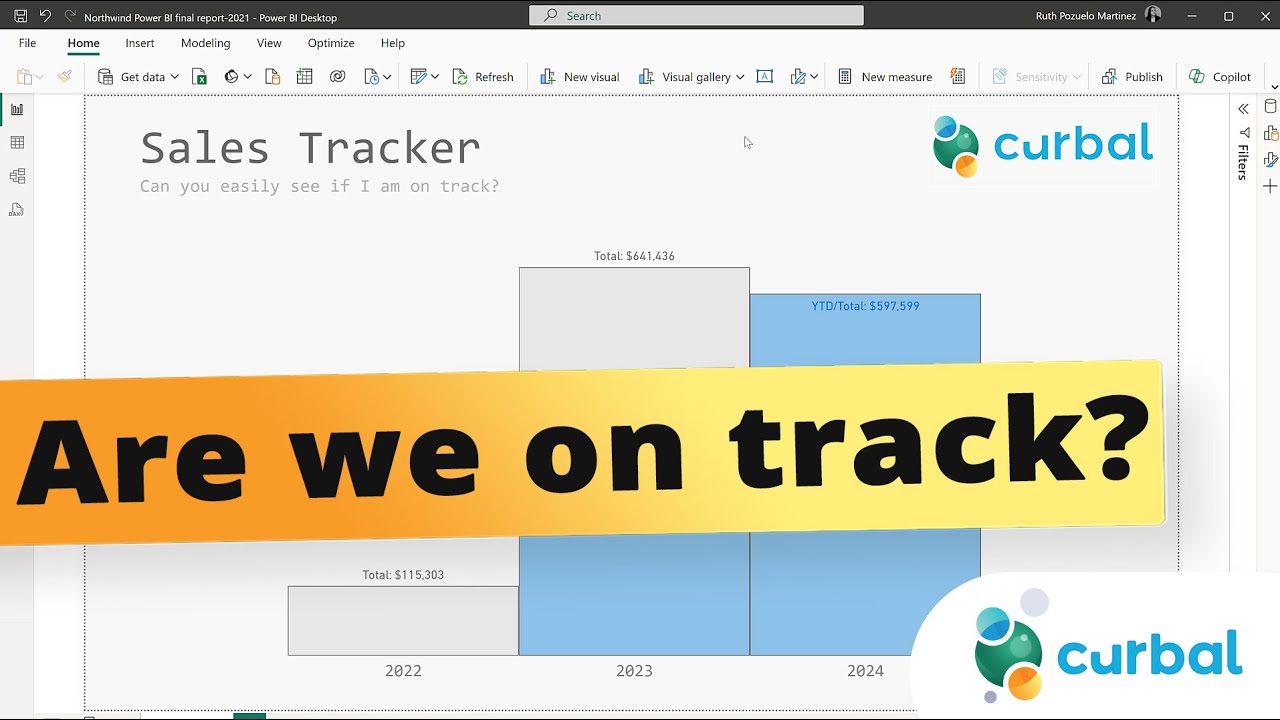- All of Microsoft
Top Power BI Sales Tracking Visualizations for 2024
Master Power BI: Track Sales Trends & Optimize Performance! Join Now.
Key insights
- Power BI can be an effective tool for data visualization to monitor sales performance.
- Various resources such as recorded sessions, PBIX files, and online courses are available to enhance learning.
- The channel offers a variety of content including tips and tricks, beginner dashboards, and integration techniques with Google Analytics.
- Engagement options include joining the channel membership for additional content and subscribing for regular updates.
- Further information and personal interaction can be found on Curbal's website, through direct contact or on various social platforms.
Power BI and Its Impact on Data Visualization
Power BI, a powerhouse in data visualization, helps businesses transform raw data into compelling visual stories. This tool not only simplifies data analysis but also aids in strategic decision-making by offering a clear snapshot of business metrics. Users can track sales performance effectively by setting up real-time dashboards that display crucial business metrics, eliminating the complexities often involved in data handling.
The availability of pre-recorded sessions and downloadable PBIX files enhances user learning and skill development. Furthermore, customized courses are readily accessible, catering to different skill levels from beginners to advanced users. With an active community support and regular updates, learners have the opportunity to stay relevant and efficient in utilizing Power BI for their business needs.
Overview of Sales Tracking Visualization in Power BI
In a recent YouTube video by the channel "Curbal", the effectiveness of using specific data visualizations to track sales within Power BI was discussed. The presenter explored whether a single visualization could indicate the on-track status of sales effectively. This type of analysis is crucial for businesses looking to quickly assess their sales data without in-depth statistical analysis.
Resources and Learning Avenues
- The video highlighted several resources including downloadable PBIX files available on the Curbal website.
- It also promoted the channel's membership, which provides access to exclusive content.
- Viewers are encouraged to subscribe to the channel for ongoing tutorials related to Power BI and Excel.
Content Offered by Curbal
The Curbal channel offers a wide range of playlists that cater to different levels of expertise and specific interests, including:
- "DAX Fridays!" which focuses on DAX function tutorials,
- A series on creating dashboards aimed at beginners,
- Various tips and tricks for optimizing the use of Power BI.
Additionally, there are specialized tutorials that integrate Power BI with Google Analytics, providing a comprehensive toolset for data analysis covering a plethora: of analytical needs.
Further Learning and Contact Information
Curbal also provides structured courses for those who want to delve deeper into Power BI. These courses are designed to cater to learners at different proficiency levels and cover various aspects of Power BI.
The platform offers direct contact options for further inquiries or personalized guidance, ensuring that learners and professionals can further enhance their understanding and skills in data visualization and data analysis.
Deep Dive into Power BI for Sales Visualization
Power BI is a powerful tool for creating comprehensive dashboards and reports that can enhance decision-making processes. It allows users to transform raw data into meaningful insights effectively. The visual aspect of Power to BI, as emphasized by Curbal, simply supports quick decision-making by showcasing key metrics in an intuitive format. This makes it particularly useful in monitoring sales trends and performance metrics.
For businesses, the ability to see real-time changes in sales through these visualizations means quicker adaptations to market changes and strategy readjustments. Cost-effective and scalable, it provides small to large scale enterprise solutions. Furthermore, advanced users can benefit from integrating custom visualizations or leveraging AI capabilities within Power BI, further enhancing its utility.
The accessibility of resources like tutorials, courses, and downloadable content, as emphasized in Curbal's video, makes the learning curve for Power BI smoother. For beginners, these resources are invaluable, offering step-by-step guidance. More advanced users can enhance their skills further by exploring complex data modeling and analysis techniques.
Finally, the community around Power BI, including forums, social media channels, and user groups, plays a critical role in the learning process. These communities provide a space for sharing knowledge, solving problems, and discovering innovative uses of Power BI, which are crucial for continuous learning and improvement in rapidly evolving technological landscapes.
In summary, Power BI is not just a tool for data visualization, but a comprehensive ecosystem that supports robust data analysis, continuous learning, and community collaboration.

People also ask
Which visualization should you use to display the total profit value in a sales data Power BI?
In Power BI, when focusing on displaying a singular value like the total profit from sales data clearly and effectively, a Card visualization is most apt. This type of visual succinctly showcases important figures at a glance, aiding immediate comprehension without the clutter of more complex chart types.
Which visualization type would be most effective when comparing sales data from different categories?
To effectively compare sales data across different categories within Power BI, a bar chart or a column chart would serve best. These chart types allow for an intuitive visual comparison of values across various categories, making disparities and trends immediately apparent, which facilitates quick analysis and decision-making.
How do you find top 10 sales in Power BI?
In Power BI, identifying the top 10 sales can be accomplished by using the Top N filter. This filter can be applied to a visual or a page, where 'N' is set to 10. It enables the user to dynamically focus on the leading data points based on sales figures, making it easy to pinpoint the top performers.
How do I make Power BI visuals faster?
To enhance the performance of Power BI visuals, consider reducing the volume of data processed and visualized. You could implement filters to limit data to what’s necessary, and also optimize the model by using indexing and summarizing data. Additionally, choosing simpler visual types and avoiding unnecessary complex calculations within visuals are pragmatic steps toward boosting performance.
Keywords
Power BI sales tracking, data visualization sales, best sales dashboards Power BI, optimize sales reporting Power BI, effective sales tracking tools, Power BI visualization techniques, Power BI sales insights, sales data analysis Power BI