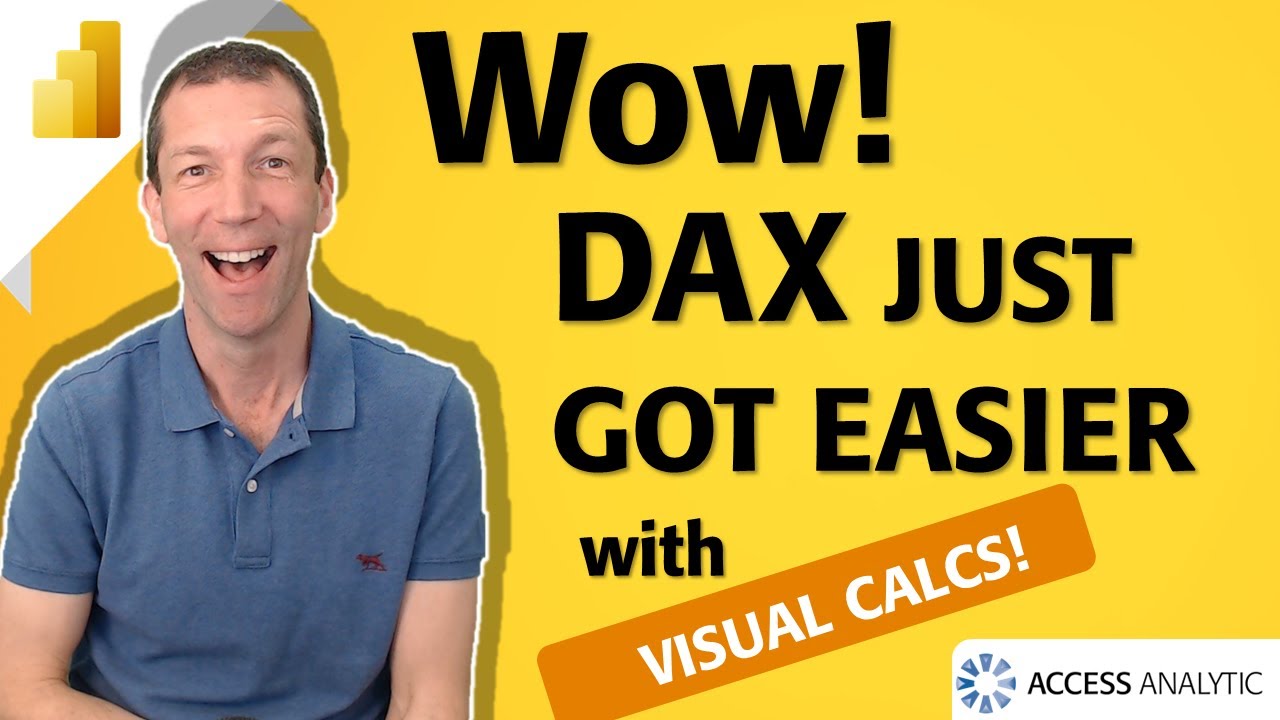- All of Microsoft
Mastering Visual Calculations with Power BI: A Guide
Unlock Simplified DAX with Power BIs New Visual Calculations - A Game Changer in Data Analysis!
Key insights
Visual Level Calculations are a new feature in the February 2024 release of Power BI Desktop, enabling users to perform calculations directly within visuals, thereby streamlining the process of creating custom measures and calculations for specific visualizations.
- Allows for direct calculations like running totals and averages within groups, making tasks easier and more accessible, especially for users with less DAX experience.
- Benefits include simplified calculations, potentially improved performance for large datasets, and the creation of more dynamic and interactive visuals.
- Current limitations include a limited set of supported calculations, the requirement to use the FORMAT function for custom formatting, and possible issues with sorting by these new measures.
- For further learning and details, resources such as the Microsoft blog and YouTube offer insights, though all external links have been omitted here.
Visual Level Calculations in Power BI represent a significant leap towards making data analysis and visualization more accessible and efficient for a wider range of users. By reducing the complexity and need for extensive DAX knowledge, it opens up opportunities for users to create more intricate and customized reports with ease.
Exploring the Impact of Visual Level Calculations in Power BI
The introduction of Visual Level Calculations in Power BI is a development aimed at enhancing user experience and expanding the capabilities of data analysis within the platform. By simplifying the process of integrating advanced calculations directly into visuals, Power BI is moving towards a more intuitive and user-friendly interface. This feature is particularly beneficial for those who may find the intricacies of DAX challenging, as it minimizes the necessity for complex formula writing.
The performance improvements that come with this feature cannot be understated, as it potentially offers quicker processing of large datasets. This is crucial for businesses and analysts who manage extensive databases and require efficient tools for their data analysis and reporting needs.
Moreover, the ability to create more dynamic visuals through direct calculations enhances the storytelling aspect of data visualization. Users can now convey their data narratives more compellingly, with the flexibility to tailor calculations to specific visualization requirements.
While the current limitations of Visual Level Calculations, including limited calculation functions and formatting requirements, suggest room for growth, the future updates anticipated for this feature promise further enhancements. As Power BI continues to evolve, the focus on making data analysis more approachable and powerful remains evident.
The introduction of features like Visual Level Calculations demonstrates Power BI's commitment to innovation and its aim to cater to both novice users and seasoned data analysts. As this feature develops, it is likely to become a staple in the creation of insightful and interactive visual reports, significantly impacting how data is analyzed and presented.

Visual Level Calculations in the February 2024 update of Power BI Desktop bring a promising advancement. This new feature makes it easier for users to perform calculations directly within visuals, bypassing the complexity of DAX formulas. It's designed to simplify numerous DAX requirements, making data analysis more accessible.
The capability to execute calculations like running totals and averages within groups, directly on visuals, marks a significant step forward. This update not only makes complex calculations accessible to those with limited DAX knowledge but may also enhance performance for large datasets. Users can now create more dynamic visuals specific to each view.
However, there are some current limitations to Visual Level Calculations. For instance, not every type of calculation is supported in the initial release, and custom formatting requires using the FORMAT function. Despite these limitations, the feature opens up new possibilities for data visualization and is seen as a valuable addition to the Power BI toolkit.
To help users get started with Visual Level Calculations, resources are available, including Microsoft's blog and videos. Although it's still in the early stages of development, the potential for Visual Level Calculations to simplify and enhance data visualization is immense. As more functions are supported, its utility will only increase, making it a crucial feature for both new and experienced Power BI users.
For those looking to dive deeper into this feature, it's recommended to explore the available learning resources. As the tool evolves, staying informed on updates and exploring its capabilities will enable users to leverage Visual Level Calculations fully. This feature is set to redefine how analysts interact with Power BI, making data analysis both simpler and more profound.
Understanding Visual Level Calculations in Power BI Desktop
Visual Level Calculations represent a significant leap forward in simplifying data visualization tasks. By allowing users to perform calculations within visuals, it eliminates the need for complex DAX knowledge, making data analytics more accessible to a wider audience. This feature not only streamlines the creation of custom measures but also enhances the interactivity and dynamism of reports.
The introduction of Visual Level Calculations addresses the demand for more intuitive and user-friendly data analysis tools. As the landscape of data continues to evolve, such features ensure that Power BI remains at the forefront of data visualization technologies. By reducing the barrier to performing advanced calculations, it empowers users to explore their data in new and insightful ways.
One of the strengths of this update is its potential to improve performance on large datasets, a common challenge in data analysis. Additionally, by making specific calculations easier to perform, it encourages users to experiment with different types of data explorations, fostering a more explorative approach to data storytelling.
Despite its current limitations, such as the limited set of supported calculations and formatting requirements, Visual Level Calculations is a feature with tremendous potential. As future updates expand its capabilities, users can anticipate even more powerful and diverse ways to analyze and present their data.
Power BI's commitment to enhancing user experience and functionality through features like Visual Level Calculations underscores its position as a leading tool in data analysis and business intelligence. As it continues to evolve, users can look forward to a more enriched, user-friendly, and powerful platform for their data visualization needs.
Visual Calculations in the software A first look at Visual Level Calculations in the February 2024 release. This feature appears very promising and could simplify many common needs for calculations.
At this stage, it's essential to use the FORMAT function for formatting, following the pattern Positives; Negatives; Zeros. This is a straightforward way to customize data presentation within your visuals.
A new feature in the February 2024 release allows performing calculations directly within your visuals. This marks a significant development, as it streamlines creating custom measures and calculations for particular visualizations.
- It enables calculations like running totals and averages within visuals.
- Makes common calculations easier and accessible to those with less experience.
- Can improve performance for large datasets and create more dynamic visuals.
However, there are some limitations in the current state, such as not all calculations are supported, and sorting by these measures might not work as expected. The initial release does offer a limited set of functions, with plans for more in future updates.
For those interested in learning more about this feature, resources are available on official blogs and video tutorials online, excluding specific URLs as per the guidelines. Visual Level Calculations promise to make data analysis and visualization significantly simpler for many users, with further development expected to enhance its capabilities.
Expanding Data Analysis with Visual Calculations
Visual Level Calculations represent a shift towards more intuitive and accessible data analysis within this analytics platform. By integrating calculations directly into visuals, it reduces the dependency on complex formulas, making it easier for users at all levels to manipulate and display their data. This development not only democratizes data analytics but also opens the door to more dynamic and interactive reporting. As updates roll out, users can anticipate an increasingly robust toolset to assist in their analytical tasks, making the platform even more essential for businesses relying on data-driven decisions.

People also ask
How do you add a calculation to a visual in Power BI?
To add a calculated field to your table or visualization in Power BI, you need to select the desired table or visualization first. Following this, proceed by clicking on the "New Measure" option found within the "Fields" pane of the Power BI desktop application. This will allow you to name and create your new calculated field accordingly.
What is a visual calculation?
Visual calculations empower users to execute new calculations directly on a visual. These calculations are crafted utilizing a straightforward interface that rests on a data table. This interface is bolstered by potent and user-friendly formulas, alongside functionalities reminiscent of Excel, simplifying the process for users.
How do you view calculations in Power BI?
There are multiple methodologies to view a measure formula within Power BI. Among the most utilized approaches are: leveraging the formula bar available in both Power BI Desktop and Power BI Service; crafting a dedicated measure table or deploying a matrix within the visualization pane; or utilizing the Quick Measures feature to streamline the process.
How do you create a calculation in Power BI?
To craft a calculation using Power BI's CALCULATE function, you initiate by adding a measure to your designated table. This can be accomplished by navigating to the "Modeling" tab located on the Ribbon and selecting "New Measure". An illustrative scenario of employing the CALCULATE function includes utilizing SUM to ascertain total revenue while applying a filter for the "Country = United Kingdom".
Keywords
Visual Calculations Power BI, Power BI Visual Calculations Guide, Power BI Data Visualization, Create Calculations in Power BI, Power BI Calculations Tutorial, Advanced Visual Calculations Power BI, Power BI Visualization Techniques, Power BI DAX Visual Calculations, Power BI Reporting Calculations, Enhancing Visuals with Calculations in Power BI