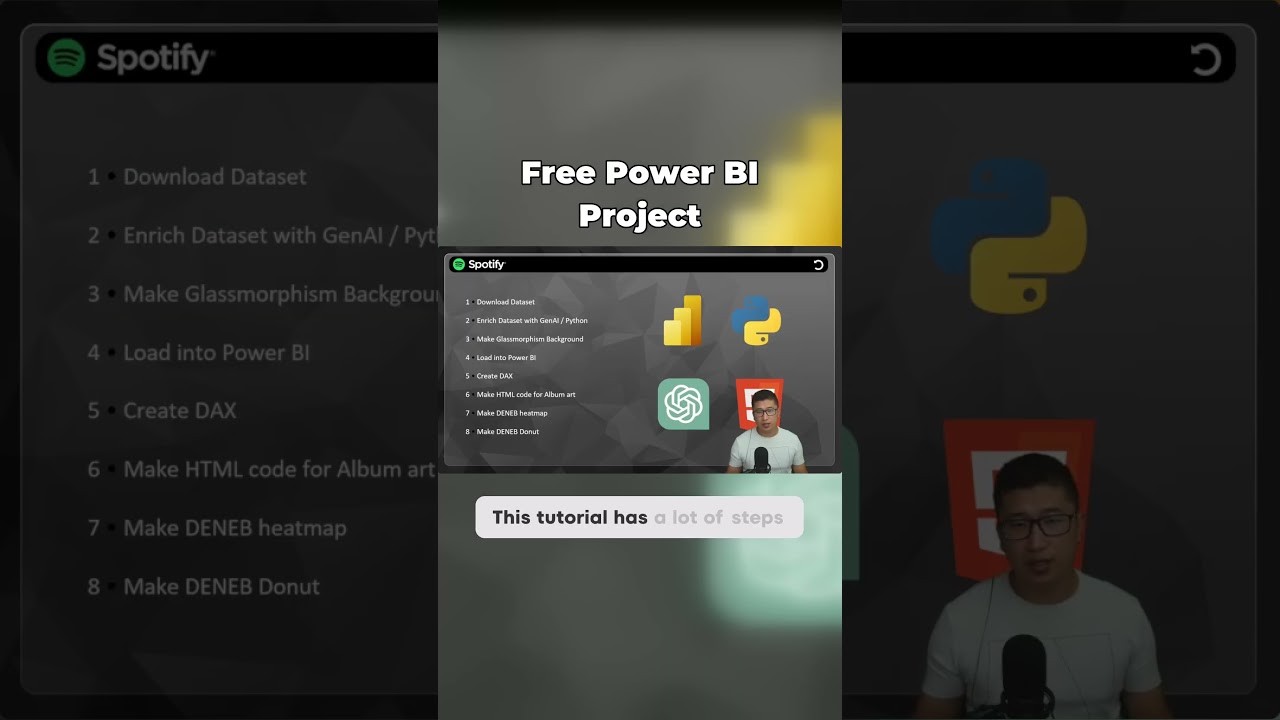- All of Microsoft
Build Your Free Spotify Dashboard With Power BI
Craft Your Own Spotify Insights: Explore Free Power BI Dashboard Tutorial
Key insights
- Unlock the Power of Spotify: Create your own Spotify Dashboard with Microsoft's Power BI to visualize your listening habits.
- Understand Power BI: A Microsoft platform transforming raw data into interactive visuals like charts, graphs, and maps.
- Discover Your Musical Taste: Analyze genres, artists, and listening trends to get a deeper insight into your music preferences.
- Data-Driven Recommendations: Use your dashboard to find new artists that fit your musical taste.
- Get Started Easily: Export Spotify data, use Power BI Desktop, and explore various visuals to design your personalized dashboard.
Exploring the Power of Music Analytics
Unlock Your Spotify Listening Habits with Power BI
Music enthusiasts and data lovers can now merge their passions by creating a Spotify Dashboard with Microsoft Power BI. This tool provides the unique opportunity to dive deep into music analytics, offering insights beyond the surface level of listening habits. Power BI transforms complex data into a visual feast, making it easier to understand and discover patterns in your music preferences.
The process of building a personalized Spotify Dashboard not only reveals what genres and artists dominate your playlists but also tracks how your taste evolves. This is a dynamic way to explore music, season by season, mood by mood. Additionally, the data-driven approach helps in uncovering new artists that align with your established preferences but might have remained undiscovered.
With simple steps to import data and a multitude of visuals to choose from, getting started with your Spotify Dashboard is both easy and rewarding. The satisfying outcome is not just in the creation but in the continuous discovery and connection to music through a data-driven lens. Power BI's free and user-friendly platform is the perfect gateway for music fans stepping into the world of data analytics.

Unlock Your Spotify Data with Power BI
If you appreciate music and data, creating a Spotify Dashboard with Microsoft's Power BI is an exciting project. This tool is not only free and user-friendly but also excellent for displaying your listening trends. Power BI, a business intelligence platform by Microsoft, transforms raw data into interactive visuals such as charts, graphs, and maps, making it easy to explore your Spotify listening history.
Building a Spotify Dashboard lets you discover your musical taste in depth, including dominant genres and favorite artists. It also allows you to track how your preferences change over time and offers data-driven recommendations for new artists you might like. Starting involves exporting your Spotify listening data or finding datasets online, then using Power BI Desktop to import, clean, and visualize this data with a variety of charts and maps.
This venture is just the beginning of what you can achieve. With further exploration, you can uncover additional insights into your musical preferences. The online community and tutorials can offer significant support, assisting you in harnessing even more from your dashboard. If you're interested in further resources or detailed tutorials, reaching out for more specialized guidance could be beneficial.
Explore Music Analytics with Business Intelligence Tools
The integration of music streaming data and business intelligence tools like Power BI opens a new frontier in music analytics. By personalizing a dashboard, users can not only visually appreciate their music listening patterns but also discover intricate details about their musical preferences that are not immediately apparent. Tools similar to Power BI enable users to delve deeper into their listening habits, providing insights into genres, artists, and trends over time.
Moreover, creating such a dashboard offers more than just aesthetic value; it equips users with the ability to make data-driven decisions about their music choices. This could involve discovering new music that fits their preferences or understanding how their mood influences their music choices across different seasons. As these analytics tools become more accessible to the public, music lovers have a unique opportunity to blend their passion for music with their interest in data, leading to a more enriched listening experience.
The future of music analytics looks promising as more people harness the power of tools like Power BI for personal use. As the community of music data enthusiasts grows, we can expect further innovations and applications that will continue to transform the way we understand and interact with music. This exploration not only enhances our personal listening experience but also contributes to the broader field of data analytics by demonstrating practical, everyday uses of data visualization and business intelligence.
People also ask
Questions and Answers about Microsoft 365
"How do I share my Power BI dashboard for free?"
To distribute a Power BI dashboard at no cost, simply input the recipient's name or email address, add an optional message, and hit the 'Send' button. Upon doing so, Power BI will dispatch an email containing the link to your report to the specified recipients. By clicking on "Open this report" in the received email, your intended audience will be granted immediate access to the dashboard via the shared link."Can I use Power BI for free?"
Absolutely, Power BI Desktop is available free of charge. Furthermore, Fabric provides a range of options including a Fabric free license, a Fabric capacity trial, and premium Power BI licenses (Pro and PPU). The Fabric free license is designed to give users a taste of what Fabric offers, allowing access to all the features available to free account holders."How do you approach a Power BI project?"
"What Power BI is used for?"
Power BI serves as an amalgam of software services, applications, and connectors, whose purpose is to transform disparate data sources into coherent, visually engaging, and interactive insights. Whether your data resides in an Excel spreadsheet or spans across both cloud-based and on-premises hybrid data warehouses, Power BI is equipped to handle and process the data efficiently.Keywords
Free Power BI Project, Spotify Dashboard, Power BI Tutorial, Spotify Data Analysis, Free Dashboard Project, Power BI Spotify Integration, Create Spotify Dashboard, Power BI Visualization Techniques