- All of Microsoft
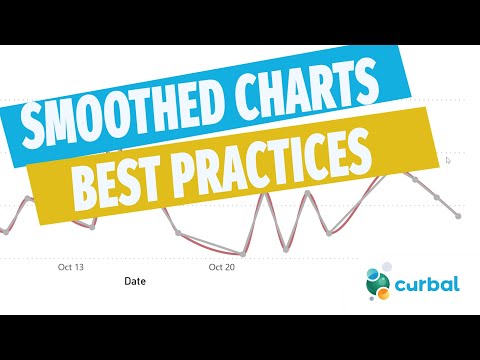
When to use smoothed line chart | Do's a Don'ts
Join this channel membership to get access to all the recorded bites as they become available:
The video discusses the feature of smoothing line charts introduced in the Power BI Update for July 2023. The presenter talks about the problems with this feature and gives recommendations on its best uses. Members of the channel are given exclusive access to all recorded bites as they become available. The pbix files used in the video can be downloaded from curbal.com/donwload-center. The presenter encourages viewers to subscribe to the channel to learn more about Power and Excel BI.
- Channel Membership
- The Power BI Update for July 2023 feature highlights
- The issues with the smooth line charts feature
- Recommendations for using the smooth line chart feature
- Downloading the pbix files for further exploration
- Playlists like DAX Fridays!, Power BI dashboards for beginners, Power BI Tips & Tricks and Power Bi goes with Google Analytics
- Power BI courses to learn more in-depth knowledge
- Curbal contact details; LinkedIn, Twitter, Facebook
Extra Details on Smooth Line Charting in Power BI
Smoothed lines in Power BI charts can be used to make charts appear less cluttered and make the data interpretation simpler. However, there are issues such as misinterpretation due to overly smoothing lines that may not accurately reflect data variances. Therefore, users are urged to apply smoothing judiciously, considering the nature of the data they are working with. Besides, subscribing to the Youtube channel and joining the channel membership not only gives access to regular updates but also enables interactive learning experience.
Learn about When to use smoothed line chart | Do's a Don'ts
Smoothed line charts have been available in Power BI since July 2023. They are useful when the underlying data is noisy and the overall trend needs to be seen more clearly. When using a smoothed line chart, it is important to bear in mind that the chart will reduce the visibility of detailed changes in the data. Smoothed line charts should be used when it is more important to see the overall trend and less important to see smaller changes in the data. It can also be helpful in situations where the underlying data points are unknown. It is important to note that any data points that are smoothed out will not be visible when looking at the chart.
When deciding whether to use a smoothed line chart, it is important to consider the context of the data. If the underlying data is noisy and the overall trend needs to be seen more clearly, then a smoothed line chart can be a useful tool. However, if the data points are known and it is important to see the detailed changes in the data, then a regular line chart should be used instead.
For more information about using smoothed line charts in Power BI, join the channel membership at www.youtube.com/channel/UCJ7UhloHSA4wAqPzyi6TOkw/join to get access to all the recorded bites as they become available. You can also download all the pbix files from curbal.com/donwload-center. Finally, for more information about Power BI, visit curbal.com and subscribe to their YouTube channel at www.youtube.com/channel/UCJ7UhloHSA4wAqPzyi6TOkw?sub_confirmation=1.
More links on about When to use smoothed line chart | Do's a Don'ts
- When you use a smoothed line chart, your data is not ...
- Dec 21, 2011 — A smoothed curve implies that the data goes places where it has not been measured. Smoothed lines without points are even worse, because the ...
- Let's Chart: stop those lying line charts
- Nov 3, 2016 — When you use the “smoothed” lines functionality in Excel, Highcharts, D3 or any other visualization tool, you're asking the tool to lie for you.
- What to consider when creating line charts
- Jan 22, 2018 — Pay attention when using smooth lines. Smoothing out your lines (“curved interpolation”) is a good way to take away the attention of individual ...
- The Dos and Don'ts of Line Charts | by Infogram
- Aug 15, 2018 — It's important that your axes' intervals are spaced evenly and appropriately. Don't start the y-axis above zero. In most cases, when you start ...
- All (Line) Charts are Wrong, But Some Are Useful
- Nov 18, 2020 — And if they don't matter, then there is no reason to not draw the more realistic smoothed lines.
- Excel Charting Dos and Don'ts
- Oct 7, 2013 — Use only straight lines, to show the markers go together, and not smooth lines that imply the data goes where we don't have evidence for it.
- How to Use a Line Chart Visualization
- A line chart is a data visualization tool that helps you show changes and trends over time. Learn how to create one and when to use it.
- How to create a smoothed line chart with Tableau & Python ...
- 1. Connect to data and put Date dimension on Columns (you should use continuous value of the Day level) · 2. Right click on Date dimension and select 'Show ...
- Line chart
- Key example of a line chart that correctly does not smooth the data points. ... Don't use line types#. Don't use line types to display dimension values.
Keywords
when to use smoothed line chart, Power BI Update July 2023, smoothed line charts, Power BI Tips & Tricks, Power Bi and Google Analytics, Power BI Courses, CURBAL Subscribe