- All of Microsoft
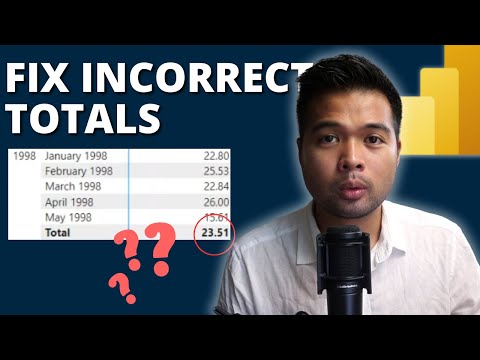
Power BI: Fix Totals Fast with Simple DAX Trick!
Master Simple DAX Fixes: Boost Your Power BI Skills in 2024!
Key insights
- Learn to fix incorrect sum totals in tables and matrix visuals using a simple DAX trick in Power BI.
- Access timestamps in the video for quick navigation, helping beginners grasp essential topics efficiently.
- Remove redundant or complex links and commercial promotions to focus solely on educational content.
- Highlight the growth and intentions of Solutions Abroad, led by Fernan since 2018, focusing on free and paid educational content on Power BI.
- Encourage engagement and support through channel subscriptions, donations, or purchasing educational materials and services.
About Power BI and its Educational Value
Power BI, a powerful tool by Microsoft, offers extensive capabilities in data analytics and business intelligence. It is designed to assist businesses in understanding their data through comprehensive analytics and reporting features. For beginners and seasoned users alike, getting accustomed to its interface and functionalities, such as the DAX functions for data calculation, proves invaluable.Education platforms like Solutions Abroad assist in making these sophisticated tools accessible for all skill levels. Offering free tutorials and paid courses, these resources are critical in democratizing the understanding and implementation of data analytics.
Whether it's enhancing professional skills or aiding businesses in making data-driven decisions, Power BI's educational contributions are vital. They foster a community of informed users capable of leveraging data towards meaningful insights and outcomes.
Fernan Espejo from Solutions Abroad presents a comprehensive beginner's tutorial on how to correct inaccurate sum totals in Power BI reports, through an easy-to-follow DAX trick, in his recent educational YouTube video. He begins by outlining the issue many users might encounter with their data visuals and introduces viewers to the key concepts they will learn to apply.
In the video, Fernan dives deeper into example cases like correcting the maximum unit price and the average quantity in visual reports. These practical demonstrations not only make the process understandable but also showcase the effectiveness of his methods. This helps users of all levels to grasp the concepts being discussed more quickly and apply them to their own data sets.
The video also highlights various resources and support options available for Power BI enthusiasts through the Solutions Abroad platform. Fernan mentions free resources like newsletters and paid content such as detailed courses and templates, which provide additional learning materials and support to grow in the field of data analytics. Furthermore, Fernan appreciates his viewers' continuous support that helps sustain and grow the educational channel.
Fernan's YouTube video serves as an engaging and educational resource for beginners and experienced users alike, offering practical solutions and a wealth of additional learning materials and support through his platform. By breaking down complex concepts into easy-to-understand examples, Fernan helps demystify Power BI functionalities and empower viewers to manage and analyze their data more effectively.
More on Power BI and DAX Utilities
Power BI, a powerful data visualization tool from Microsoft, enables users to transform raw data into informative insights through robust analytics and reporting features. The tool uses DAX (Data Analysis Expressions), a formula language specifically designed for enhancing data manipulation and creating calculations. In his YouTube video, Fernan Espejo highlights a simple yet effective DAX trick to correct data totaling errors in Power BI.
Power BIThis kind of focused tutorial is especially beneficial for newcomers to the platform, helping them understand the core functionality and potential troubleshooting steps when faced with data accuracy issues. It aligns well with ongoing educational trends where hands-on, example-driven learning is deemed more effective. Such content not only assists in resolving specific issues but also enhances the overall user competence in managing bigger data sets and more complex reporting scenarios.
Moreover, by offering both free and paid resources, Solutions Abroad makes learning accessible while also providing more structured, in-depth learning options for serious learners. This dual approach caters to a wide audience range, ensuring that anyone interested can learn at their own pace and preference.
Overall, the commitment of professionals like Fernan to provide ongoing education and resources helps foster a more knowledgeable and skilled community of Power BI users. By engaging with such educational content, users not only solve immediate technical problems but also prepare themselves for future challenges in the data-driven world.

People also ask
How to fix incorrect total Power BI?
In my experience, resolving incorrect totals in Power BI often involves checking several potential issues or applying specific fixes based on the scenario.
What is the best way to learn DAX in Power BI?
Learning DAX effectively can be achieved by starting with basic formulas and applying them to real data. For practical learning, you might utilize the Contoso Sales Sample specifically found in the Power BI Desktop, which is also featured in the “Tutorial: Create your own measures in Power BI Desktop” guide.
What is the DAX formula in Power BI?
To write a DAX formula in Power BI, you begin in the formula bar located just below the ribbon. Start by assigning a name to your formula, followed by an equal sign (“=”), and then input your formula using a combination of functions, constants, and strings as necessary.
How do you replace values in Power BI using DAX?
Replacing text in Power BI using DAX involves specific methods for locating and altering text strings within your data model.
Keywords
Power BI DAX Trick 2024, Fix Incorrect Totals Power BI, Simple DAX Guide 2024, Beginners Guide Power BI, DAX Tricks for Beginners, Power BI Totals Fix, Learn DAX Power BI 2024, Power BI Tutorial 2024