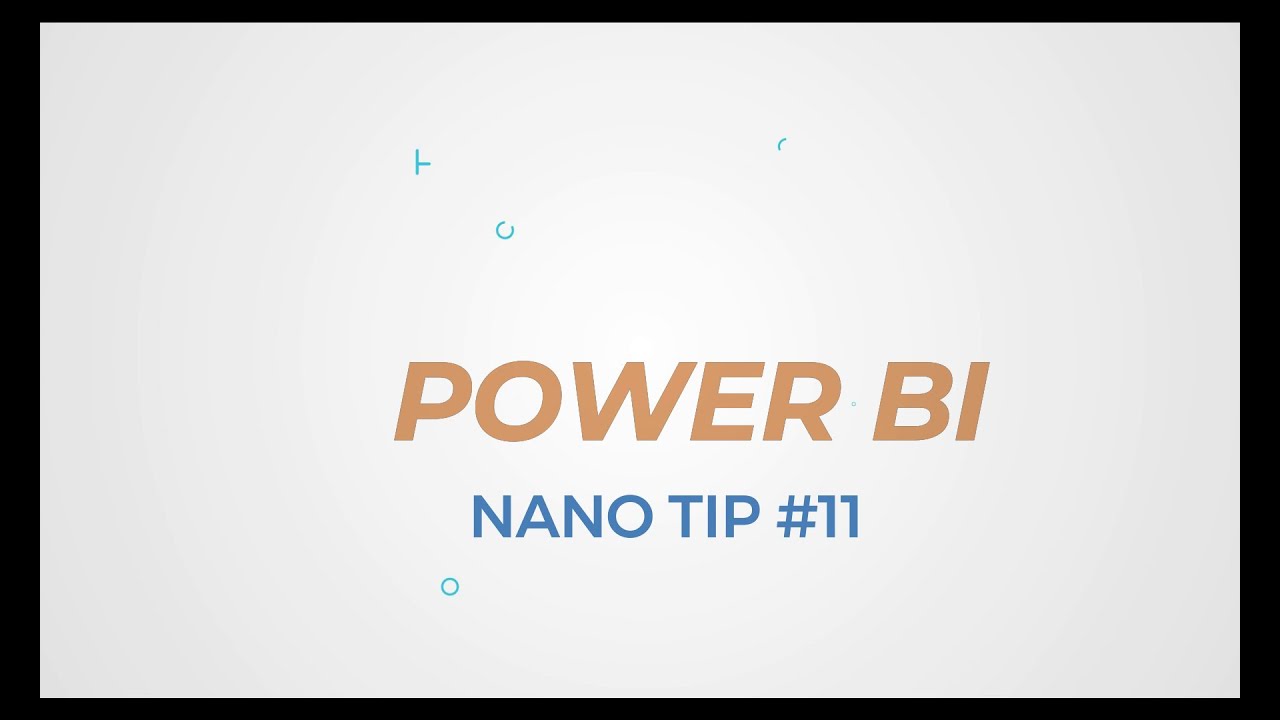Data Analytics
- All of Microsoft
Timespan
explore our new search
Power BI
Feb 9, 2023 3:00 PM
Power BI Nano Tip #11 - Formatting multiple visuals at the same time
🔥 Power BI Nano tip of the week 🔥 Did you know you can format multiple visuals at once by grouping them? Another little trick that can save you some time tryi
Did you know you can format multiple visuals at once by grouping them? Another little trick that can save you some time trying to replicate the design of visuals in your report!
Power BI Nano Tip #11 - Formatting multiple visuals at the same time is a useful tool for quickly formatting visuals in Power BI. This tip allows users to select multiple visuals on their report canvas, and then use the format pane to apply changes across all selected visuals. For example, you can set colors, fonts, and other visual properties for all selected visuals with one click. This makes it much easier to make quick changes to your report without having to individually format each visual.
More links on about Microsoft 365
More links on about Microsoft 365
2022-08-12
Prieš 1 savaitę
Prieš 3 valandas
2022-09-12
2022-08-29