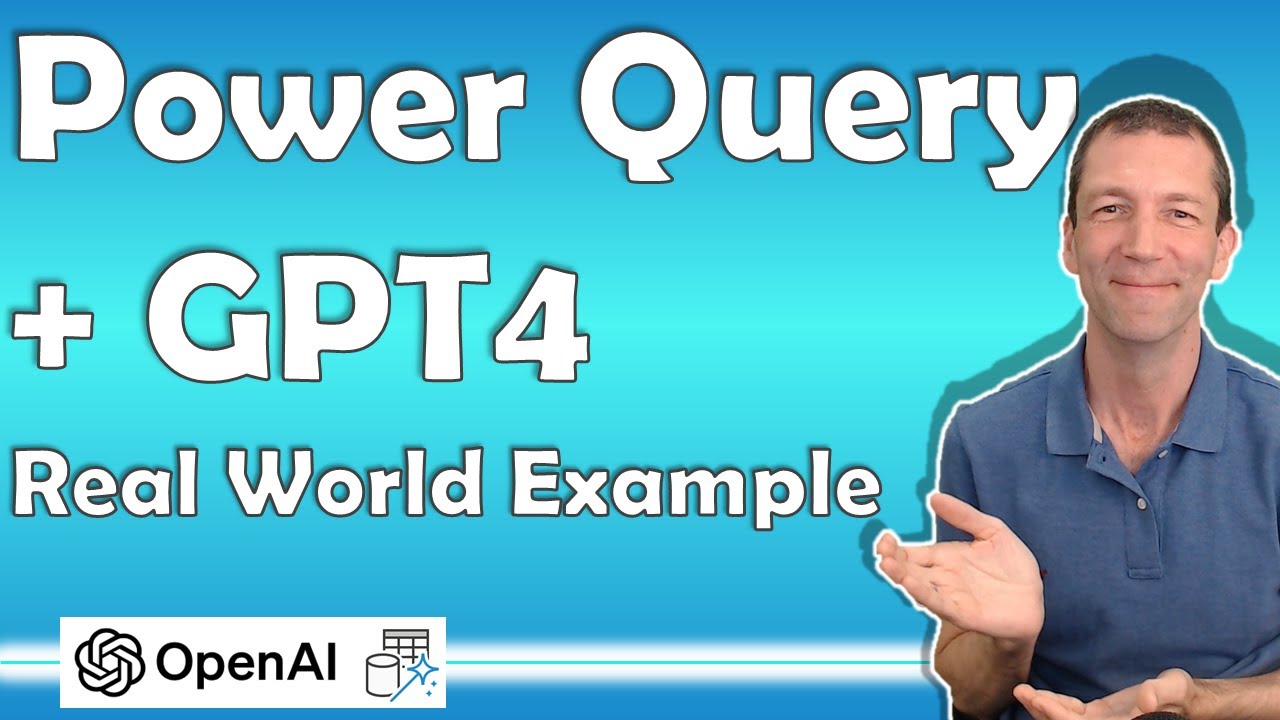- All of Microsoft
Power Query and GPT4 real life example
A real world example of using Power Query with GPT4 to assist in documenting the code in a Time table and adding a 30 minute bucket step 00:00 Introduction 00:4
A real world example of using Power Query with GPT4 to assist in documenting the code in a Time table and adding a 30 minute bucket:
- 00:00 Introduction
- 00:43 Introduction to chart
- 01:00 Explanation of Calendar and Timetable model
- 01:31 Exploring the Power Query code
- 01:47 Idea to use GPT-4 for code improvement
- 02:51 Replacing the code using GPT-4
- 03:24 Introduction to Windows key V shortcut
- 03:44 Commenting on GPT-4's ability
- 04:13 Request to add 30-minute bucket with GPT-4
- 04:57 Testing out the updated code in Power BI
- 05:41 Conclusion
The video shows how to create a conditionally formatted column chart, displaying time of day and different color codings based on energy consumption costs. A timetable is needed, and there is a previous video on a timetable (link in show notes). The code was initially ugly, and there was a need to add a 30-minute time bucket. Instead of manually updating the code, GPT-4 was considered for code improvement.
Using GPT-4 to Enhance Power Query Code
Utilizing GPT-4 to improve Power Query code provides a more efficient and effective way to update and maintain code used for data visualization and analysis. GPT-4's capabilities can quickly change the code while ensuring logical functionality. The process showcased using GPT-4 to add a 30-minute bucket within the timetable and testing the updated code in Power BI, demonstrating the potential to save time and effort for data professionals. Integrating GPT-4 can significantly enhance code management and optimization, ultimately contributing to more accurate and insightful data analyses.
Learn about Power Query and GPT4 real life example
Power Query and GPT4 can be used together to help document code in a Time table and add a 30 minute bucket step. This example begins with an introduction to charting and then explains the Calendar and Timetable model. After exploring the Power Query code, the idea to use GPT-4 for code improvement is introduced and the code is replaced using GPT-4. A Windows key V shortcut is then discussed as a way to comment on GPT-4's ability. After that, a request is made to add a 30-minute bucket with GPT-4, which is then tested out in Power BI. The example concludes by summarizing the process.
Power Query and GPT4 can be a useful tool for creating a Time table and making improvements to the code. By exploring the Power Query code, it is possible to identify areas where GPT-4 can be used to improve the code. After replacing the code using GPT-4, a Windows key V shortcut can be used to comment on GPT-4's ability. Finally, a request can be made to add a 30-minute bucket with GPT-4, which can then be tested out in Power BI. Overall, Power Query and GPT4 can be a powerful combination for creating and improving code in a Time table.
More links on about Power Query and GPT4 real life example
- 12 Mind-Blowing Use Cases for GPT-4
- In this article, we'll discuss twelve mind-blowing use cases for GPT-4 and how you can use it in everyday life. . GPT-4: The progress so far. Before we talk ...
- What's new with GPT-4 — from processing pictures to ...
- Mar 15, 2023 — When GPT-4 confidently tells you it's created a new chemical compound, for example, you won't know if it's true until you ask a few actual ...
- What is GPT-4 and Why Does it Matter?
- GPT-4 improves model "alignment" - the ability to follow user intentions while also making it more truthful and generating less offensive or dangerous output. ...
- Power BI: Power Query Magic using GPT4
- Mar 24, 2023 — Power Query Magic using GPT4 simplifies the process of creating data transformations from scratch and helps users understand what data ...
- How To Use GPT-4: Features, Use Cases, And More
- Mar 15, 2023 — How to use GPT-4? Explore its new features, examples and use cases to use ChatGPT better! Can you use it for free? Keep reading and find ...
- How to Use Chat GPT for Power BI: It's Easy!
- To demonstrate how to use ChatGPT for Power Query formulas and code, we will use a dataset to look at specific examples to give you a more solid grounding on ...
- GPT-4: how to use the AI chatbot that puts ChatGPT to shame
- Jun 16, 2023 — ChatGPT-4 has officially arrived and now includes the ability to interact with images and longer text.
- What the New GPT-4 AI Can Do
- Mar 16, 2023 — Tech research company OpenAI has just released an updated version of its text-generating artificial intelligence program, called GPT-4, ...
Keywords
Power Query, GPT4, Time Table, Windows Key V Shortcut, Conditionally Formatted Column Chart