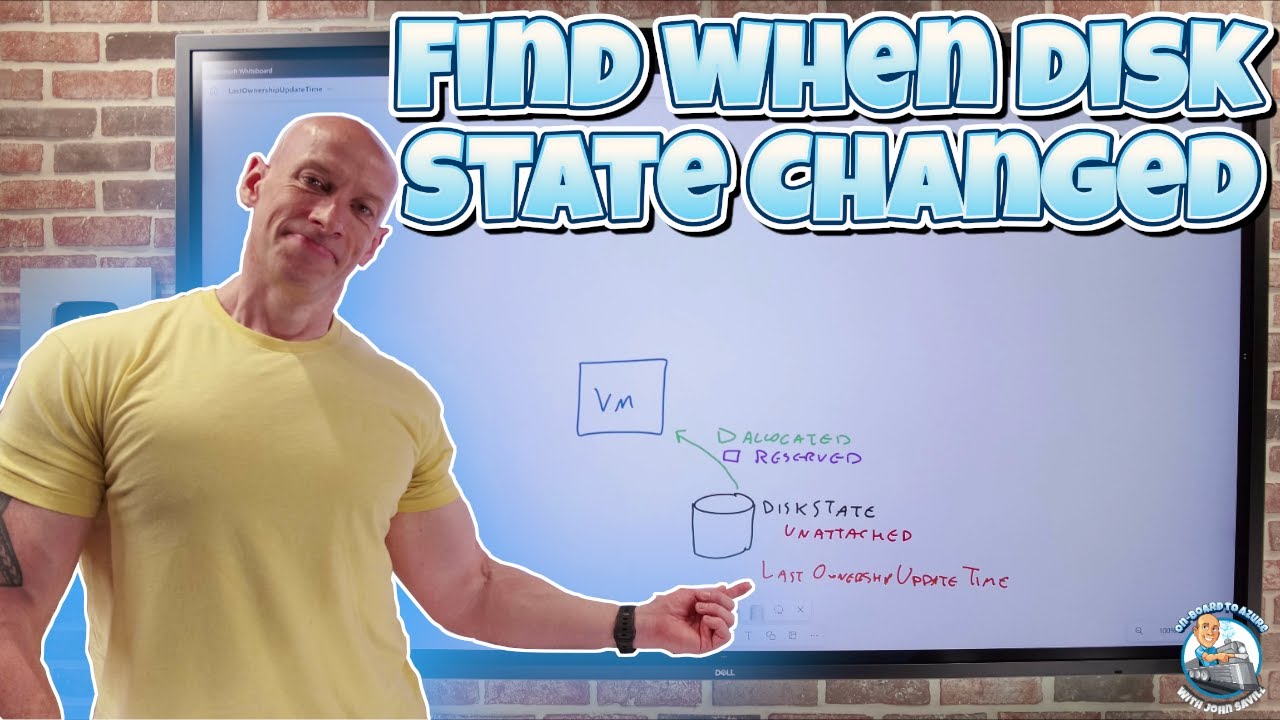- All of Microsoft
Optimize Performance: Azure Managed Disk State Update
Optimize Azure with LastOwnershipUpdateTime: Efficient Disk Management & Cleanup
Key insights
- Azure Managed Disk state modification aids in optimization and cleanup efforts, introducing the LastOwnershipUpdateTime property.
- A standard managed disk created from an 80-GiB VHD will be treated as an S10 disk size, with charges based on the S10 disk pricing.
- Managed Disks support a maximum of 50,000 disks per region and per disk type for a subscription, enhancing scalability and management flexibility for users.
- Server-side Encryption is enabled by default for managed disks, ensuring data security and compliance with industry standards.
- Premium SSD v2 offers a baseline performance of 3,000 IOPS and 125 MB/s for all sizes at no additional cost, despite regional pricing calculator discrepancies.
Exploring Azure Managed Disks
Azure Managed Disks simplify virtual machine storage management by handling storage account management, providing scalability, better security, and redundancy. The LastOwnershipUpdateTime aids users in optimizing storage by offering insights into disk usage and management. This service enables straightforward creation, scaling, and management of disks for Azure VMs without worrying about the details of the underlying storage.
Managed Disks offer various advantages including high durability and availability, integration with Azure security and identity management features, and a variety of pricing options for different performance needs. They support up to 50,000 disks per region per subscription, catering to both large-scale applications and smaller workloads.
Security is a hallmark of Azure Managed Disks, with encryption enabled by default using server-side encryption with platform-managed keys. This ensures that data is secure at rest without any additional action required from users.
Additionally, with Premium SSD v2, users benefit from baseline performance improvements at no extra cost, although discrepancies in regional pricing calculators mean adjustments may be needed when estimating costs. Overall, Azure Managed Disks offer a robust solution for managing disk storage in cloud computing, providing ease of use, security, and efficiency.
A Comprehensive Overview of Azure Managed Disks Enhancements
Azure Managed Disks have introduced a significant advancement with the introduction of a new property, LastOwnershipUpdateTime. This change is aimed at aiding optimization and clean-up efforts. Managed Disks are an essential component of Azure's Infrastructure as a Service (IaaS), providing reliable, high-performance disk storage for virtual machines.
Understanding Managed Disk States and Updates
- The LastOwnershipUpdateTime property is crucial for tracking disk state changes, enabling more efficient resource management.
- Disk state changes are fundamental for optimizing disk usage and cost management in Azure environments.
- Viewing the state and update times of disks is simplified, improving governance and steps towards better resource allocation.
Managed Disks FAQs: Pricing, Usage, and Support
- Managed Disks offer a simplified pricing model based on provisioned capacity, with detailed information available on the Azure DataCenter page.
- Users can create managed disks in different regions and subscriptions using VHD files, enhancing flexibility across Azure environments.
- There is support for various Azure role-based access controls for Managed Disks, including Owner, Contributor, and Reader roles.
Performance and Migration: Insights into Managed Disks
- Migration to Managed Disks does not significantly impact performance, with most migrations completing within 24 hours.
- Azure Backup service seamlessly supports backups of Managed Disks, ensuring data protection during and after migration.
- Server-side Encryption is enabled by default for Managed Disks, providing an additional layer of data security.
Latest Features and Best Practices in Disk Management
- Azure Disk Reservation offers savings for Premium SSDs, with flexibility in payment options and no transactional costs for reserved disks.
- For optimal performance and safety, it's recommended to use data disks for applications and data instead of the OS disk.
- John Savill's [MVP], in the highlighted Azure Master Class video, shares insights into configuring ultra disks for maximum IOPS and throughput.
Snapshot Management and Ultra Disks Optimization
- Incremental snapshots provide efficient data backup options, with support across all disk types, including Ultra Disks and Premium SSD v2.
- Migrating data from existing disks to ultra disks requires detaching and copying data, with specific support as data disks only.
- Configuring ultra disks requires attention to VM compatibility and regional support, ensuring optimal disk performance.
Managed Disks and VM Compatibility
- Ensuring VM and disk compatibility is crucial for using Ultra Disks, with specific requirements for regions and availability zones.
- Managed Disks support a wide array of VM sizes, offering flexibility in achieving desired disk IOPS and bandwidth.
- Migration from unmanaged to Managed Disks is recommended for enhanced performance and support, ahead of the retirement of unmanaged disks.
Further Exploring Azure Managed Disks
Azure Managed Disks have significantly evolved, offering a robust solution for disk storage within Azure VMs. This enhancement in disk management not only simplifies operations but also introduces efficiency in monitoring and optimization efforts. With the LastOwnershipUpdateTime feature, administrators can easily track changes, aiding in better governance and resource management.
Moreover, Azure Managed Disks provide a flexible and secure storage solution, catering to a variety of use cases from high-performance computational needs to cost-effective storage options. FAQs and detailed guidance available from Microsoft help users navigate through pricing, usage, and migration processes, making Managed Disks a preferred choice for Azure IaaS VMs.
In essence, Azure Managed Disks offer a blend of performance, security, and ease of management, making them an integral part of a cloud engineer’s toolkit. As Azure continues to expand its services, Managed Disks will undoubtedly play a pivotal role in the evolution of cloud storage solutions.

## Questions and Answers about Focus/Azure Weekly Update
Keywords
Azure Managed Disk, Disk State Change, Disk Optimization, Azure Disk Update, Azure Storage Optimization, Managed Disk Performance, Azure Disk Management, Azure Optimization Techniques