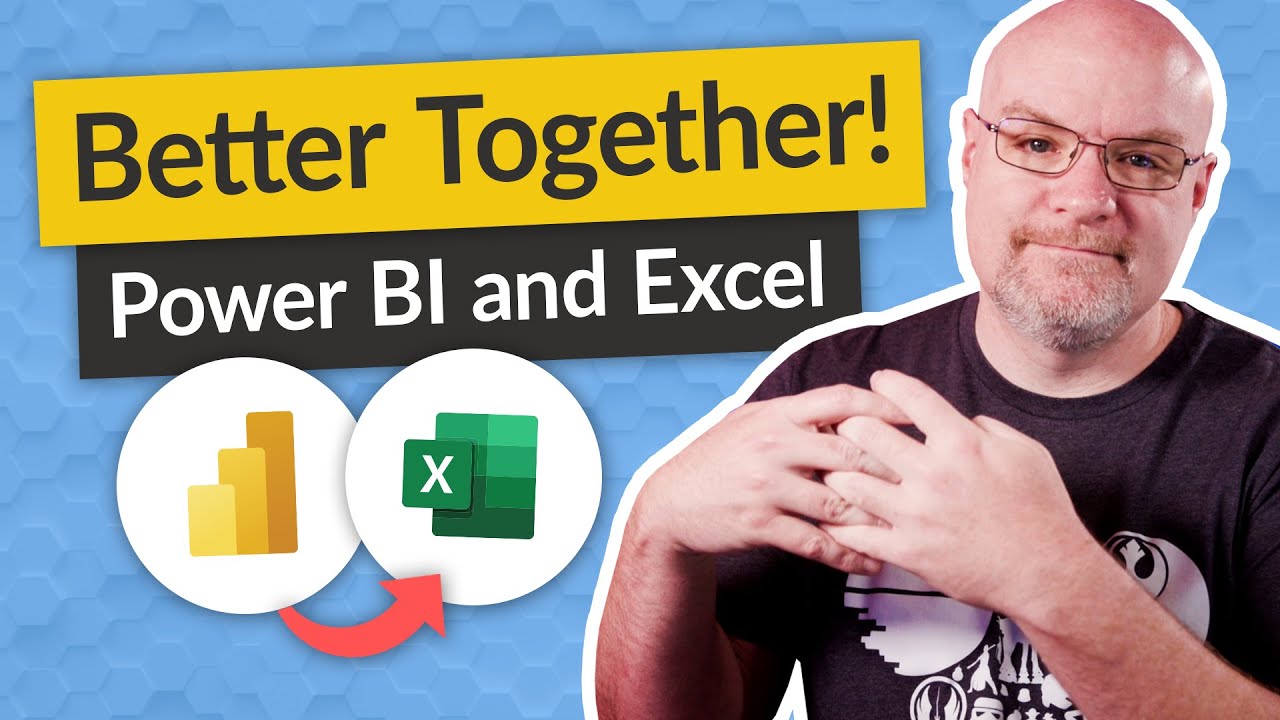- All of Microsoft
Bring Power BI and Excel together
STOP defaulting to exporting your Power BI data to Excel
Start in Power BI with Analyze in Excel
With Analyze in Excel, you can bring Power BI datasets into Excel, view, and interact with them using PivotTables, charts, slicers, and other Excel features. For more information, See the Prerequisites section of Connect Excel to Power BI datasets before you get started.
https://learn.microsoft.com/en-us/power-bi/collaborate-share/service-analyze-in-excel
Analyze in Excel for Power BI Desktop
Analyze in Excel for Power BI Desktop is an external tool for Power BI Desktop that with a single click creates a new Excel PivotTable connected to the data hosted in Power BI Desktop.
https://www.sqlbi.com/tools/analyze-in-excel-for-power-bi-desktop/
Power View Excel: 3 Easy Steps to Use Power BI Analyze in Excel
Data Visualization is an essential aspect of today’s digital era. It provides businesses with a clear and quick understanding of all their data.
https://hevodata.com/learn/power-view-excel-steps-to-use-analyze-in-excel/