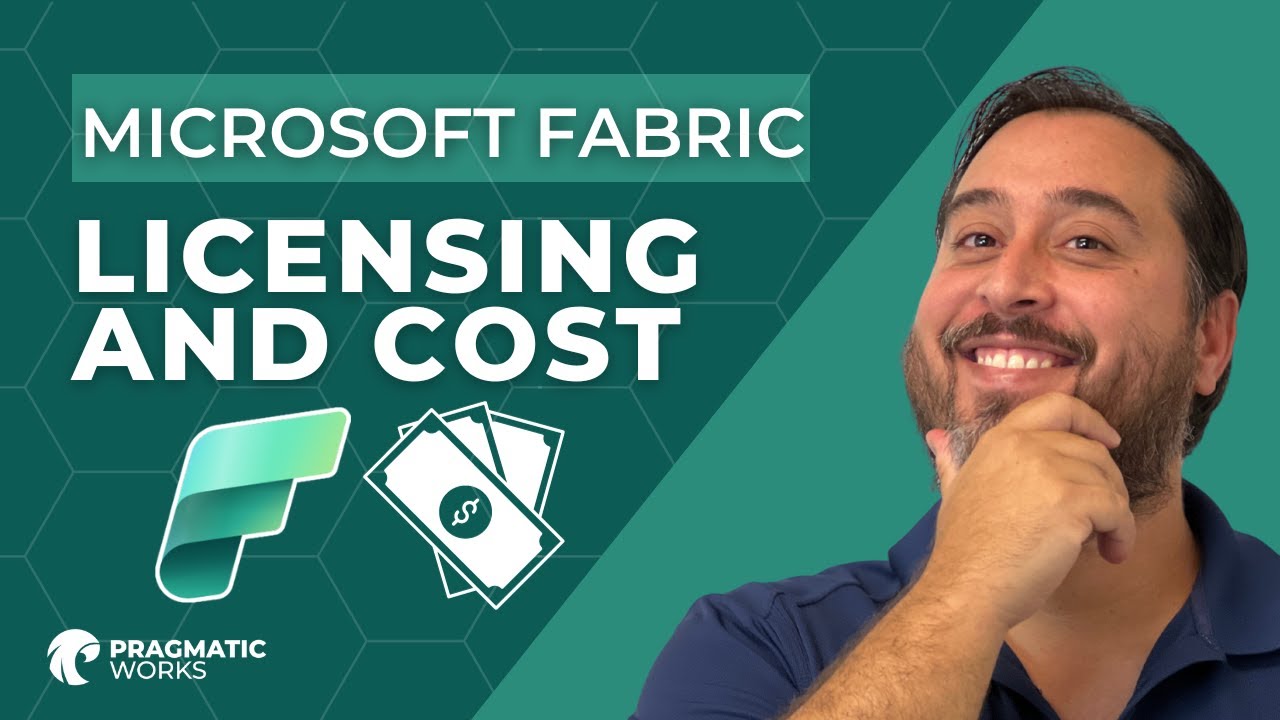- All of Microsoft
Microsoft Fabric Licensing and Cost
Microsoft Fabric offers an end-to-end analytical solution. It encompasses data integration, data warehousing, data science, and real-time analytics.
Microsoft Fabric Licensing and Cost
Microsoft Fabric offers an end-to-end analytical solution. It encompasses data integration, data warehousing, data science, and real-time analytics. The big question is, how much will it cost to take advantage of all these exciting workloads? In this video we will answer this question so you can properly choose which of the Fabric licensing options are right for you!
- Microsoft Fabric's end-to-end analytical solution includes data integration, data warehousing, data science, and real-time analytics.
- Cost is an important factor when considering Fabric licensing options.
Microsoft Fabric is an end-to-end Data Analytics platform software-as-a-service (SaaS) from Microsoft. This platform uses multiple workloads to carry out all services related to data analytics, such as data integration, storage, data warehousing, data engineering, business intelligence, data science, etc.
To understand the licensing for Microsoft Fabric, you first need to understand the Capacity structure. In Fabric, there are three important sections that the content can be organized into: Tenant, Capacity, and Workspace.
- Tenant: This is the most fundamental part of the structure of Fabric. Each domain can have one or multiple tenants.
- Capacity: The substructure under the tenant. You can have one or multiple capacities in each tenant. Each capacity is a pool of resources that can be used for Microsoft Fabric services.
- Workspace: These are sharing units used for developers and users. You can create various objects inside a workspace, such as Lakehouse, Data Pipeline, and Dataflow, and share them with the rest of the developer team.
The pricing of the capacities is based on SKUs and the resources they provide. The pricing details as provided are as follows:
Microsoft Fabric storage is OneLake, whose costs are not included in the capacity licensing. You will need to pay for that separately. The OneLake cost is similar to Azure Data Lake Storage (ADLS) pricing. For example, US West 2 storage costs $0.023 per GB monthly.
There is also user-based licensing which was initially used in Microsoft Power BI and is still in use. For Fabric objects and services, Capacity is the determinative factor of what you can and can't do. If you have a shared capacity, then you cannot use Microsoft Fabric. You can only use Power BI objects. If you have a dedicated capacity (Fs), you can use the Fabric objects, but users will need user-based accounts.
In real-world terms, a good way to experience it is to work with your data. Provision an F2 capacity, create Lakehouse or Warehouses, feed data into that using Data Pipelines and Dataflows, and then create other objects. You can start using Fabric by going to the Microsoft Azure Portal and searching for the Microsoft Fabric resource.
| SKU | Capacity Units (CU) | Power BI SKU | Power BI v-cores | Hourly $ | Monthly $ |
|---|---|---|---|---|---|
| F2 | 2 | – | 0.25 | $0.36 | $262.80 |
| F4 | 4 | – | 0.5 | $0.72 | $525.60 |
| ... | ... | ... | ... | ... | ... |
| F2048 | 2048 | – | 256 | $368.64 | $269,107.20 |
Exploring the Microsoft Fabric Solution in Detail
Microsoft Fabric is a comprehensive analytical solution that caters to various business needs. It provides excellent flexibility in handling diverse data types and allows for seamless integration of data from various sources. Moreover, it offers powerful data warehousing and analytics capabilities to help companies gain valuable insights from their data. With its remarkable real-time analytics feature, businesses can make data-driven decisions more efficiently, and ensure they're staying ahead of the curve. Finally, when it comes to choosing the right licensing options, understanding the cost implications is critical to make the most of this robust solution.

Learn about Microsoft Fabric Licensing and Cost
Microsoft Fabric Licensing and Cost can be a complex topic, but understanding the basics is essential for making the right decision when it comes to choosing the right licensing option. Microsoft Fabric offers an end-to-end analytical solution that includes data integration, data warehousing, data science, and real-time analytics. It is important to understand the cost associated with each of these components and how they can affect the overall cost of using Microsoft Fabric. Furthermore, it is important to consider the type of deployment model that is right for you, as this can also affect the overall cost. Finally, different licensing options are available depending on the size of your organization and the type of workloads that you plan to use.
In general, there are three main licensing options available for Microsoft Fabric. The first option is On-Premise Licensing, which allows customers to purchase the necessary software and hardware for running Microsoft Fabric on their own premises. This approach is often the most cost-effective, as customers are able to purchase the necessary components at a discounted rate. The second option is Cloud Licensing, which allows customers to take advantage of the scalability and cost savings of the cloud by taking advantage of Microsoft Azure. Finally, the third option is Multi-Cloud Licensing, which allows customers to take advantage of the flexibility of running multiple cloud services and platforms.
It is important to understand the different components of the Microsoft Fabric cost and how they can affect the overall cost. For example, the cost of data integration, data warehousing, and data science can vary significantly depending on the type of workloads that are being utilized. Additionally, the cost of real-time analytics can be significantly higher than the cost of the other components. Furthermore, the cost of deployment can also vary depending on the size of the organization and the type of workloads that are being used.
In conclusion, understanding the different licensing options for Microsoft Fabric is essential for making the right decision when it comes to cost. It is important to consider the cost of each component, the type of deployment model that is best suited for your organization, and the different licensing options available for the different workloads that you plan to use. By taking the time to understand the different components of the Microsoft Fabric cost, you can make an informed decision that will save you money in the long run.
More links on about Microsoft Fabric Licensing and Cost
- Microsoft Fabric Licensing: An Ultimate Guide
- Jun 6, 2023 — However, if this organization gets an F2 plus 50 Pro users, the total cost will be $263+$500=$763 per month. You may pay slightly more for the ...
- Understanding Microsoft Fabric Licensing and Cost (Public ...
- Jun 8, 2023 — Adam breaks down how Microsoft Fabric Licensing and costs work. Helping you get the most out of Fabric! Announcing Microsoft Fabric capacities ...
- Understanding Microsoft Fabric Licensing an...
- Jun 8, 2023 — Pricing varies per region; for instance, the price at US West 2 for a Fabric capacity is $0.18 per CU per hour. OneLake, a data lake built into ...
- Microsoft Fabric - Beyond Hype and Marketing!
- Jun 1, 2023 — 300 $/month! This is a huuuge difference and will probably enable many organizations to dive into the Fabric! However, keep in mind that all ...
- Understanding Microsoft Fabric Licensing and Cost (Public ...
- Jun 8, 2023 — Everything you need to know about Microsoft Fabric: news, resources, ... Understanding Microsoft Fabric Licensing and Cost (Public Preview).
- Sneak Peek At Microsoft Fabric Price And Its Promising ...
- Jun 1, 2023 — Microsoft Fabric price is about to be announced ; F 8, 8, $1.44 ; F 16, 16, $2.88 ; F 32, 32, $5.76 ; F 64, 64, $11.52 ...
- All the Types of Microsoft Fabric licenses Discussed
- Jun 7, 2023 — This blog will delve into detail about Microsoft Fabric Licenses, ... The cost of PPU licenses varies depending on the features and the ...
Keywords
Microsoft Fabric Pricing, Microsoft Fabric Cost, Microsoft Fabric Licensing Options, Microsoft Fabric Workloads, Microsoft Fabric Data Warehouse