- All of Microsoft

Boost Your Text Impact in Power BI: Tips & Tricks
Discover How to Enhance Text Formatting in Power BI for Stunning Visuals!
Key insights
- Enhancing text formatting in Power BI can be initially challenging but manageable with the correct method.
- Various resources and steps detailed to simplify and amplify Power BI presentation impact.
- Availability of downloadable resources to assist in practical application and learning.
- Subscriptions and memberships provide extended access to content and updates.
- CURBAL offers designated courses and detailed blogs for deeper learning and expertise enhancement in Power BI.
Exploring Text Formatting in Power BI
Enhancing your text in Power BI can significantly upgrade your report's visual appeal and readability. Although it can be challenging, with the right approach, it's certainly achievable. A comprehensive step-by-step guide to better text format options is offered to facilitate this process.
For those looking to deepen their skills, CURBAL provides various resources including downloadable files and a series of educational videos. Important resources such as pbix files can be obtained from CURBAL’s official site, assisting users in practical applications.
Beyond formatting text, CURBAL also encourages continuous learning through channel memberships on YouTube. Subscribers gain access to a wealth of knowledge through recorded sessions, becoming available as they are published. This feature offers a practical solution for learning at one’s own pace.
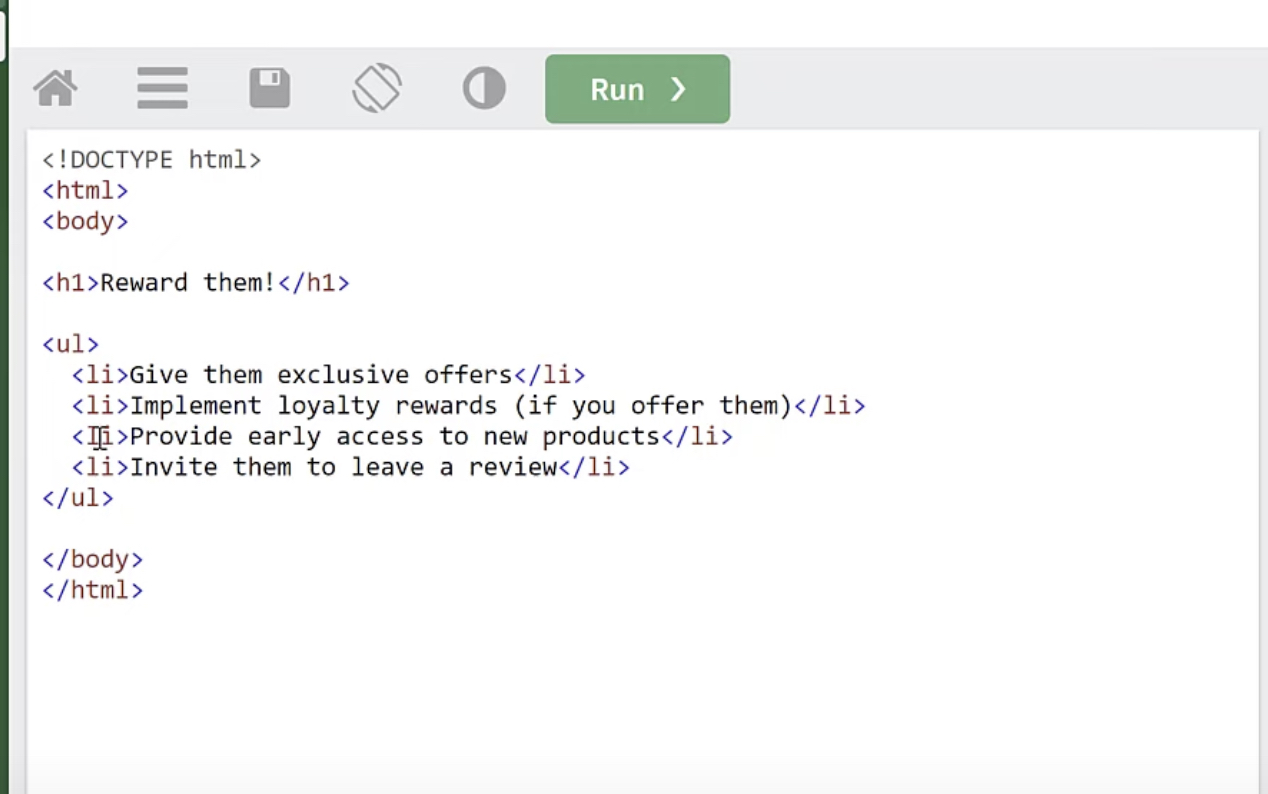
Interested individuals can also explore CURBAL's dedicated Power BI courses. These are especially useful for those who aim to master Power Analyst tools thoroughly. Information on various available courses can be found directly on CURIAL's website under the courses section.
Additionally, CURBAL has a specific playlist strategy on their YouTube channel to cater to different learning needs. For instance, their 'DAX Fridays!' series, and 'dashboards for beginners' are excellent starting points for newcomers, while 'Tips & Tricks' and integration with Google Analytics provide more advanced insights.
To maintain engagement and update their community, CURBAL is active on several social platforms such as LinkedIn, Twitter, and Facebook. These platforms serve as a bridge to connect, share feedback, or pose questions directly to CURBAL’s team. It makes the learning process interactive and community-driven.
Insights on Power BI Text Formatting
Text formatting in analytic tools like Power BI is crucial for presenting data in a clear and impactful manner. It involves choosing the right font styles, sizes, and colors to make the information more understandable and visually appealing. This not just aids in better comprehension but also ensures that reports are professional and polished.
Moreover, proper text formatting can help in directing the viewer’s attention to the most important parts of the report. It enhances the overall storytelling aspect of data visualization by creating a visual hierarchy and flow that guides the viewer through the data in a logical manner.
Effective utilization of text formatting techniques in Power BI not only enhances the aesthetic appeal of reports but also boosts their functionality. It allows users to highlight key findings and communicate insights more effectively, which is essential in making data-driven decisions.

People also ask
"How to display text in Power BI?"
Open a specific report in the Power BI service within the Editing view, then navigate to the top menu and select the "Text box" option.
"How do you add text to a shape in power bi?"
Follow these steps:
"How to add help text in Power BI?"
A new option, 'help tool tips,' has been included. Simply expand this option to view more details.
"How do I add an information box in Power BI?"
You can add a text box while editing your lists.
Keywords
Power BI text visualization, enhance text in Power BI, Power BI design tips, dynamic text Power BI, engaging visuals Power BI, Power BI report design, text effects Power BI, creative text visuals Power BI