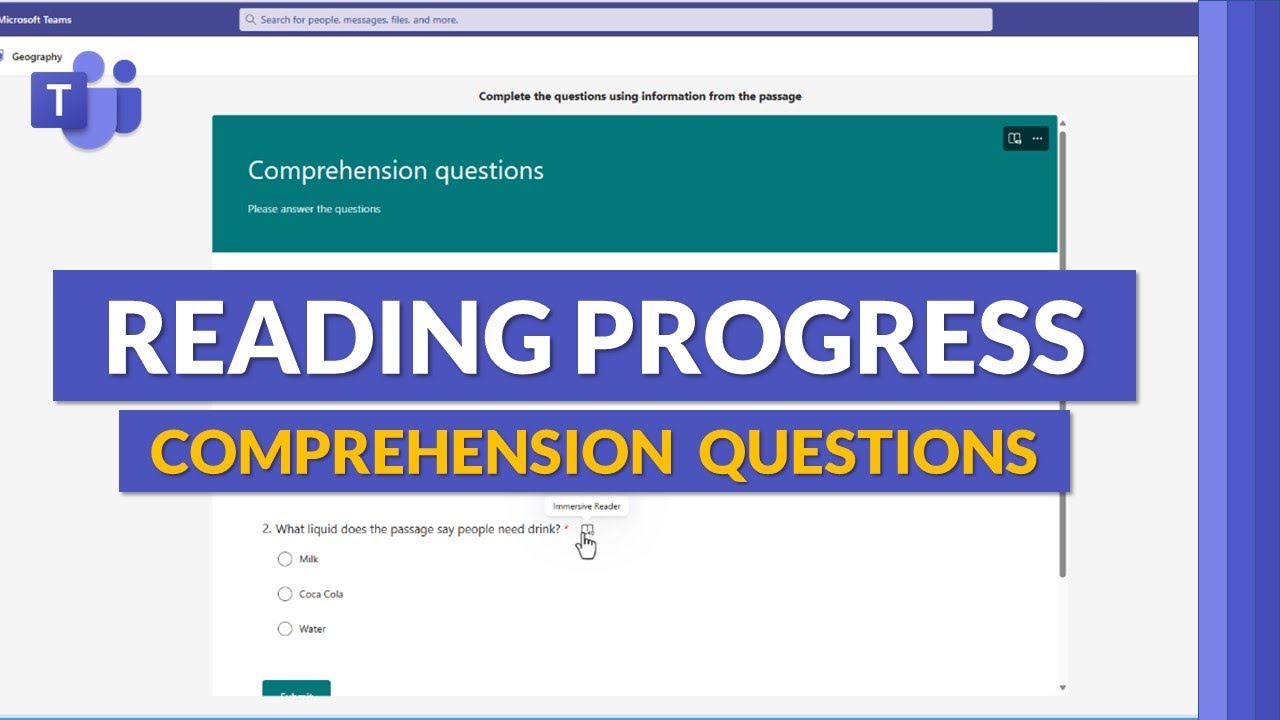How to Comprehension Questions for Reading Progress in Microsoft Teams
A Microsoft Teams tutorial showing how to use the just-launched Comprehension Questions for Reading Progress in Teams. Reading Progress is one of the new featur
This text discusses "Comprehension Questions for Reading Progress" in Microsoft Teams. It was a top request from educators and has now been included as a new feature in the Teams toolkit, designed to aid in improving literacy. Comprehension questions use Microsoft Forms technology to enable educators to add these questions to their reading passages, which are then assigned to students in Teams for Education.
- New features have been added to Microsoft Teams for Education, as discussed in the instructional videos listed, including a monthly webinar showcasing the latest updates.
- The list also includes three articles covering the updates in Microsoft Teams for Education for August, June, and April 2023, respectively.
- Further resources include guides on Microsoft Teams, such as top tips and tricks for using Assignments in Teams, Teams tips and tricks for 2022, and an ultimate Teams Meetings tutorial.
- Links to social media profiles for further connection and updates have been provided as well.
Further Insight into Comprehension Questions for Reading Progress
Comprehension Questions for Reading Progress is designed to leverage the technological capacities of Microsoft Teams to enhance educational outcomes. This feature responds to the needs highlighted by educators and is an example of Microsoft's commitment to supporting effective remote learning. By integrating this with Microsoft Forms, educators can easily customise their assignments. This tutorial serves as a helpful guide for educators seeking to utilise this feature to its full potential.

Learn about How to Comprehension Questions for Reading Progress in Microsoft Teams
Microsoft Teams has recently launched Comprehension Questions for Reading Progress, a free reading fluency tool to help improve literacy. This tutorial shows how to use the tool to add comprehension questions to a reading passage in Teams for Education. Additionally, educators can find more information about Microsoft Teams for Education by watching the #10 new features in Microsoft Teams for Education video, reading the What's New in Microsoft Teams for Education - August 2023 blog post, the What's new in Microsoft Teams for Education - June 2023 blog post, and the What's new in Microsoft Teams for Education - April 2023 blog post. For an overview of all of the latest Microsoft EDU updates, educators can watch the What's New in EDU webinar playlist. Additionally, educators can watch the Top 25 Tips and Tricks for Assignments in Microsoft Teams video, the Top 25 Tips and Tricks for Microsoft Teams 2022 video, and the Top 25 Microsoft Teams meetings tips and tricks 2022 video. Educators can also connect with Mike Tholfsen on Twitter, LinkedIn, Instagram, and Pinterest.
More links on about How to Comprehension Questions for Reading Progress in Microsoft Teams
- Reading Coach in Immersive Reader plus new features ...
- Feb 9, 2023 — Reading comprehension questions in Reading Progress. Our reading fluency app Reading Progress, launched in Microsoft Teams in fall of 2021.
- How to generate text passages with Reading Progress in ...
- Jun 27, 2023 — Open Microsoft Teams, go to the Assignment pane, and from there head over to Reading Progress.
- How Microsoft's Literacy Tools Improve Reading ...
- May 16, 2022 — Reading Progress: a free tool available in Microsoft Teams designed to help students build confidence and reading fluency.
- Microsoft's new education tools aim to improve math, ...
- Feb 9, 2023 — There are some new updates, however; for example, Reading Progress will soon add comprehension questions, so teachers can test the student's ...
- Reading Coach in Immersive Reader plus new features co...
- Feb 13, 2023 — Reading Progress is a free tool built into Microsoft Teams designed to support and track reading fluency in your class. Students record their ...
- What's new for schools in Microsoft Teams in spring 2023?
- Apr 28, 2023 — A long-awaited feature that many teachers have requested is the ability to add reading comprehension questions to Reading Progress assignments…
- Microsoft Introduces Full Suite of Learning Accelerator ...
- Feb 9, 2023 — The new integrations will give more students the tools they need to practice reading fluency and get real-time feedback, “helping them fully ...
Keywords
Microsoft Teams Comprehension Questions, Microsoft Teams Tutorial, Microsoft Teams Reading Progress, Microsoft Forms Technology, Microsoft Teams Education Features, Microsoft Teams Assignments, Microsoft Teams Meetings Tips, Microsoft Teams Webinar, Microsoft EDU Updates, Microsoft Teams Social Media