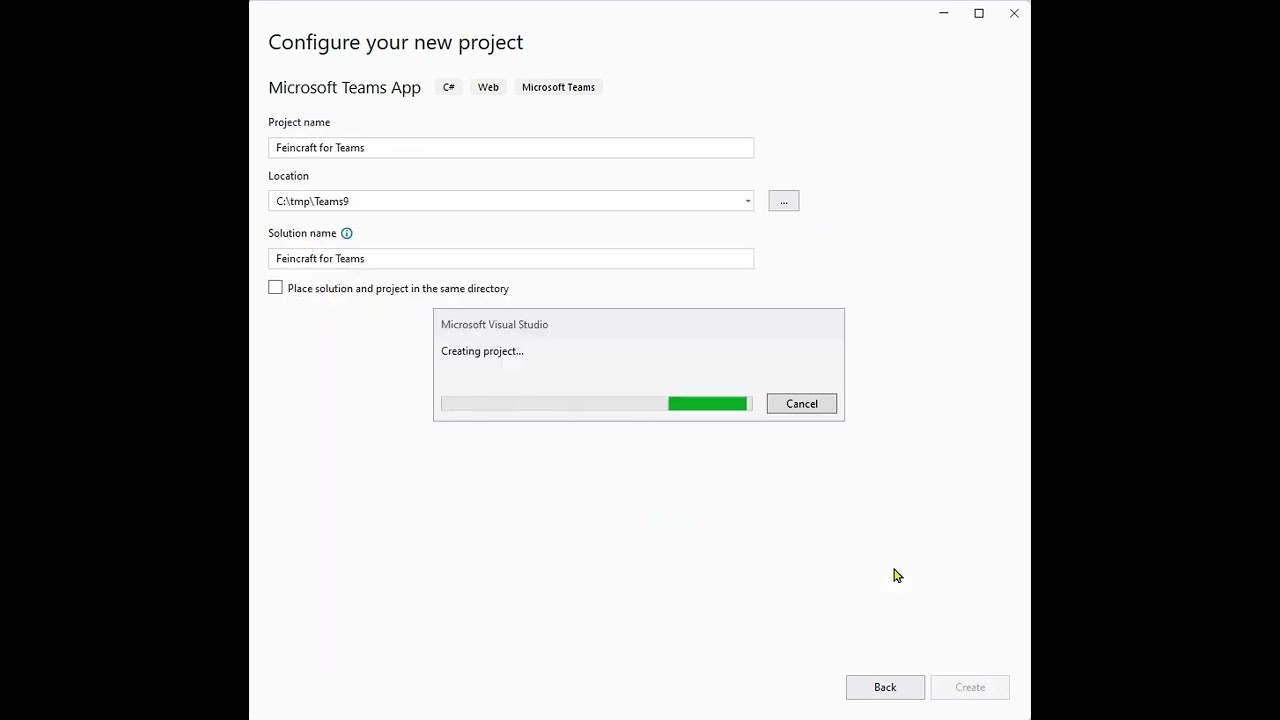Mastering Teams App Creation in VisualStudio: Pro Guide
Master Microsoft Teams app development with Teams Toolkit in Visual Studio Code.
Developing Apps in Teams with Visual Studio
Teams Toolkit v5, an extension within Visual Studio Code, has introduced new app development features. It is strongly suggested to use this version for creating your Teams applications, as it offers a simple start with automatic app registration and configuration, along with smart defaults for Azure hosting.
It's noteworthy that this toolkit isn't supported in Government Community Cloud (GCC) and GCC-High environments. Also, Teams Toolkit v4 will soon be deprecated. You can start with a typical business app scenario template or a sample, and debug directly to Teams from familiar tools.
You can create unique configurations such as development, test, and production environments. It also provides intelligent suggestions for infrastructure-as-code and Bicep.
Prior to starting, it is advisable to visit the Teams Toolkit v5 Guide to learn about key features, life cycles, and actions.
Availability, Features, and Version Mapping
The Teams Toolkit is available at no cost for Visual Studio Code and supports languages such as JavaScript, TypeScript, React, SPFx. Each toolkit release supports different versions of Teams Toolkit CLI, TeamsFx SDK, Teams SDK, and Manifest.
Key features of the toolkit include project templates for various business app scenarios, automatic app registration, configuration, multiple environments, and swift access to Teams Developer Portal.
The templates help you start developing apps directly, focusing on capabilities like tabs, bots, and message extensions. These reduce the complexity of getting started, accelerating app production time. The toolkit also registers your app automatically in the Teams Developer Portal.
Environments and Teams Developer Portal
You can create different groupings of cloud resources for various app testing and running scenarios. Use your Azure subscription for dev environment or create a new app with different subscription for staging, test, and production.
The Teams Developer Portal offers quick access to configure, manage, and distribute your app. The Teams Toolkit allows easy initiation of app development, saving setup time with automatic app registration and streamlined configuration.
Go Beyond with Teams Toolkit
Running and debugging application are made simple with familiar tools by your side. You can even confidently host the application in Azure through infrastructure-as-code and Bicep, thanks to the smart defaults provided. It also allows building unique configurations like development, test, and production environments with these features.
The Teams Toolkit even opens the doors for your app to reach your organization, or potentially even the Microsoft Teams Store using its built-in publishing tools.
Regardless if you’re a seasoned programmer or just starting, the Teams Toolkit simplifies creating apps for Teams. By saving time with automatic registration and configuration, and offering templates for prevalent business app scenarios, the Teams Toolkit helps developers focus on what truly matters - creating valuable solutions for their users.
Toolkit Lifecycle And Support Policy
All the updates on Teams Toolkit lifecycle and support policy are available. The support covers both Generally available (GA) and future versions. The user must keep himself updated with the versioning of Teams Toolkit, whether they are public preview, GA, latest or Beta version.
To sum up, the Teams Toolkit effectively helps develop unique and powerful teams apps. Its simple initiation process and built-in tools help streamline the setup and development process for anyone looking into Teams app development.
Read the full article Create Teams apps in VisualStudio like a pro

Learn about Create Teams apps in VisualStudio like a pro
The Teams Toolkit v5 offers a multitude of features for creating applications within the Visual Studio Code environment. For individual enthusiasts and professional developers alike, this toolkit equips users with the necessary resources for efficient application development. This response is designed to guide you through the essential aspects of comprehending and utilizing this innovative toolkit and its unique features.
To optimize the user experience, the Teams Toolkit provides project templates, which simplifies the initialization of common line-of-business application scenarios. Whether starting with capability-focused proven templates or example projects, it significantly minimizes the complexity of initiating your journey in the world of Teams app development.
Automated app registration and configuration is another major player in the Toolkit. Rather than manually registering and configuring the settings, such as Azure Active Directory (Azure AD), the Toolkit automates these processes. By signing in using your Microsoft 365 account, you are able to regulate the app configuration. Further customization of the Azure AD manifest can be done depending on your required level of flexibility. In this regard, you can delve into Microsoft-related courses that cover active directory management and configuration for developers.
In the quest for an effective development workflow, the Teams Toolkit offers features for creating multiple environments. Developers are given the flexibility to create different cloud resource groupings for run and test their applications. These environments could range from dev environment, test to production, following a prescribed resource allocation mechanism. Understanding Azure and cloud resource management might prove beneficial in exploiting this feature to the fullest.
Additionally, quick access to the Teams Developer portal is available. This feature allows users to manage, distribute, and configure their app. As part of adopting best practices for app distribution and management, it's recommendable to invest time in exploring more about these processes within the Teams Developer Portal.
The Teams Toolkit considerably simplifies app development for Microsoft Teams within Visual Studio Code. With a bag of benefits including saving setup time, quick run and debug options, smart defaults for web hosting in Azure, and creating unique configurations using environment features, the Team Toolkit promotes an efficient app development practice.
In terms of training resources, numerous online platforms provide courses that encompass aspects of Teams app Development. Platforms such as Microsoft Learn, Pluralsight, and others, provide comprehensive learning paths covering Visual Studio Code utilization, Teams app Development, Azure and cloud resource management, among others which would be pertinent in contextualizing the learning framework.
- Microsoft Learn - offers learning paths for developers tailored to Microsoft Tools.
- Pluralsight - provides video-based training on various Microsoft Technologies.
- Udemy - offers a wide array of training resources that spans from beginner to advanced level in Microsoft Teams.
Investing time in learning and understanding these resources ensures your ability bu using the Tools efficiently to develop sophisticated applications. As Teams Toolkit continues to grow and adapt, it's important to continue your learning journey to stay updated with new features and best practices.
More links on about Create Teams apps in VisualStudio like a pro
- Create a new Teams app
- Aug 10, 2023 — Create a new Teams app · Open Visual Studio Code. · Select the Teams Toolkit > Create a New App. · In this example, select Tab as app capability.
- Beginners' crash course to build apps for Teams using ...
- Oct 10, 2022 — Build apps for Microsoft Teams with a simplified developer experience using Team Toolkit for Visual Studio Code.
Keywords
VisualStudio Teams apps, professional Teams app creation, advanced Teams app development, VisualStudio pro guide, expert Teams app VisualStudio, create professional Teams apps, VisualStudio Teams app tutorial, master VisualStudio Teams app, pro-level Teams app creation, VisualStudio for Teams app experts.