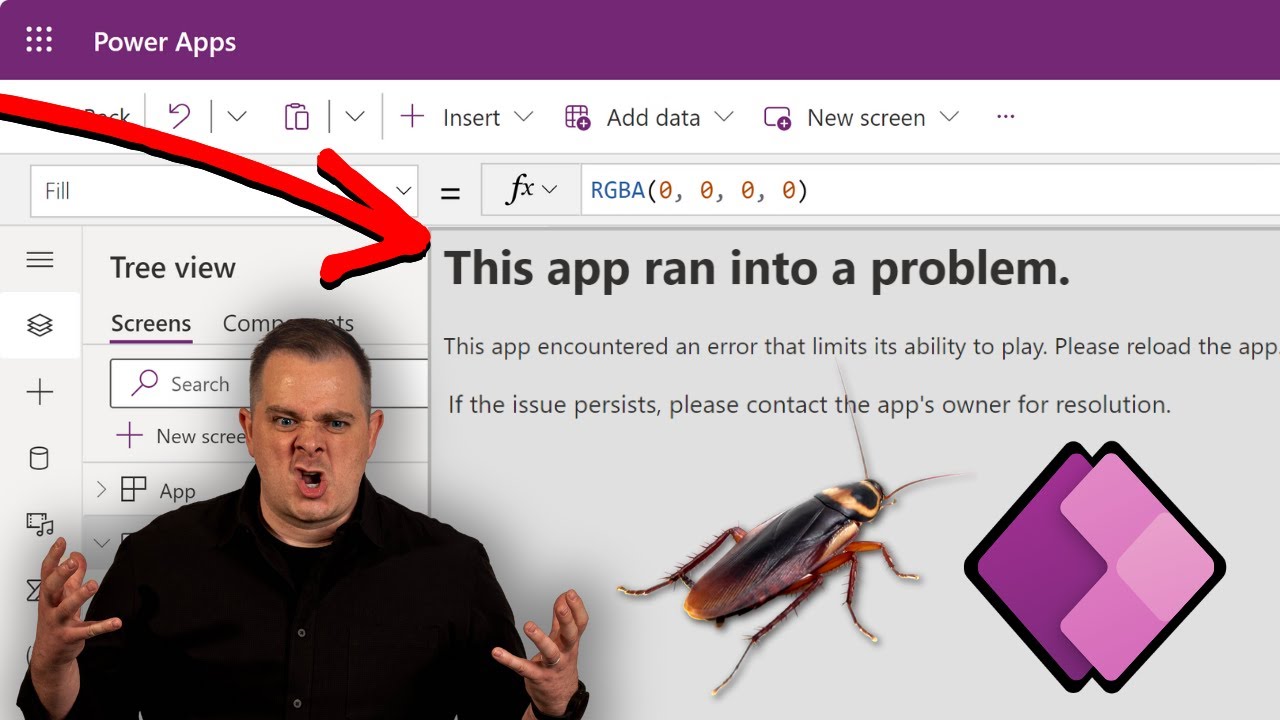- All of Microsoft
Power Apps Error Says this App Ran into a Problem
Solve Power Apps Error - Quick Fix for This App Ran into a Problem Issue
Key insights
Experiencing an error message in Power Apps can be quite frustrating. This specific issue is characterized by the app encountering a problem that restricts its functionality, urging users to reload the app or contact the app's owner if the problem persists. Fortunately, there is a straightforward solution to this problem.
To address the issue, separating each line of code onto different buttons can be an effective strategy.
Following this separation, employing the Select function to trigger the OnSelect event effectively resolves the problem.
Understanding Power Apps and Common Issues
Are you frustrated by the Power Apps error, "This app ran into a problem"? You're not alone. This error message can be infuriating, especially when it limits the app's ability to function properly. Thankfully, there's a solution.
Darren Neese, in his PowerApps Tutorial, walks users through a straightforward fix. The method involves isolating each line of code into separate buttons. Then, by using the Select function, the OnSelect event is triggered, effectively resolving the problem. This approach ensures the app runs smoothly.
It's essential for users to understand that this issue is common and can be fixed with a bit of coding. Neese's tutorial aims to educate Power Apps users on how to handle such errors efficiently. By following his step-by-step guide, you can overcome this obstacle and ensure your app functions as intended.

People also ask
Questions and Answers about Microsoft 365
"Why is power apps not working?" Problems with Power Apps often arise when a browser restricts the saving of local data or the setting of third-party cookies by Power Apps. Adjusting your browser settings can usually solve these problems on the spot. It might also be necessary to close all browser windows and reopen them to ensure the changes take effect. "What is MS Power Pages?" Microsoft Power Pages represents a cutting-edge, secure, low-code SaaS platform designed to facilitate the development, hosting, and management of modern business websites facing the external public. It leverages enterprise-grade features to empower users in creating comprehensive web solutions. "When not to use power apps?" Despite its versatility, PowerApps is not optimized for specific use cases such as utilizing camera functionalities, scanning barcodes, recording audio, or capturing signatures. It lacks the capability to gather digital signatures, annotated images, audio files, or barcode scans effectively.
Keywords
Power Apps Error, App Ran into a Problem, PowerApps Issue, Fix Power Apps Error, Troubleshoot Power Apps, PowerApps Problem Solution, Resolve Power Apps Issue, Power Apps Error Message